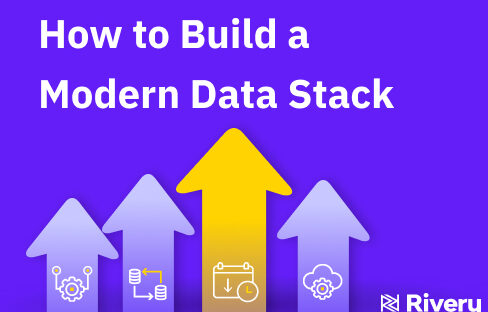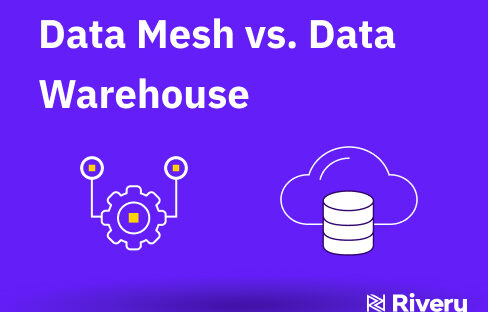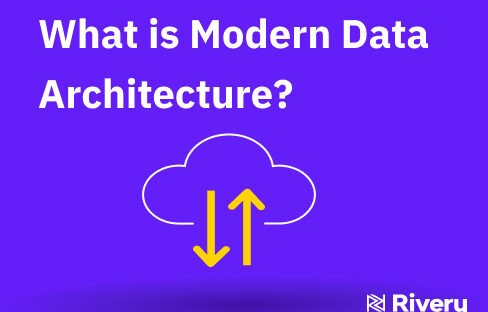Big data is the core of digital transformation. To survive and thrive in today’s fast-paced landscape every business, whatever its size, must prioritize and invest in how data moves from source to target. To keep up with the influx of data coming into different databases, apps and files, data integration and migration must be seamless.
Without a good data migration strategy, businesses are left scrambling and leaving money on the table. Trying to move data from one destination to the next or multiple data warehouses for storage without taking into account the full risks and benefits is a huge error.
What is Data Migration?
Data migration is the process of transferring data from storage systems or repositories, such as apps or databases, to one or multiple targeted storage systems to centralize all the data, like a data warehouse or data lake.
The reasons to migrate data are countless. Data migration is essential to keep up with the volume and velocity of data coming into systems these days. The added value and most distinct benefit for data teams is the huge amount of resources and money saved. Data engineers’ efforts and “firefighting” data pipeline breakages are minimized when a solid data migration strategy is implemented.
There are four main types of data migration: database, storage, application, and cloud database migration. Companies sometimes process data in one way, i.e., each of these data types can be carried out alone. However, at other times, they overlap, meaning that the business plans and executes them within the same timeframe. The reason for this is usually the use of different data sources where the company stores its information and data.
Why Data Migration is Necessary
Data migration is vital for modern businesses. The biggest necessity of the data migration process is the secure and successful transfer of data between various data warehouses, applications, storage, or cloud systems. Data migration helps improve data quality, accessibility, and security by preventing data corruption or vital data loss.
Types of Data Migration
Here’s more on each type of data migration mentioned:
Database Migration: Database migration usually occurs whenever you upgrade your database management systems or transfer a certain amount of data into a new database.
Storage Migration: Storage migration is a simple process where data is transferred from one storage location to another. An example of this type of data migration would be transferring files from an HDD drive to an SSD drive.
Application Migration: Application migration occurs whenever you change your application’s vendor or software. It essentially means transferring your data from one into another computing environment.
Cloud Migration: Cloud migration is when you transfer data from an on-premises location to a cloud storage service such as Google Drive or iCloud.
Data Migration Challenges
The biggest challenges in data migration are data security, data loss, and the time it takes to transfer data to a new location. All of these can be more or less influenced for the better by choosing the right tools for the job. Here’s more on each one:
Data Security: Transferring data via storage migration is exponentially safer than transferring data via the cloud, as it completely removes the opportunity for malicious actors to intervene. You should always ensure you have a proper plan when transferring data, especially when various parties are involved, to avoid a security breach.
Data Loss: Data loss is another serious concern that may arise due to various factors. Chiefly, it occurs when transferring corrupted or incomplete data, as this type of data is unreadable for all kinds of software. So, you should ensure all your data is error and damage-free before attempting to migrate it.
Data Transfer Time: The length of a transfer is likewise a concern, especially if you’re transferring time-sensitive data. This can be worked around by transferring parts of the data piecemeal rather than everything at once, as smaller batches tend to transfer more quickly than larger ones. You can also look into data transfer calculators to help you determine how long it would take to transfer a certain batch.
The Data Migration Process
The data migration process is systematic, consisting of several phases: planning, data profiling, data backup, migration design, execution, testing, and post-migration audit. To implement an efficient data migration project, each stage in the data migration must be assessed.
Creating a Migration Plan
To begin the data migration process, you need to make a plan. You’ll need to identify and define the data format, location, and sensitivity level. After this, you can plan the project’s size and scope, the roles and data migration tools, and structure the activities by periods and milestones.
Catalog All Source Systems
The second stage is cataloging all source systems, which means you must create an organized system for all your business data assets. The catalog systems will make data management and analysis much faster and easier.
Data Preparation
Before you start the data migration process, you must map all the data, decide which belongs to the cloud and which stays in the original place, create data backups, etc. Data preparation is a vital step toward efficient data migration.
Assessing Migration Tools & Roles
Before starting the process, you must assess which tools you’ll use to transfer or reformat the data. You will also need to determine what roles your employees will have. This will save you time, money, and effort, significantly optimizing the migration process.
What is Database Migration?
To move data from one location, i.e. data system, to another, consider the aspect of data storage change.
A data migration process involves moving data from one location to another, from one data format to another, or from one application to another. In general, data migration results from introducing a new data system or a data location. Today, data migrations happen when businesses relocate their data from an on-premise location to the cloud to optimize business operations.
Data migration is a common IT activity involving data in different states to be moved across different locations, which can be a delicate and complex process. Different data assets can be migrated, such as:
- An assortment of unorganized files stored in different devices;
- Operating systems, apps, and data environments;
- Relational databases (MySQL, SQL Server, PostgreSQL);
- Unstructured databases (Azure Cosmos DB, Counchbase, MongoDB);
- Data blobs, data lakes, data centers, and more.
Since the process is so versatile, it takes a certain dose of planning, implementation, and data validation to ensure optimal results.
The Specs of Data Migration
As a wholesome process, data migration is also a robust activity that requires planning, adhering to a strategy, and setting clear goals. In essence, these are the specifics of data migration that separate the method from other data management operations:
Data is relocated to a new data center, location, system, or environment;
- The data format can stay the same;
- The method includes data planning, implementation, and validation of data;
- The process can include data conversion, but it is not always a necessary step;
- Data migration comes in several types: storage migration, database migration, application migration, cloud migration, and business process migration
Data Migration to the Cloud
There are numerous reasons why organizations choose to migrate data to the cloud. One of them is the need to shift an entire data system virtually. Another reason would be to upgrade databases or even designate a new data warehouse.
Businesses and organizations are increasingly choosing data migration to the cloud to boost scalability, improve their speed to market, or minimize the need for technical assistance. With the right cloud data migration tools, businesses attain better scalability and also become more competitive. With the latest advancements in cloud technologies, cloud data is more in compliance with GDPR and allows data to be located in a more secure environment than physical locations.
Today, businesses can find reliable, open-source, cloud-native data integration tools operating on a drag-and-drop functionality that eases and simplifies the data migration process. In addition, such a solution is cost-effective and highly efficient.
Data Migration Best Practices
Whether you’re migrating your data to the cloud or staying on-premise, there are certain considerations to keep in mind, as these stand as the best practices in data migration to date.
- Before executing any actions, backup your data. If anything doesn’t go as planned, you can always fall back on the data you’ve backed up.
- Have a strategy and stick to it. The data migration process can become complex along the way or even run too smoothly, and data managers abandon following the strategy.
- Determine the most suitable time for the migration. Establishing a migration time frame will help ensure the process does not interfere with other current processes and business operations. Establish realistic dates and avoid cost overruns or delays.
- Test! Always test the outcomes, actions, and every bit of the process. Test during the planning and implementation stages and also during maintenance. Test the data migration to ensure you reach your goal.
Whenever your business undergoes a data migration process, ensure you have an action plan and follow it through. Whichever setbacks might happen, you can rely on a set of actionable tasks to help you bridge the gap and execute your plan.
Important Considerations for Data Migration
As a process, data migration also has several other aspects you should pay close attention to if you want to quickly and effectively move data. These elements are interconnected and impact the data quality and cost-effectiveness of the overall project. In the following text, we’ll elaborate on some of them.
Project Management
Regarding data migration and project management, the latter presents a comprehensive set of activities—assessing the project’s scope, assigning roles, assessing tools, calculating costs, defining milestones, etc.
As such, you need sufficient time to manage the project to which you’re applying the data migration process to ensure a seamless transfer. Project management is, in fact, one of the top data migration challenges you can face.
Traceability
Data traceability means making your data trackable throughout the migration landscape. In simple terms, it’s following your data to its source.
You can improve the traceability of your data migration plan by implementing an automated data lineage tool that will automatically capture all the data movements. Furthermore, companies also implement some operation, business, or descriptive data lineage tools.
Schedule
If you’re running an operating business that uses and analyses data daily, you must define the schedules and specific migration times. Moreover, the migration schedules should include milestones and various reports of the data migration plan. This way, you’ll avoid operational disruptions and related costs.
Dependencies
In cloud database migration, for example, dependencies are the particular components that support the functionality of the main data component. In other words, you can develop and apply a contingency plan which will discover all the cross-component dependencies before you initiate the migration.
Data Migration Risks
Naturally, data migration comes with several challenges. These can harm the business by increasing costs and reducing operational efficiency. The three most frequent hazards associated with data migration are exposure, business disruption, and data loss or corruption.
Business Disruption
Data and information are dispersed throughout different departments, employees, and sectors. That’s why data migration can overlap with everyday business activity and cause operational, financial, and rentability disruptions.
However, companies and migration services can tackle this problem by creating schedules and contingency plans.
Data Loss and Corruption
Data loss and corruption are frequent data migration issues. They can result in unwanted migrated data, crushes, and errors in end-user application usage.
Nonetheless, businesses overcome these hazards by implementing managed file transfer software. They can also prevent them by building firewalls, backups, antiviruses, and disaster recovery plans.
Exposure
Exposure refers to data breaches by third parties during data migration. The migration process makes the system more vulnerable, so an attacker can corrupt, steal, or abuse sensitive information and stop the transfer.
In this area, firewalls and backup plans are also helpful. Furthermore, you can mitigate the exposure risk through regular software updates, frequent VPN usage, and advanced authentication procedures.
Data Migration Strategies
It is crucial that you do the data migration process right. For that, you need to employ a good strategy that would mitigate any risk in the data transfer procedure. Here are some ways how to do data migration properly and efficiently.
Planning
The data migration plan should consider all the potential hazards like business disruption, data loss & corruption, or exposure. That’s why the migration plan should include contingency plans, managed file transfer software, the right tools, validation and testing criteria, and more.
Understanding Data Environment
Understanding the data environment is crucial for risk mitigation associated with anonymity, privacy, and exposure. It doesn’t matter if it’s a “big bang” or a “trickle” data migration strategy—understanding the data environment is essential in designing and preparing the documentation.
Validation and Testing
Validation and testing is the most effective strategy for battling data corruption and loss. Validation will give you an answer about the migrated data’s quality compared to its source. On the other hand, testing will confirm whether the quality and the quantity of data have migrated.
For instance, in cloud-based migration, companies use testing tools or cloud services to access and simulate the specific performance of the migrated data and apps. You can conduct a live test and test the data before and after migration or test it when the whole process finishes.
Use Data Mapping Benchmarks
One of the best strategies to mitigate the risks is data mapping, i.e., matching the fields between the two databases. This will decrease the business disruption and the risk of losing data. The best data mapping practices are the following:
- Document everything
- Implement automated tools for data classification and governance
- Resolve discrepancies
- Maintain the whole system regularly
Recommended Approaches for Data Migration
You can see the data migration meaning in the various approaches for ensuring efficiency and risk mitigation. It’s essential to have in-depth knowledge of your data, understand the environments, and do a thorough cleanup.
Know Your Data
Before you initiate the data migration, you must conduct a complete audit. This way, you’ll eliminate all the unexpected issues that can pop up during the process.
There are many practical ways to get knowledge about your data. For instance, you can create Business Data Diagrams (BDD), prioritize migration objects, map the sources and systems, and create validation plans.
Understanding the Data Environments
You must know the software and hardware infrastructure that support data storage, transfer, and processing. This knowledge will pinpoint key challenges, such as source dependencies, the role of SQL and Exchange servers, and other limitations.
Clean-up
After understanding the environment, you should resolve all the identified issues in your source data to avoid further corruption or data clashes. That is known as clean-up. Depending on the business activities and the scope of work, the clean-up can be a complex process that demands specific tools and third-party services.
Choosing the proper data migration tool
Choosing the proper data migration tools is essential to efficiently transfer large quantities of data. Not only will the right tool save you a significant amount of time, but it will also save you a considerable amount of money. Additionally, it will help organize your data to make it easier to manage in the future.
That is why tools like Rivery are necessary. The team behind this tool understands all these requirements, so it has tailored its tool and service around them. It seamlessly ingests data, then transforms and orchestrates it into the appropriate categories, all while having complete transparency and the ability to roll back between different environment versions.
Data management tools are an indispensable asset to companies and corporations that have to deal with a lot of data every day. In our modern world, information and, by extension, data means opportunities. However, these opportunities would not be visible if your data is disorganized or incomplete.
So, it is wise to use tools like Rivery daily. Not only do they afford you flexibility when managing your data, but they also help expedite any projects your company is working on. Furthermore, they eliminate any confusion that disorganized data may cause while ensuring you will not miss out on any crucial data due to a simple oversight.
How Rivery Can Help
Rivery can help your business devise an effective data migration strategy and implement it efficiently. We utilize cloud resources to help both small and large organizations scale the volume, compute, and transfer their data.
Rivery uses a combination of File Transfer Protocols, API calls, and CDC (change-data-capture) methods to move your warehouse data to a cloud environment. It provides both on-premise and cloud-based data migration and all data services and products.
Final Words
If your company works with big amounts of data, then a good data migration strategy and plan are a must. As a way to transfer data from one location, application, or format to another, data migration has many benefits. However, there are numerous hazards.
To avoid any potential mistakes, or if you simply need a helping hand, reach out to us! We’ve worked with small and big companies, so we’re sure that something to help.
Minimize the firefighting. Maximize ROI on pipelines.