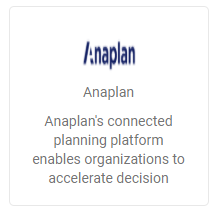Anaplan Connection
- 1 Minute to read
- Print
- DarkLight
- PDF
Anaplan Connection
- 1 Minute to read
- Print
- DarkLight
- PDF
Article Summary
Share feedback
Thanks for sharing your feedback!
This article will guide you through configuring and establishing an Anaplan connection in Rivery.
Prerequisites
- Active Anaplan account.
Workspace and Model IDs
Log into Anaplan and click the ? for help. Select "About" from the drop-down list.
From the About window, copy the Workspace ID and Model ID values.
Creating New Anaplan Connection In Rivery
In order to get data from your Anaplan using Rivery, an Anaplan connection must be created.
Navigate and log into Rivery Console.
Click on Connections, in the main menu at the left.
Click on + New Connection.
Find and click on Anaplan source.
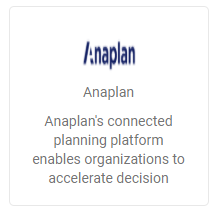
Name the connection.
Enter your username, password, workspace ID and model ID.
Click the Test connection
 button to make sure everything works.
button to make sure everything works.Save the connection.
Was this article helpful?