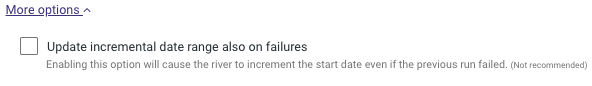- 1 Minute to read
- Print
- DarkLight
- PDF
Taboola Walkthrogh
- 1 Minute to read
- Print
- DarkLight
- PDF
Taboola API version 1 is currently supported
This provides a general description of Taboola and its capabilities.
Prerequisites
How to pull data from Taboola using Rivery
First, select 'Create New River' from the top right of the Rivery screen.
Choose 'Data Source to Target' as your river type.
In the 'General Info' tab, name your river, describe it, and choose a group.
Next, navigate to the 'Source' tab.
Find 'Taboola' in the list of data sources and select it. (under Marketing)
Taboola reports in Rivery
Reports in Rivery can be found in the report input, each report has its own related inputs.
)
1. Select the accounts of the report. Leave this input empty to pull the results for all the available accounts.
2. Select which dimension to pull.
3. Part of the reports support two kinds of the time period:
Date Range -
- Pulls data in the date range between the start and end date provided, including the end date.
- You must select a Start Date.
- The Start Date won't be advanced if a River run is unsuccessful.
If you don't want this default setting, click More Options and check the box to advance the start date even if the River run is unsuccessful (Not recommended).
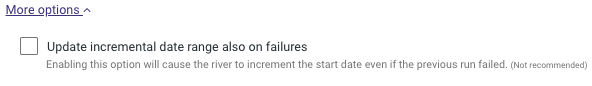
- Leaving the End Date empty will pull data according to the current time of the river's run.
- Select a timezone offset to send dates considering the offset.
- Use the "Last Days Back For Each Run" to expend the start date and pull data a given number of days back before the chosen start date.
Predefined date - A date range defined by Rivery:
- Day - Yesterday.
- Week (From Monday to Sunday) - Week to date, Previous week, Previous week to date.
- Month - Month to date, Previous month, Previous month to date.
- Year - Year to date.
Interval Chunks - Rivery can run over the increment using chunks, in order to make the loading more efficient and more precise. You can choose from:

Don't Split - Rivery will pull the data from the chosen start date to the end date in one bulk.
Daily - The run will be chunked daily from the start to the end date.
Monthly - The run will be chunked monthly from the start to the end date.
Yearly (Less Recommended) - The run will be chunked yearly from the start to the end date.

)
)
)