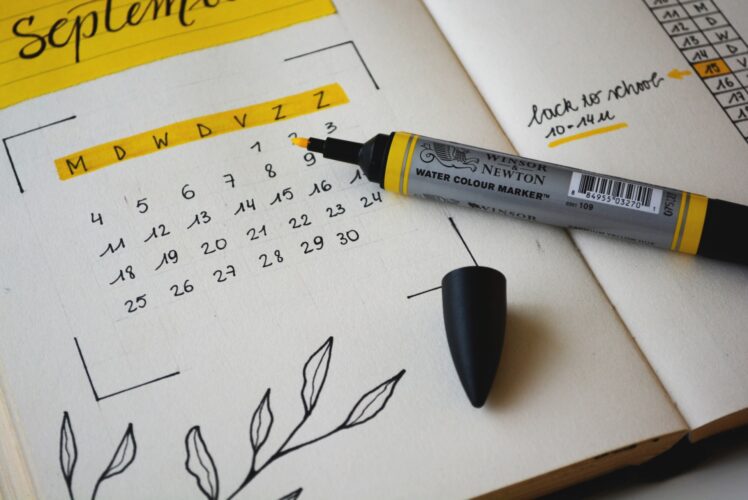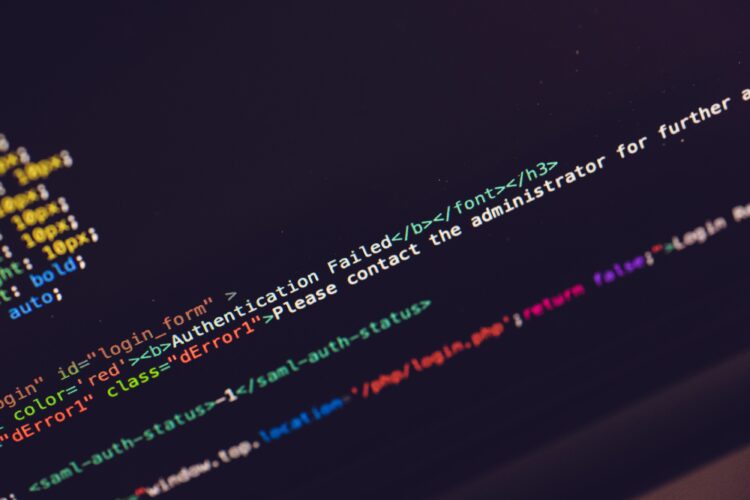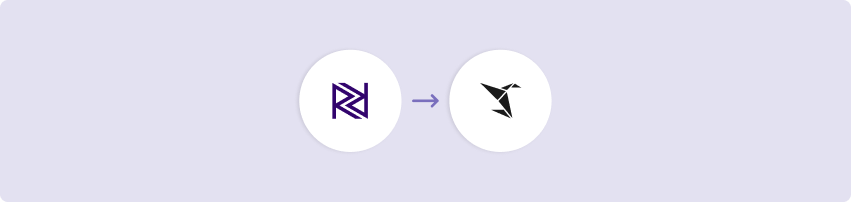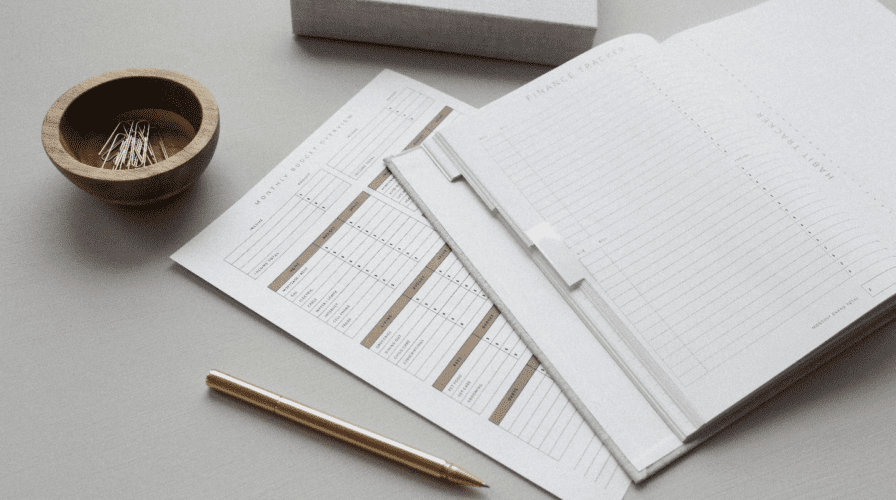Job Trigger for dbt Cloud™
The Job Trigger for dbt Cloud™ Kit is a template for scheduling and triggering a job to run in dbt Cloud using Rivery’s Logic and Action rivers. This kit makes it easy to set up the trigger and allows for a number of different customization options using the dbt Cloud API.
Watch our demo on how to use the Job Trigger for dbt Cloud™ Kit here!
This Kit includes…
- Action river that pulls a list of jobs and their details (job IDs available in response)
- Action river that triggers a dbt job based on the passed job ID
- Action river that checks on the triggered job’s run status as it runs
- Logic that orchestrates this trigger and status check process
Minimum RPU Consumption: 1
Configuring this Kit for use
Variables
In this Kit, there are three river variables and one global variable that are used to make for dynamic use of the kit configuration.
River Variables:
- {job_id} is used as the job ID you would like to trigger from running this kit.
- {api_url_prefix} is used as the dbt server address in the prefix of the API endpoint URLs. The default for dbt Cloud, and in this kit, is “cloud”, so you will only need change this if your URLs do not begin with “cloud”.
- {job_steps_override} can be used as the override steps for a specific job trigger within the job. This variable is initialized to a “space” character (” “) as a way to remove the override parameter in the action step’s request body. To populate it with override steps, you will need to use an object-type structure that starts with a comma. See an example below. When removing the override steps, you will have to change it back to a “space” (” “) character again. (optional)
- Example: ,”steps_override”: [“dbt run”,”dbt test”]
To initialize the river variables, go into the ‘dbt Trigger Run – Logic’ river and select the variable menu on the top right. Populate the job_id variable with the job ID of the you’d like to be triggered and update the api_url_prefix and job_steps_override variables if necessary.
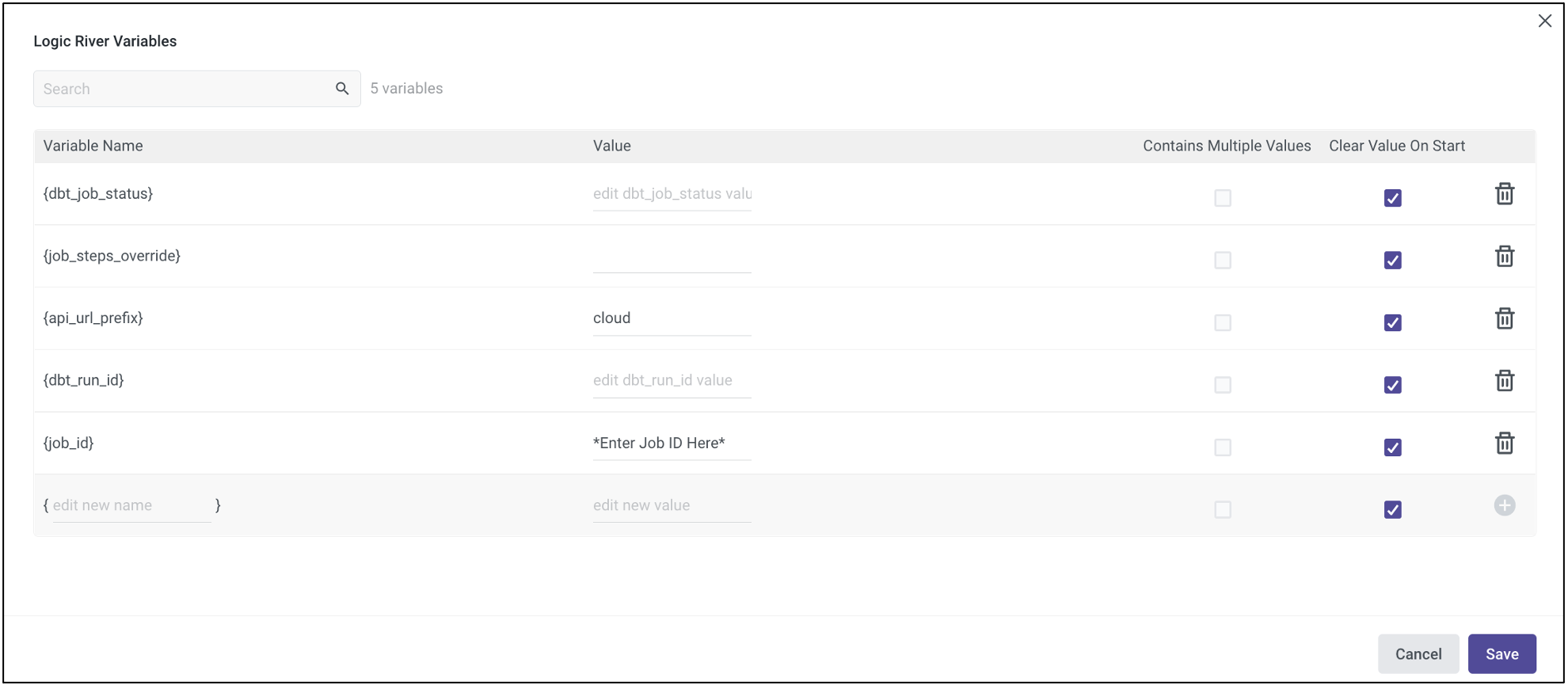
Globabl Variables:
- {dbt_Alert_Group} is used as the alert email address(es) for when the kit fails (optional).
To create and initialize the global variable, go to the Variables menu on the left side navigation bar and create a variable for dbt_Alert_Group. Then fill in the value to which you would like the failure emails sent.
Connections
When downloading this kit, it is important to create a custom dbt connection with the parameters listed below. These parameters will populate the action river variables. You can find these values within your dbt Cloud account.
- api_token: read more on how to find this value with your account here
- account_id: Use the link here to get information on pulling a list of accounts
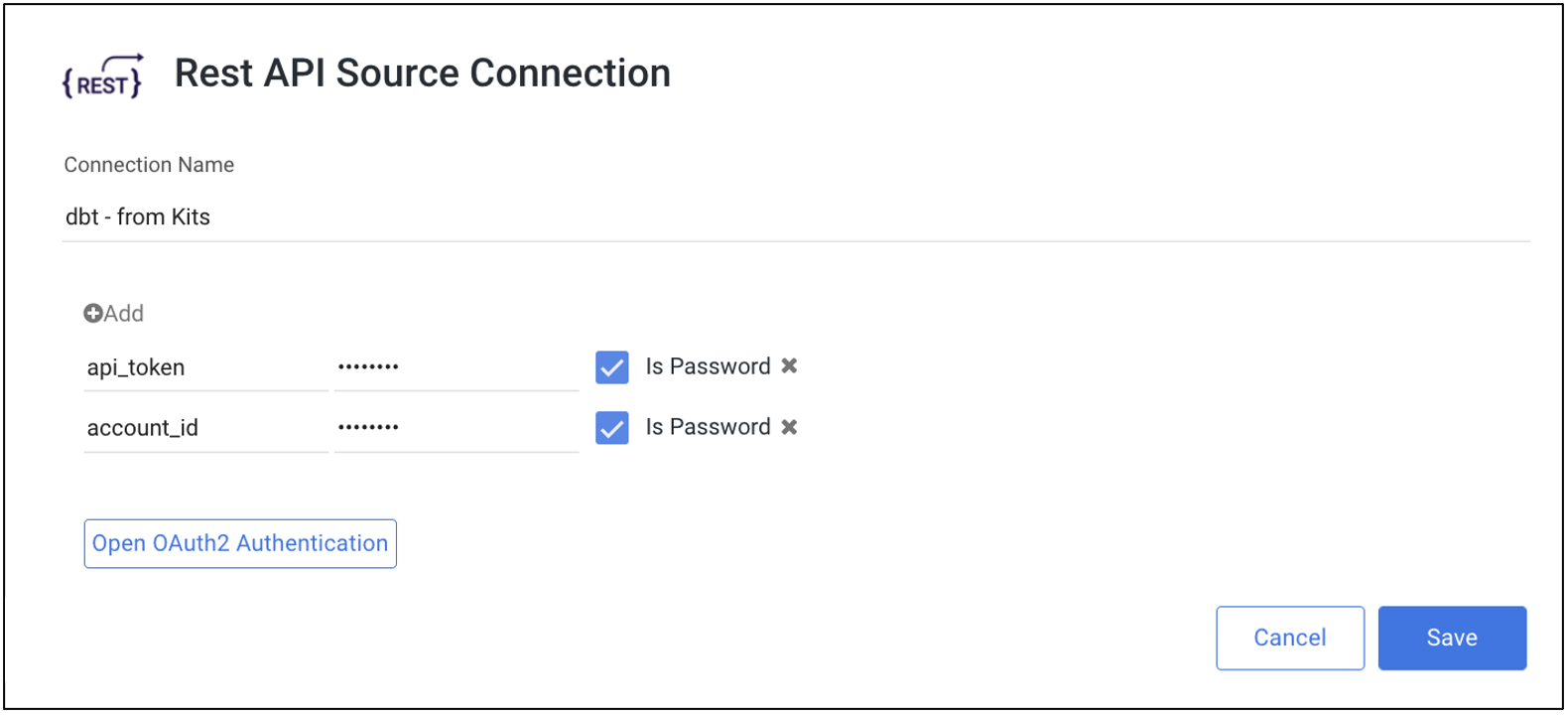
Have questions about this Kit?
Set up a meeting with a Rivery solutions engineer.
*dbt Cloud™ is a trademark of dbt Labs, Inc.
Minimize the firefighting. Maximize ROI on pipelines.