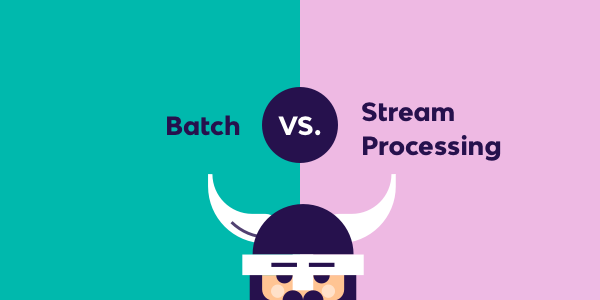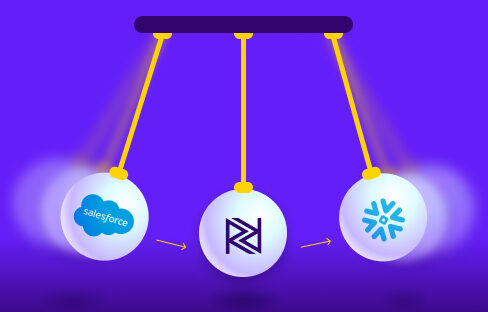Rivery’s platform supports dozens of the most popular data sources to aggregate and consolidate data, but sometimes businesses need to pull data from platforms that might not be readily available.
While we’re always expanding and growing our list of data integration platforms supported by Rivery, there are some instances in which our customers need to create a bespoke API to be able to include a new source of data to their Rivery account.
This is why we have introduced ‘Action River’ – a new feature designed to break down any barriers between our customers and their data.
On this post, I want to show how easy and simple it is to set up your Action, using Custom API with Rivery. Using Shopify’s Orders API, below I’m breaking down the process into 7 simple steps which should take your team less than 10 minutes to complete.
7 Steps From Shopify to Snowflake Using Rivery Custom API:
1. Create a River: in this case, we’re naming our River Shopify to Snowflake.

2. Select REST on source: then select & type your new action, and choose rest action.

3. Connect your account: in the action screen, just fill your store’s details (type the URL). You’ll have to authenticate using your Shopify username & password.
Then, set the result parameters you’d like to see (for example, here I’m choosing for the API to return 250 results).

4. Choose what type of results you want to get: in this case I’m selecting data (you also have the option to select variables or response). Then I’m choosing ‘orders’ in the location box to make sure only order data is captured.

5. Choose your target: for example, on this occasion, I’m selecting Snowflake as my target.

6. Column mapping:
7. RUN! That’s it! You’re ready to run your new river and make the most of your Shopify order data. Slice it and dice it, aggregate it with other business metrics, and you’re set to get the data you need, whenever you need it.

Did you try our custom API? Do you have any feedback or questions about the process outlined above?
Get in touch if you need any help using Rivery’s custom API or if you’d like to share your experiences with it. We’d love to hear from you to keep improving and upgrading our tools.
Minimize the firefighting. Maximize ROI on pipelines.