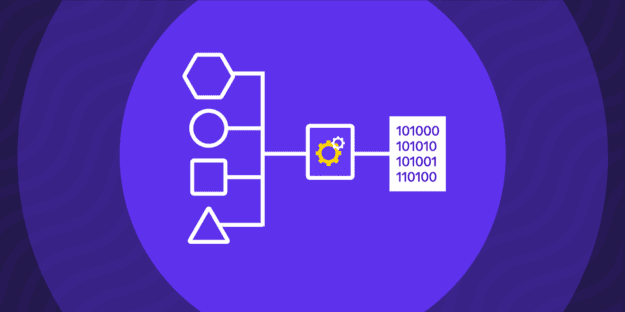Introduction to Data Extraction
Are you embarking on a new project? If so, chances are, it will involve data. Data sources are everywhere, from social media platforms to medical records and the Internet of Things sensors. It’s as if we are submerged in a vast ocean of 1s and 0s with no end in sight.
So how do we make sense of the data around us? First, we must extract it from its source.
Regardless of the nature of your project – whether it’s a business venture, a personal project, scientific research, or anything in between – understanding the methods and tools used for data extraction is crucial. Today, data extraction has become a necessary skill for anyone working with data (which, let’s face it, includes just about everyone).
Data Extraction Definition
What is data extraction? Simply put, it’s the process of retrieving data from various sources for analysis or storage.
To make things more clear, here are a few examples of data extraction processes:
- Extracting customer contact information from web pages and storing it in an Excel spreadsheet.
- Collecting financial data from the stock market and uploading it to a database.
- Automating the processing of emails and extracting relevant attachments.
- Retrieving images, text, or PDF documents for use in a research project.
- Automatically collecting data from sensors and uploading it to an analytics platform.
Examples of Data Extraction Processes
Data extraction is a versatile and essential process employed across numerous industries for a wide range of applications. To provide some context, here are some examples of the various ways data extraction can be used:
- Research: Data extraction enables researchers to efficiently collect data from various sources, allowing them to focus on data analysis.
- Retail: Data extraction in the retail industry provides insights into customer behavior by extracting purchase histories, product reviews, and website visits. This data helps understand customer preferences, identify popular products, and personalize experiences.
- Banking: Banks use data extraction to collect financial information for trend identification, risk management, fraud detection, and compliance improvement. Manufacturing: Data extraction in manufacturing involves gathering machine data such as temperature readings, production times, and results of quality control tests. Analysis of this data helps manufacturers improve production processes, enhancing operational efficiency.
- Agriculture: Data extraction in agriculture involves collecting sensor data on soil moisture, temperature, crop yields, and animal health metrics. This aids in optimizing farming practices, identifying areas for improvement, increasing yield, and making informed decisions on planting, irrigation, and harvesting crops.
As you can see, data extraction is an essential tool for many industries and applications. No matter what your role is, understanding the basics of data extraction will go a long way in helping you manage and analyze data effectively.
Structured vs. Unstructured Data
Data extraction can involve both structured and unstructured data formats. While structured data is more organized and follows a specific schema, unstructured data refers to information that does not have a predefined structure or format. Examples of unstructured data include text documents, social media posts, emails, images, videos, and audio recordings. Advanced techniques such as text mining, natural language processing, and image recognition can be employed to extract valuable insights from unstructured data.
Data Extraction Steps
Data extraction encompasses a broad spectrum of complexity and applications and consists of three core elements:
- Identifying & extracting the relevant data, also known as “source data” or “raw data.”
- Transforming the data, if necessary, into a usable format.
- Loading the data into an appropriate system known as the “target.”
Understanding each of these elements is crucial for effective data extraction. Let’s dive deeper into each component to gain a comprehensive understanding of the process.
Step 1: Identify Data Sources & Extract Relevant Data
The raw data is the data you extract from its source, such as a database or web page. This could be anything from customer information to text files and images, and it can be in any format, from handwritten notes to text files, spreadsheets, or databases.
Examples of Source Data:
- Handwritten forms and notes
- Text files such as documents, emails, logs, etc.
- Image files such as jpeg, png, gif, etc.
- Database tables with structured data, such as customer information or inventory
Step 2: Transform Data Into a Usable Format
Once you have identified and extracted the relevant source data, the next crucial step is to transform it into a format compatible with the target system. It could involve converting unstructured data into a structured format or preserving the original format, depending on the requirements of your project.
Transforming data from one format can be as simple as typing the data manually from handwritten documents into your target system, or it may require more complex tools and processes such as data wrangling.
For example, if your goal is to upload the data into the Excel spreadsheet, the data would need to be organized into a table format with columns and rows before it can be analyzed. For a NoSQL database, on the other hand, the raw data may need to be converted into a JSON format.
Sometimes, the extracted data may not need to adhere to a specific structure or schema in the target system. This is often the case when the goal is to preserve the original format or when the data undergo further processing or analysis that can handle unstructured formats.
Examples of Usable Formats:
- CSV files with structured data such as customer information or inventory management.
- JSON documents for storing complex data structures.
- XML files for exchanging data between applications.
Step 3: Load Data Into the Target System
This is where you load the data into the target system- it can be either a database, an application, or your hard drive. For example, you can store the data in a local database or an online cloud platform, export it to your computer for further analysis, or use it directly in applications such as Excel or Tableau.
Examples of Target Systems:
- Local databases such as MySQL and Oracle Database.
- Cloud-based platforms such as Amazon Web Services and Google Cloud Platform.
- Applications such as Excel, Tableau, and Power BI.
- Hard drives and other physical storage devices.
Three Data Extraction Methods
Now that you have a better understanding of data extraction, it’s important to know the three main data extraction methods: manual, automated, and hybrid.
- Manual Data Extraction: Manual data extraction involves extracting relevant data from its source. This could involve copy-pasting information from websites or documents into spreadsheets or databases. Manual data extraction doesn’t require specialized skills but is time-consuming and can be prone to errors.
- Automated Data Extraction: Automated data extraction involves using tools such as web scraping or ETL (Extract-Transform-Load) tools to extract and transform the data into a usable format. Automation is particularly useful when dealing with large data sets, such as those collected from web scraping or machine learning systems. This method is more efficient than manual extraction as it allows us to gather large amounts of relevant data quickly. However, this method also requires specialized skills.
- Hybrid Data Extraction: As the name implies, hybrid data extraction involves a combination of manual and automated methods. This allows us to quickly gather large amounts of relevant data while still having some control over the output quality.
Which data extraction method is right for you depends on your context. Small projects with limited data may benefit from manual extraction, while larger projects with more complex data sets require automated or hybrid methods.
Techniques for Data Extraction
Let’s explore various data extraction techniques, including OCR-based methods, template-based models, and AI-enabled approaches, each offering unique advantages and applications in data retrieval and analysis.
- Web Scraping: This involves writing scripts that extract data from web pages. It is often used to collect data from websites, forums, social media platforms, and other online sources.
- API Integration: An application programming interface (API) provides programmatic access to a service or application. It can be used to extract data from web services and applications.
- Data Mining: This involves using algorithms to identify patterns or relationships in large data sets. It is used to extract relevant information from large amounts of unstructured data.
- OCR-based Data Extraction: Optical Character Recognition (OCR) extraction automates the extraction process from written or printed text and scanned documents into a digital format. It complements other data extraction types.
- Template-based Data Extraction: Template-based models use predefined and reusable templates for extracting data from specific data sets and storage systems. This method is often used for extracting data from unstructured business reports.
- AI-enabled Data Extraction: AI-enabled extraction applies Artificial Intelligence (AI) techniques to extract data sets from multiple sources. It is a unified data tool that helps optimize operations and load data into storage systems or data lakes.
Data Extraction in Data Warehouse
Data extraction is a critical aspect of data warehousing, as it involves retrieving data from multiple sources and consolidating it into a single, centralized database. The goal of data extraction in data warehousing is to create a comprehensive dataset that can support business intelligence, analytics, and reporting.
Base documents (electronic records that contain transactional data, such as invoices, orders, receipts, and other financial or operational data) play an important role in the data extraction process because they provide the foundation for the data that is collected and consolidated into the data warehouse.
Benefits and Drawbacks of Data Extraction
There are several advantages to utilizing data extraction tools and techniques:
- Easily access and analyze large amounts of data from multiple sources.
- Automate tedious manual processes, saving time and money.
- Create a unified view of your data to gain insights into trends and patterns.
- Collect real-time data for more accurate decision-making.
- Reduce the risk of errors associated with manual entry or processing.
Data extraction, like any process, has its share of drawbacks. Here are some of the main challenges you may encounter:
- Data Loss or Corruption: Errors during the extraction process can lead to data loss or corruption, compromising the accuracy and integrity of the extracted data.
- Lack of Accuracy: Manual involvement and the absence of automation can introduce errors and inaccuracies in the extracted data, impacting its reliability for analysis and decision-making.
- Inefficient Data Handling: Users may struggle to efficiently handle large volumes of data, resulting in performance issues and slower processing times.
- Security Risks: Extracted data can be susceptible to security risks such as unauthorized access, viruses, and malware. It is crucial to implement robust security measures to protect sensitive information.
- Ethical and Privacy Concerns: The use of extracted data for AI models, generating art, music, or code raises legal and ethical questions surrounding current data extraction practices.
- Complexity: Data extraction can be a complex task, especially when dealing with extensive datasets or multiple sources. It requires expertise in both technical aspects and domain-specific knowledge to ensure accuracy and reliability.
Data Extraction Software
Data extraction software offers various functionalities to extract data from different sources. Here are some common types of data extraction software and their applications in different industries:
- Web Scraping Tools: Enables data extraction from websites, web pages, and online platforms. It is widely used in e-commerce, marketing, and research industries. For example, web scraping is often used to gather pricing and product information from competitor websites to inform pricing strategies.
- OCR (Optical Character Recognition): Extracts text data from images, scanned documents, and PDFs. It is commonly employed in the banking, insurance, and legal sectors. For instance, OCR software can extract customer information from scanned insurance claim forms.
- PDF Extraction: Designed to extract data from PDF documents, including text, tables, and images. For example, extracting patient data from medical records using PDF extraction software is very useful in healthcare.
- Screen Scraping: Screen scraping software captures data from computer screens, including desktop applications, web-based software, and legacy systems. It is prevalent in banking, insurance, and retail sectors. For instance, screen scraping software can extract sales data from point-of-sale systems in retail stores.
- Text Analytics: Extracts insights from unstructured text data, such as emails, social media posts, and customer feedback. It is utilized in marketing, customer service, and healthcare industries. For example, text analytics software can analyze social media mentions of a brand to monitor customer sentiment and identify emerging trends.
- Open-source tools, such as Python libraries (e.g., Beautiful Soup, Scrapy), R packages (e.g., rvest), and SQL-based solutions, are also widely used for data extraction. These tools offer flexibility and customization options for specific data extraction requirements.
The bottom line
Data extraction is an essential part of any data processing workflow. Understanding the different methods and tools used for data extraction can help ensure that your projects are successful and that you get the best results possible.
Minimize the firefighting. Maximize ROI on pipelines.