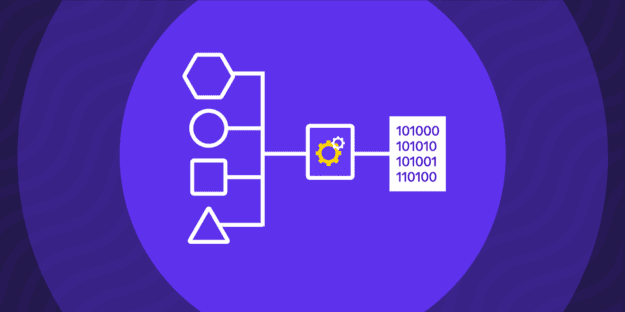You are not using data migration properly if your business struggles with tracking data changes, filtering irrelevant data, or using data insights to the fullest. Granted, integrating data, data systems, IT infrastructure, and applications is anything but easy. However, many companies manage to compile a process that renders optimal results for their end goals.
This article discusses the data migration best practices for 2024 and a lot more.
The Ever-Evolving Data Migration Landscape
Data migration has evolved significantly throughout the years. Initially, the process involved manual and pretty time-consuming tasks and actions with a large margin for errors. Thankfully, as technology advanced, so did the data migration process. Automation tools and cloud computing have complemented the data migration process to the extent of becoming more efficient and dependable.
In today’s business landscape, data migration solutions offer significant scalability options, real-time syncing, and powerful security measures. For data storage and processing purposes, a range of businesses choose to work with cloud platforms like Azure, Google Cloud, AWS, and others. Subsequently, these practices led to the rise of cloud data migration trends.
AI and machine learning have also contributed to the rising trends in data migration. These technologies can aid with automating the data mapping process. They can also automate processes revolving around data transformation and data validation. Subsequently, there is practically no need for manual efforts nor room for errors.
Data containerization has become an emerging trend among modern-day businesses that rely on processing large volumes of data. With technologies like Kubernetes and Docker, businesses can simplify data migration of applications and associated data by packing up data in containers.
With the rise of technology and the popularity of multi-cloud and hybrid environments, there is a roaring need for adaptable data migration best practices. Several different factors underscore the importance of adaptability in data migration, such as:
- Changing data volumes
- Business agility
- Compliance and data security
- Cost efficiency
- Diverse data types, etc.
Current Best Practices for Data Migration
Data assessment and planning are the top considerations for employing data migration. If you plan to turn off a large system, you definitely need a certain methodology. For one, recover software licenses to ensure your company is not paying for software you won’t use anymore. Also, dispose of machines you’ll no longer use and cancel support contracts. These are all examples of the data migration best practices.
Ensure you re-deploy and re-train your staff and close any facilities you’ll no longer use, such as premises you used to house hardware, staff, etc.
Before initiating a data migration process, ensure you thoroughly assess your existing data (the volume, quality, and dependencies). Develop a detailed migration plan, including clean timelines, roles, and objectives.
Below is a comprehensive overview of the data migration best practices for 2024 and beyond:
- Data cleansing and quality assurance
- Backup and disaster recovery
- Security and compliance
- Data mapping and transformation
- Testing and validation
- Documentation and auditing
- Practice incremental and parallel migration
- Change management and training.
Data profiling and data quality are both exceptionally important for the wholesome data migration process. Data profiling offers a better understanding of the data structure, as well as its numerical and semantic context. On the other hand, a data quality process ensures that the data is error-free so that the data operations can be simplified and enhanced.
Types of Data Migration
As a robust process, data migration can be classified into several distinct data migration types. The classification mainly depends on particularities in the objectives and requirements of the migration process.
Legacy System Migration
A legacy system is any outdated computing software or hardware that is still in use. Even though these systems can still perform well and meet the requirements, they are based on obsolete technologies that are no longer in use. A legacy system migration involves moving an old IT system, i.e. a legacy system, into a newer hardware or software platform.
Application Data Migration
Application data migration refers to moving software applications across computing environments. The process generally includes migrating applications from one data center to another (from a public to a private cloud, for example) or from an on-premise location to the cloud.
Data Center Migration
A data center is a business’ physical infrastructure storing essential applications and data. In other words, a data center is a location holding servers, switches, networks, and other IT gear. In this context, data center migration can mean different things, from relocating existing computers and wires across premises to moving all digital assets (data and business applications) to servers and storage.
Storage Migration
Storage migration entails discarding outdated equipment and moving data from one physical medium to another or from a physical to a virtual environment. For instance, you migrate storage when you move data from paper to digital formats.
Platform Migration
Data platform migration is best described as a process of relocating data from one platform to another. For instance, moving data from on-premise locations to the cloud or from one cloud to another cloud provider.
Database (DB) Migration Best Practices
The choice of tools that can help with data extraction, transformation, loading, mapping, cleansing, and verification is vital to the success of the data migration process. DB migration best practices include the following:
Big Bang database migration transfers all data from a single source system to a designated database in one operation at a given point in time. The big band data migration process is best performed over weekends or during a scheduled downtime.
Trickle database migration refers to an agile approach to migrating databases. A trickle database migration breaks down the process into small sub-migrations, each with its own goal, deadline, and scope. By doing this, businesses can follow the success of each migration phase and act accordingly.
Zero-downtime database migration replicates data from the source to the target database. It allows data operators to access and operate on the source database while the migration occurs. This is one of the DB migration best practices that minimizes business disruptions, reduces costs, and accelerates migration as a process.
Tried-and-Tested Strategies for Seamless Database Migration
Make sure you evaluate the quality of your data and employ proper governance mechanisms. Ensure your data is consistent, complete, accurate, and relevant, while data governance includes policies, standards, and data processes that guarantee the quality of data throughout the lifecycle.
- Compare different types of data migration tools;
- Define your migration goals;
- Assess compatibility;
- Consider data volumes and complexity;
- Mind scalability capacities;
- Validate and test data;
- Automate and monitor;
- Consider the costs;
- Plan for rollback, etc.
Types of Database Migration
- Homogeneous database migration: Migration from source databases to target databases (the source and target databases are of the same database management system);
- Heterogeneous database migration: Migrating from source databases to target databases (the source and target databases are of different database management systems);
- Version upgrade migration: Common in the world of software and IT, when software vendors launch updates, patches, or completely new versions of their products;
- Cloud database migration: Transferring some or all of a company’s computing resources to the cloud;
Cross-platform database migration: Migration between two operating system platforms within the same endian format.
Cloud Migration Best Practices
When it comes to cloud migration, there are several cloud migration best practices at play, such as the following:
- Assessing and prioritizing;
- Developing a dependency mapping;
- Planning and designing;
- Choosing the right provider and services;
- Enforcing comprehensive security measures;
- Optimizing applications for the cloud;
- Assessing data migration strategies;
- Implementing governance and compliance mechanisms;
- Testing;
- Monitoring and optimizing round-up of the cloud migration best practices.
Types of Database Migration
- Lift and shift migration: Moving a copy of an existing application (and data) to a cloud infrastructure with little or no redesigning or modification.
- Replatforming (or Lift, Tinker, and Shift): Moving an application to the cloud, while introducing some optimization.
- Rehosting (or Lift and Refactor): Modifying applications to fit into the cloud environment better.
- Re-architecting (or Redesign): Making considerable changes to the database schema, structure, or design during migration.
- Hybrid Cloud Migration: A combination of public and private cloud services, often with a high level of integration and orchestration.
Data Migration Validation Best Practices
Data validation is a crucial step when employing any of the data migration best practices. It is imperative in the context of mitigating risks associated with unforeseen downtime, loss, or corruption of data. Data validation is also a necessary practice to ensure the current system remains functional during and after the migration.
A step-by-step guide on the data migration validation best practices should look like this:
- Define the validation objectives;
- Create a validation plan;
- Employ data profiling;
- Maintain data profiling documentation;
- Define validation rules;
- Use data sampling;
- Whenever possible, automate validation;
- Reconcile data;
- Implement error-handling mechanisms;
- Create validation reports;
- Perform post-migration validation;
- And maintain monitoring practices.
To ensure the data you are working with is accurate and high-quality, you can create a centralized database to store and organize data in one place. Additionally, you can use some data cleansing tools and data-enrichment solutions to help you maintain the process at optimal capacity.
Data Migration Strategies and Planning
Well-rounded data migration strategies and best practices are the ones that are thoroughly planned and aligned with business objectives. With data migration, companies ensure their stakeholders are on board with the latest changes and can plan and budget accordingly.
When aligning stakeholders, the available data migration strategies and best practices suggest identifying all relevant stakeholders (including business leaders, IT teams, data owners, compliance officers, and end-users). Data migration helps meet the needs of the different stakeholders, which in turn optimizes data usage.
Looking Ahead: Future Trends in Data Migration
Shifting to the cloud on a large scale is one of the biggest trends in data migration to look out for. Data experts also predict automation features will be increasingly used, as organizations grasp the importance of these processes.
AI will further streamline the automation processes and offer even more efficient and smooth data transitions. Large-scale businesses will focus more on AI and automation in data governing, which will narrow the margin for errors.
Conclusion: Data Migration Best Practices in 2024
Data migration stands as a reliable and crucial data management strategy for companies and organizations that are part of the evolving, data-driven business world. It helps businesses stay competitive and in the loop with the latest upgrades in technology.
Data migration is a comprehensive process that empowers businesses to centralize their data deposited at different locations. This makes data easily accessible and readily available for designated users. When data is accurate, organized, and ready for further use, data teams and decision-makers gain a more insightful understanding of the potential to reach their business goals.
We stay alert for more comprehensive data automation features as large organizations fully shift to the cloud. It’s the future of data migration, and there will definitely be more enhancements on the way.
Minimize the firefighting. Maximize ROI on pipelines.