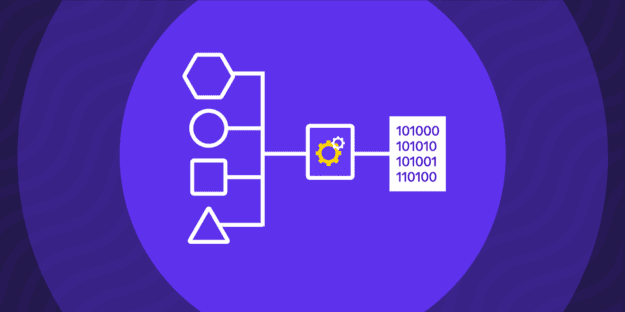Organizations rely on Snowflake for data storage and management, while turning to NetSuite for operational control.
Intertwining these platforms empowers businesses to streamline data management and analytics workflows, fostering deeper insights into their operations and performance. A common scenario for combining data from the two platforms is teams aiming to centralize their end-of-month financial reporting. These teams integrate this data with information from their CRM (like Hubspot or Salesforce), enabling them to juxtapose closed-won deals alongside their respective values.
Currently, there are two methods to migrate data from NetSuite to Snowflake.
- Use a platform like Rivery, which offers a powerful no-code solution to effortlessly move data from NetSuite to Snowflake.
- Manually exporting/importing CSV files to migrate data from NetSuite to Snowflake.
In this article, we will provide a step-by-step guide on how to integrate NetSuite with Snowflake.
What is NetSuite?
NetSuite is a robust cloud-based enterprise resource planning (ERP) system that integrates various business functions into a single unified platform. Whether you’re a small business or a large corporation, NetSuite offers a suite of tools to streamline operations, enhance visibility, and drive growth. More than 37,000 fast-growing organizations across the globe use NetSuite as a cloud-based business management platform.
NetSuite allows businesses to handle transactions, track expenses, and generate real-time financial insights. Its built-in CRM features facilitate lead management, personalized customer interactions, and sales pipeline tracking. NetSuite also optimizes inventory levels, automates procurement, and enhances supply chain visibility.
What is Snowflake?
Snowflake is a cloud-based data warehousing platform known for its scalability and flexibility. Unlike traditional data warehouse solutions, Snowflake separates storage and compute resources, allowing independent scaling and cost optimization. This architecture ensures efficient utilization of resources while minimizing operational expenses. Snowflake supports various data formats and integrates seamlessly with tooling in the data ecosystem.
One of the key features of Snowflake is its ability to provide a single, integrated platform for data warehousing, data lakes, data engineering, data science, data application development, and secure sharing of real-time data. It employs a pay-as-you-go pricing model, offering cost efficiency by allowing users to pay only for the compute and storage resources they use.
Snowflake ensures high levels of data security, governance, and compliance, making it an attractive option for businesses concerned with data privacy and regulatory requirements. Its user-friendly interface and support for standard SQL make it accessible to a wide range of users, from data analysts to business intelligence professionals, streamlining the process of data insight generation and collaboration across teams.
Limitations of manually integrating data from NetSuite to Snowflake
Since NetSuite doesn’t offer any native support to connect to Snowflake out of the box, you will need to export data from NetSuite and then import that data to Snowflake.
If you need to integrate data between the two platforms once and don’t plan on ever moving data between two systems again then spending hours manually exporting CSV files from NetSuite and importing those files to Snowflake may be worth the time and effort.
However, this approach offers a few limitations that should be known.
- It’s not a straightforward task and requires a good chunk of time and resources to complete the task.
- Since the process is manual and not automated, it opens up the door for errors to arise.
- Data will likely exist in complex structures that aren’t meant to live in CSV format
The Preferred Technique to Migrate Data from NetSuite to Snowflake: Rivery
Rivery is a modern data integration platform that simplifies the creation and maintenance of end-to-end data pipelines. With Rivery, you can easily extract data from any source, such as NetSuite, and load it into your data warehouse, such as Snowflake. The integration between NetSuite and Snowflake using Rivery enables users to create scalable, code-free data pipelines without needing a data engineer.
Why use Rivery?
Here’s why it makes sense to use Rivery to migrate data from NetSuite to Snowflake.
- Authentication in a financial platform like NetSuite is a nightmare. Even when you do get the API secret and token you need to give users the right permissions in the platform. Rivery simplifies that process with a no-code interface designed for NetSuite integration.
- Rivery supports near real-time data integration, which allows users to synchronize data between NetSuite and other data lakes or warehouses in near real-time. This capability ensures that the business always has access to the most up-to-date information, enabling faster decision-making and better business outcomes.
- Over the years, NetSuite has evolved its API and now offers multiple editions to extract data out of NetSuite. Depending on the NetSuite version/license you run and the data you need, you may need to use different versions of NetSuite APIs to extract the data. Specifically, for their main set of data APIs, NetSuite decided to create a completely new version (named SuiteAnalytics or NetSuite2.com) which is now the recommended way to extract data over the older NetSuite API (also named NetSuite.com). SuiteAnalytics provides a great way forward in the ability to pull incremental data out of NetSuite, but it’s still missing some data points that cannot be extracted. In such cases, Rivery offers the ability to extract the data using NetSuite Saved Searches via Rivery’s NetSuite RESTlets integration. You can compare the different supported NetSuite APIs in the following article.
- Rivery’s Reverse ELT capabilities can fetch integrated data warehouse data from multiple sources like HubSpot and Salesforce, and push it back to NetSuite. This can be extremely valuable to business users as it can automate manual tasks and enable the users to see the data they need within their operational system without having to go through multiple systems or search in the data warehouse. For example, this process can be used to sync opportunities created within HubSpot with NetSuite or help to ensure both systems’ data or opportunity deal sizes are aligned. This is a complex process since both products have complex APIs and involve writing two separate functions to extract and replace. Rivery can simplify this process with logic rivers querying the data warehouse and pushing the data back into NetSuite.
Integrating NetSuite with Snowflake using Rivery
So, how does the integration of NetSuite to Snowflake using Rivery work?
Step 1: Create a River: Create a new data pipeline in Rivery. You can choose from different types of rivers, such as Source to Target, Logic, or Action. In this case, choose a Source to Target River.
Step 2: Source Connection Setup: Establish a connection to your NetSuite source. You can use an existing connection or create a new one. You will need to provide your NetSuite credentials, such as account ID, consumer key, consumer secret, token ID, and token secret. You can find more details on how to connect to NetSuite here.
Step 3: Data Selection and Extraction: Specify the data to extract from NetSuite. You can choose from predefined reports or custom queries. You can also filter the data by date, time, or other criteria. You can find more details on how to extract data from NetSuite here.
Step 4: Target Connection Setup: Establish a connection to your Snowflake target. You can use an existing connection or create a new one. You will need to provide your Snowflake credentials, such as account name, username, password, warehouse, database, and schema. Step 5: Data Loading and Configuration: Specify the data mapping and settings for loading the data into Snowflake.
Step 6: Save and Run Your River: Once you have configured your source and target, you can save and run your river. You can also schedule your river to run automatically at your preferred frequency. You can monitor the status and performance of your river in the Rivery console, and access your data in Snowflake for further analysis or visualization.
Wrapping Up
Integrating NetSuite with Snowflake is a strategic move for businesses aiming to harness their operational data for advanced analytics and data-driven decision-making. By bridging these two powerful platforms, companies unlock the potential to transform their data from NetSuite to Snowflake and create actionable insights, streamline processes, and boost overall performance. However, as with any integration, the journey involves careful planning, execution, and ongoing management to ensure it delivers the expected value and adapts to evolving business needs.
Minimize the firefighting. Maximize ROI on pipelines.