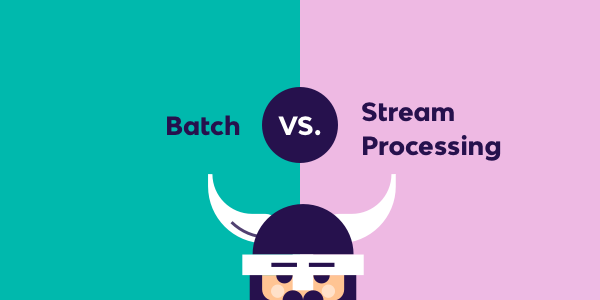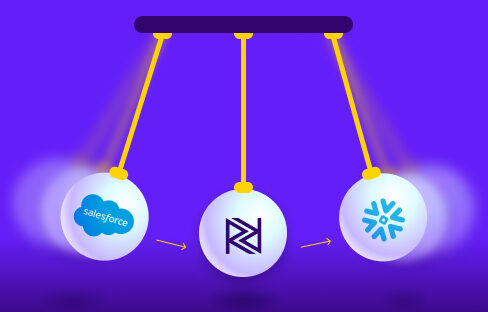Cloud data migrations are complex, multi-step projects with many moving parts. But cloud migrations aren’t just about transferring data from Point A to Point B.
In order to ensure that the source and target database are always congruent, data teams must confirm data quality during the migration, and set up a way to continuously update the data after the migration.
Here’s a quick look at how to pull off both of these steps, so data teams can ensure a successful cloud migration.
Confirm Data Quality
In order to ensure a successful cloud migration, you must confirm that the data between your database and your cloud DWH are identical. Quilliup and other data quality solutions run exercises and tests to verify that the data matches, such as:
- Integrity checks throughout the migration process – Confirming data integrity throughout the migration process stops small errors from becoming big ones. Data quality solutions that check data in real-time enable you to avoid wasting resources on follow up migrations, and protect you from bad data that can lead to costly errors.
- Alerts for data discrepancies – Solutions with alerting systems for discrepancies allow you to monitor anomalies in the data from anywhere. Perhaps your cloud database is simply out of date. Or maybe a true error exists. Alerting flags irregularities and lets you deal with them on your own timeline.
- Validation across all data – Once a migration is complete, it’s important to run a final, database-wide validation. This will ensure that your data is 100% ready for your BI and analytics team.
Many companies run on-premise and cloud databases in parallel until all of these data quality measures are completed.
Although many businesses continue to run cloud and on-premise databases side-by-side, some companies will find this unnecessary. Set a deadline to shut down the on-premise system if this is your objective.
Maintain Data Continuity
A continuous migration keeps your cloud data warehouse synced with your database. This enables you to manipulate and analyze up-to-date data in the cloud. Your team is more effective and efficient when the right data is at their fingertips.
Your team’s requirements will determine the type of continuous migration you use. Does your team need the data updated every hour? Every day? Every week? What if the data needs to be instantly synced?
For scenarios that do not require real-time data, use a pipeline scheduling tool. Set the scheduler for a fixed time interval or for specific time(s) throughout the day.
Example: A retail chain schedules the extraction of daily revenue data from each store at closing time to calculate overall revenue.
For scenarios that require real-time data, change data capture instantly and automatically syncs a database with your cloud data warehouse.
Change data capture detects data changes as they happen, and immediately syncs these changes with your cloud DWH, generating significant ROI.
Example: a healthcare startup that licenses heart monitors oversees each patient’s vital signs in real-time using change data capture.
Empower Teams to Work with the Best Data Possible
Teams that want a competitive advantage in fast-moving markets need the most high quality data.
By building quality checks and data updates into the cloud migration process, teams can work with and base decisions on the most accurate, up-to-date data. This is how teams can bring their business operations to the next level.
To see our step-by-step guide on how to plan and execute a cloud migration, read our eBook on the topic!
Minimize the firefighting. Maximize ROI on pipelines.