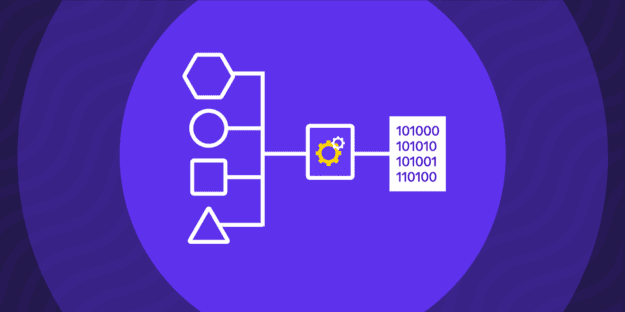Imagine walking on a high wire with no safety net beneath you. A single misstep WILL be disastrous. This scenario is not much different from a company relying on a single database for all its vital operations.
Consider the day-to-day workings of your business. No matter what you do, data is always involved. The database is the beating heart of operations, pumping vital information like customer details, product catalogs, payment records, and order tracking data through the veins of the company. But what if this heart skips a beat, stumbles, or even stops?
To demonstrate, here is a recent example. The vendor behind the InfluxDB time series DBMS, a popular cloud database with over 750,000 users has discontinued InfluxDB Cloud service in the two regions: AWS Sydney and GCP Belgium.
The problem? Not all customers were aware. Their data wasn’t migrated to other regions…it was simply deleted.
Now, consider the impact. Suddenly, that single database you were relying on has vanished. Critical business data, years of customer information, insightful analytics – all gone. This is the equivalent of the worst-case scenario on the high wire, a catastrophic fall with no safety net to catch you.
Introduction to Data Replication
When that single database fails, it takes much of your operations with it. An outage or crash is not merely a technical hiccup; it can bring the entire business operation to a grinding halt, causing significant revenue loss that can be difficult to recover from.
- In 2021, a one-hour outage cost Amazon an estimated $34 million in sales
- Alibaba lost billions in 2021’s Single’s Day sales crush that lasted only 20 minutes
- It is estimated that Facebook’s 2021 outage cost Meta nearly $100 million in lost revenue
This is where the wisdom of an old saying, “Never put all your eggs in one basket,” truly hits home. In the world of data management, your safety net is data replication, a crucial practice that ensures your ‘eggs’ – or critical company data – are securely placed in multiple baskets or locations so that they can be accessible even in the event of an outage.
Replication of Data
Data replication involves creating and maintaining copies of data in multiple locations. It is a vital part of ensuring data availability, protecting data integrity, and facilitating disaster recovery.
This is especially important in distributed systems, where the same data might be accessed and modified from different locations. Replication ensures that all users see a consistent view of the data, regardless of where they access it from.
Examples of Data Replication in Industry
Companies across various industries utilize data replication.
- E-commerce giants like Amazon and Alibaba use data replication to ensure their databases are always available, reducing the chances of downtime that could lead to significant revenue loss.
- In the banking sector, data replication keeps critical financial data consistent across multiple branches.
- In social media, companies like Facebook and Twitter replicate user data across different geographic locations to ensure fast and reliable access for their global user base.
Benefits of Data Replication
Data replication offers a range of benefits:
- Disaster Recovery: It reduces data loss and downtime by creating multiple copies of your database spread across various locations, allowing for fast recovery in case of a system failure.
- High Availability: Maintaining continuous access to data is critical for business operations. Downtime, even for a few minutes, can result in significant losses. Therefore, data professionals need data replication to ensure the high availability of data at all times.
- Reliability: It helps guarantee the accuracy and integrity of data by ensuring that all copies of your database are constantly in sync. This eliminates any discrepancies in data, which is important for data-driven decisions.
- Scalability: Data replication also enhances scalability as it allows organizations to quickly and easily expand their databases as per their requirements. This ensures a consistent user experience even when dealing with large amounts of data.
- Ease of Access: Finally, data replication improves analytics capabilities by making it easier to access up-to-date data sets. This helps organizations gain insights into their operations more quickly and accurately.
Data Center Replication
Data replication in data centers is a fundamental strategy to ensure data availability and facilitate disaster recovery. By replicating data across different data centers, companies can protect their data against local outages, hardware failures, or natural disasters. In the event of such incidents, operations can switch over to a different data center, ensuring uninterrupted service and minimizing data loss.
Data Replication in Cloud Computing
In cloud computing, data replication is a crucial technique to enhance data availability and system performance. By maintaining copies of data across multiple cloud servers or regions, cloud services can ensure high availability and durability. If one server or region experiences downtime, applications can continue functioning by accessing data from another server or region.
Furthermore, by strategically placing data near where it’s frequently accessed, data replication can significantly reduce latency and improve system performance, providing a seamless user experience.
Data Replication in Mobile Computing
Data replication plays a vital role in mobile computing as well, particularly when it comes to ensuring data availability and consistency. Mobile devices often suffer from intermittent network connectivity. By storing replicated data locally on the device, users can access critical data even when offline. When connectivity is restored, changes made on the device can be synced back to the central server, maintaining data consistency.
Replication Topology
Data replication can be performed in different ways depending on the topology, the most common of which are master-slave replication and multi-master replication:
- In Master-Slave Replication, one node (the master) serves as the authoritative copy, and the rest are slaves that replicate the master. Only the master can receive write operations. Slaves are read-only and replicate the master to serve read operations.
- In Multi-Master Replication, multiple nodes can receive write operations and propagate their changes to the rest of the nodes. This setup is more complex but provides a higher degree of availability and fault tolerance.
Applications of Replication in Different Systems
While the basic principle of creating and maintaining copies of data remains the same, the implementation and emphasis can vary depending on whether you’re dealing with Database Replication (focused on DBMS), Network Replication (focused on maintaining data consistency in a network), or SQL Replication (specifically focused on SQL databases).
Database Replication
In DBMS, database replication is when data is copied and shared from one database (the main one) to another (the replica). It’s commonly used to make sure data is always available, and systems perform well. If one server goes down for any reason, the system can keep running smoothly by using data from the replica server. This is really important for businesses that need to be up and running all the time.
Network Replication
Network replication is a type of data replication where data is copied across many nodes in a network to keep the data consistent and available. In network replication, every node in the network has a copy of the data. When data changes, the change is updated in all nodes to keep the data the same across the network. This is especially helpful in distributed networks where nodes might need to work on their own.
SQL Replication
SQL replication is a method where data from one SQL database is copied to another SQL database. It’s used in SQL Server environments to make sure data is always available and systems perform well. SQL replication means data can be reached at many locations. Even if the main SQL server goes down, the system can keep running by using data from the replicated SQL server. SQL replication can also share the workload among many servers. For instance, heavy read operations can be moved to replica servers, which improves the overall performance.
Types of Data Replication
The primary forms of data replication are:
- Snapshot Replication: This is like taking a picture of all the data and then sending it over to another server. This involves copying and distributing the entire data from the master server to the replica servers. It’s usually used when data changes are infrequent and large volumes of data need to be replicated all at once. It requires sufficient storage capacity on the replica servers and enough network bandwidth to handle the initial data transfer.
- Transactional Replication: This is like taking a picture of the data and then sending over only the changes as they happen. This involves sharing the initial snapshot of data and then later sharing the changes as they happen in real-time. This method is usually employed when it is critical to maintain consistency between the master and replica databases.
- Merge Replication: This is where changes can happen at both the original and copy databases and then get merged together. It’s helpful when the network connection might be on and off. The method needs a way to solve any conflicts when the same data changes in different places.
- Peer-to-Peer Replication: In this, data is copied among several equal servers. Any change made on any server is reflected on all other servers. It’s helpful in balancing workload and avoiding a single point of failure, but needs a way to solve conflicts when the same data changes simultaneously in different places
- Log Shipping: This technique involves regularly sending a log of changes from the primary database to another database. The second database then updates itself based on these logs. It’s often used as a backup plan and requires a robust system for backup and restore.
Setting Up Data Replication
Setting up data replication can vary widely based on the specific database system in use, but here’s a generalized guide on how to approach it:
- Choose your replication model: Based on your specific needs, decide the type of replication (snapshot, transactional, merge, etc.) best fits your requirements.
- Determine the master and replica servers: Decide which server will be the source of the data (master) and which ones will be the copies (replicas).
- Configure the master server: Modify the necessary settings on the master server to enable it to track and send changes to the replicas.
- Create a replication user: On the master server, create a user dedicated to the replication process. This user should have the necessary permissions to read data and track changes.
- Configure the replica servers: Set up the replica servers with the necessary settings to receive data from the master server. This includes providing the details of the master server and the replication user.
- Initiate the replication process: Start by taking a snapshot of the master database and copying it to the replicas. After this initial copy, the systems will keep the replicas up to date with changes from the master.
- Monitor the replication process: Regularly check the replication status to ensure it’s working correctly. This involves ensuring that data remains consistent between the master and replica servers and troubleshooting any issues.
Remember, this is a very general guide, and the exact steps can differ based on the specific database system and replication strategy you’re using. Always refer to the official documentation for your database system when setting up replication.
The Bottom Line
Data replication is a powerful tool for any organization – it ensures data availability, improves analytics capabilities and performance, and provides a robust disaster recovery plan. It can be challenging to set up depending on the system in use, but with proper planning and research into your specific database environment, you can set it up correctly and take advantage of the many benefits it provides.
Rivery takes a simplified yet robust approach to data replication. By providing a fully managed DataOps platform, Rivery enables organizations to automate their data pipelines, including data replication tasks.
With its cloud-native platform, Rivery removes the burden of maintaining the infrastructure for data replication, allowing businesses to focus more on deriving valuable insights from their data.
Minimize the firefighting. Maximize ROI on pipelines.