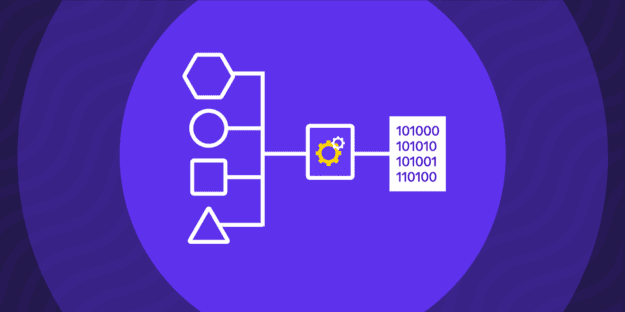Imagine having a single database that all your applications depend on for data access. What could go wrong? Five words: a single point of failure.
This means that any time the database goes down, your entire business is affected. Database replication is a solution to this problem. It involves multiple copies of the same database in different locations, allowing for high availability and redundancy.
Let’s look at the basics of what database replication is and how it can benefit your business.
Database Replication Definition
Database replication is the process of creating multiple copies of a single database in different locations or nodes. Data from one database (the primary database) is copied and stored in one or more other databases (the replica databases). This setup results in multiple copies of identical data across different databases. If one replica fails, there are other replicas available to keep operations running.
Database replication has many applications, including online banking systems, web search engines, and social networks.
Key terms to know:
- Primary database: The original database that other replicas are based on. This is the master copy of the data.
- Replicas: Copies of the primary database in different nodes, each with its own unique data set.
Benefits of Database Replication
Database replication distributed systems work better because if one copy has a problem, another copy can take over. It also makes sure that all the copies are up-to-date with the latest information.
Database replication provides a number of key benefits to businesses, including:
- Increased availability: With multiple copies of the database running in different locations, there is no single point of failure. If one replica goes down, your applications can still access data from other replicas.
- Improved performance: By distributing database workloads across multiple nodes, you can improve performance as well as reduce the risk of system overload.
- Reduced downtime: Replication ensures that if one replica goes down, access to another replica is still available. This minimizes the impact of any failure on your business operations.
- Faster data recovery: If a single node fails, replication allows you to quickly recover from the failure without any data loss.
- Increased scalability: With replication, you can easily scale up or down your database to meet the demands of your business.
- Data security: By having multiple copies of the same database in different locations, you add an extra layer of protection against malicious attacks or natural disasters.
Drawbacks of Database Replication
- Complexity: One of the main drawbacks of database replication is that it can be complex to set up and manage. As more replicas are added, complexity increases as data needs to be manually synchronized between all the nodes. This requires additional time and resources from an organization’s IT team to maintain and keep everything running smoothly.
- Cost: Replication requires additional storage and computing resources, increasing in cost if the organization needs to purchase additional hardware and software. This can become expensive for larger businesses with multiple replicas, as they may need to invest in more powerful servers or storage devices to run their database applications.
- Inconsistency: There is an increased risk of data inconsistency due to conflicts between replicas. If one replica does not have the same data as another, it can lead to discrepancies between the two. This is why it is important for organizations to have a proper monitoring system in place and regular verification of replicas.
Types of Database Replication
Synchronous Replication
Synchronous replication is a type of database replication where two or more databases have the same information at all times. It helps keep data safe and up to date by ensuring that when something changes on the master database, it also changes on all the replicas.
Synchronous replication is useful for applications that need to access data quickly, like online banking systems and social networks.
Asynchronous Replication
Asynchronous replication is a type of database replication where copies of the same data are kept in different locations, but they might not be exactly the same. This means that if something changes on one database, it might take some time for it to show up on all the other ones.
Asynchronous replication is good for applications that don’t need to access data quickly, like analytics and reporting applications. It also allows for more flexibility since data can be updated in one location without having to wait for the changes to propagate across all replicas.
Snapshot Replication
Snapshot replication involves taking a “snapshot” of the data at a particular point in time and replicating that to another database.
Snapshot replication is useful for databases where data changes are infrequent, and it’s acceptable to have data that might be slightly outdated.
The benefits of snapshot replication are that it’s fast, easy to set up. You can use snapshot replication for applications like analytics or reporting, or other use cases that are fit for periodic updates. For example, a product catalog that is updated quarterly might use snapshot replication.
Merge Replication
Merge Replication, on the other hand, allows two or more databases to collect changes independently and then merge them together.
It’s useful in multi-user environments where users need to work with their local copy of the database and then synchronize changes with the central server. Examples can be collaboration scenarios, such as when sales teams update their local databases while they are out of the office and then synchronize the data once they are back.
Real-time Database Replication
Real-time database replication is a way to copy information from one database and use it in another database. It helps make sure all the databases have the same, most up-to-date information. It is used for applications that need to access data quickly, like online banking systems and social networks.
Real-time database replication is frequently used for disaster recovery purposes. If the primary database fails or becomes unavailable, the replicated database can take over with minimal downtime, ensuring high availability.
Tools and Software for Database Replication
Navigating the landscape of database replication can be complex, particularly when deciding on the tools and software to use. The right solution depends on a variety of factors, such as the volume and complexity of data, the specific requirements of the replication task, and the target environment for the data.
List of Tools and Software for Database Replication
There are several types of tools and software available for database replication:
- Database Built-in Tools: Most modern DBMS, such as MySQL, PostgreSQL, Oracle, SQL Server, and others, come with built-in tools and functionalities for data replication. For example, MySQL has a built-in Master-Slave replication feature.
- Purpose-Built Data Replication Tools: These are specialized tools designed specifically for database replication. They often offer features such as real-time replication, data compression, automated failover, and conflict resolution. Examples include GoldenGate (by Oracle), Attunity Replicate, and HVR.
- Extract, Transform, Load (ETL) Tools: ETL tools like Informatica, Talend, and Microsoft SQL Server Integration Services (SSIS) can also be used for replication. They are typically used to extract data from a source, transform it into a suitable format, and then load it into a target database.
- Change Data Capture (CDC) Tools: These tools capture changes made at the data source and apply them to the target database. They can be more efficient than other types of replication methods because they only transfer changed data. Examples of CDC tools include IBM InfoSphere, Oracle GoldenGate, and Attunity Replicate.
- Data Integration Tools: These tools, like Rivery, IBM InfoSphere, Talend Open Studio, and Informatica PowerCenter, can handle more complex tasks such as combining data from different sources, data synchronization, data quality checks, along with data replication.
- Cloud-Based Replication Services: With the rise of cloud computing, many cloud service providers offer data replication services. For instance, Amazon Web Services (AWS) offers AWS Database Migration Service and AWS Data Pipeline for data replication and migration.
The choice of tool often depends on the specific requirements of the replication task, such as the nature and volume of data, the complexity of the transformation needed, and real-time replication needs.
Features of Database Replication Tools and Software
The features of database replication tools and software will vary depending on the specific product you choose, but some common features to look out for include:
- Support for popular databases like MySQL, PostgreSQL, and Oracle.
- Real-time synchronization of data between replicas.
- Ability to scale up or down the number of replicas as needed.
- Automatic failover capabilities for quick recovery in case of a failure.
- Support for different replication topologies, such as master-slave or active-active.
- Tools to monitor the performance and status of replicas.
- Secure data encryption to protect against unauthorized access.
- Flexible configuration options to customize the replication process.
- Integration with other applications and databases for data sharing.
- Automatic conflict resolution to ensure all replicas have the same information.
Examples of Successful Database Replication Implementation
Database replication plays a vital role in various industries, enhancing the availability, consistency, and reliability of data. This table provides real-world examples of how different sectors leverage database replication to boost their operations and service delivery:
| Sector | Use Case |
Database replication in retail | Companies like Amazon replicate their databases to ensure that their customer-facing applications are always available and responsive. They maintain replicas of their product catalogs and user databases in different regions worldwide. |
Database replication in the financial sector | Banks and financial institutions replicate their databases to maintain a real-time backup of transaction data. In the event of a system failure or a disaster, they can switch to the backup database, minimizing downtime and preventing data loss. |
Database replication in social media | Companies like Facebook and Twitter replicate their databases to handle their massive amounts of data and high user loads. By replicating their databases, they can distribute the load across multiple servers, increasing system performance. |
Database replication in transportation and logistics | Companies like Uber and Lyft replicate their databases to ensure real-time access to data like driver locations, customer bookings, and ride statuses. Replication helps them balance loads across their systems and ensures they can always provide real-time updates. |
Database replication in telecom | Telecom companies replicate databases to maintain high availability and reliability in their network systems. It helps them monitor their networks in real-time, manage customer billing and account information, and ensure uninterrupted service. |
Database replication in healthcare | Healthcare providers and hospitals use database replication for maintaining patient records and medical histories. This ensures that critical patient data is always available when needed, enhancing patient care and aiding in decision-making. |
The Bottom Line
Database replication is a critical tool in your data management toolkit. It eliminates the risk of a single point of failure, allowing businesses to maintain continuity and ensure the high availability of their data. Whether it’s through synchronous, asynchronous, snapshot, or real-time replication, this technology enables organizations to safeguard their data, enhance performance, and ensure scalability.
Minimize the firefighting. Maximize ROI on pipelines.