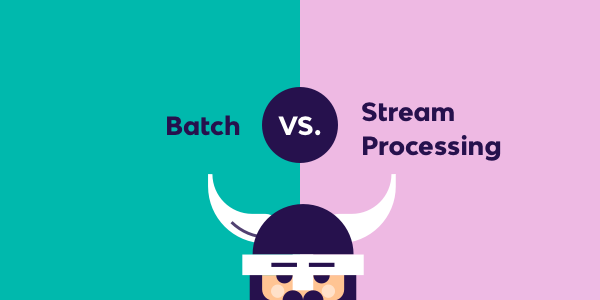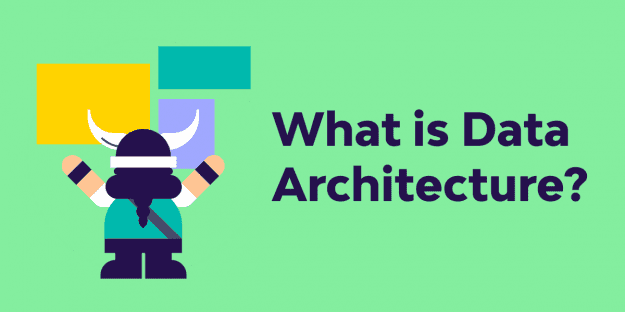In an era of high inflation rates and rising product costs, where customers have access to extensive information about products and services, they hold certain expectations before making a purchase. The data space is no different. Embracing transparency is now a fundamental requirement for fostering trust and earning loyalty. As a customer-first company, transparent communication with prospects and customers is always top of mind for us. One of the best ways for us to showcase this, a kind of proof of concept, if you will, is by publishing this guide on best practices for service management. We created this actionable mini guide to help get the most value out of Rivery.
Ready? Let’s dig in.
In this guide, we uncover insights on how to effectively manage service usage, track costs, and optimize service licenses. With features like notifications, activities dashboard, and activities API, administrators can efficiently monitor pipeline activities and ensure data insight and quality. By following best practices such as bringing only necessary data, treating unhealthy pipelines, and eliminating no data pipelines, you can eradicate wasted spend and boost operational efficiencies.
Meet Rivery
Rivery is a fully managed SaaS application. This means there is little to no admin work needed to optimize the service. Combined with a pricing model which is based on value (i.e. volume of data being transferred), admin work like managing over allocation of memory/cores/storage volumes, unused resources etc. is unnecessary.
Instead of managing infrastructure, administrators can focus on managing the health of their data pipelines from a data insight and data quality perspective. Rivery provides a few ways to manage your data pipelines (rivers) activities and optimize costs.
Managing service usage activities
There are multiple tools and options within Rivery to manage your activities:
- Notifications – each data pipeline can also be configured to send email (or Slack/Teams) notifications upon different events such failures, warnings and when exceeding a run time threshold:
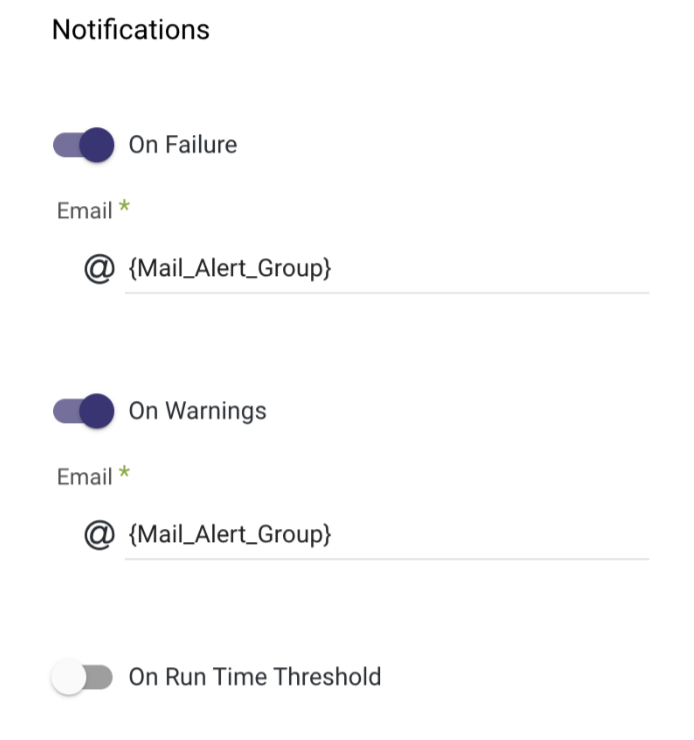
Using these notifications is the first step is staying proactive in regards to your pipeline activities health.
- Activities Dashboard – a detailed view of all of the pipeline activities allows you to easily see the aggregated view and quickly drill down and analyze specific pipelines.
Aggregated view:
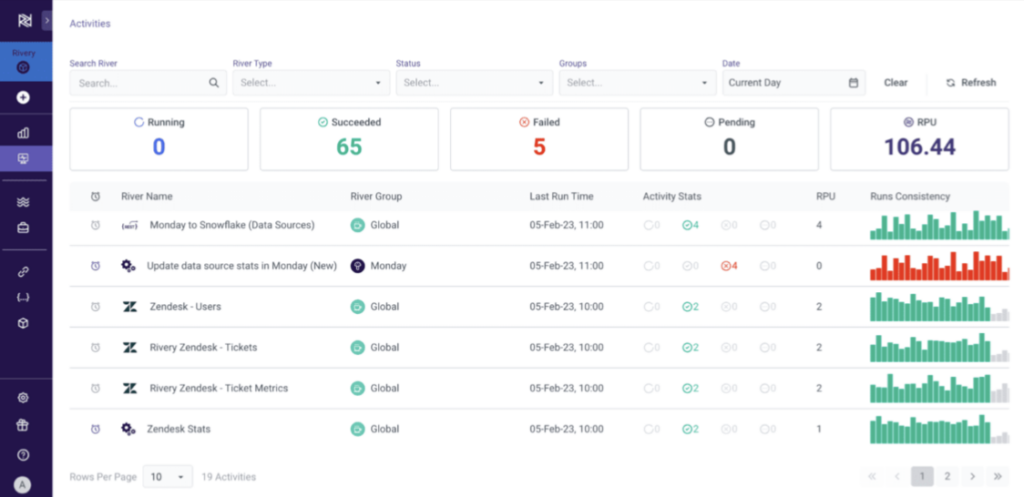
Drill down view:
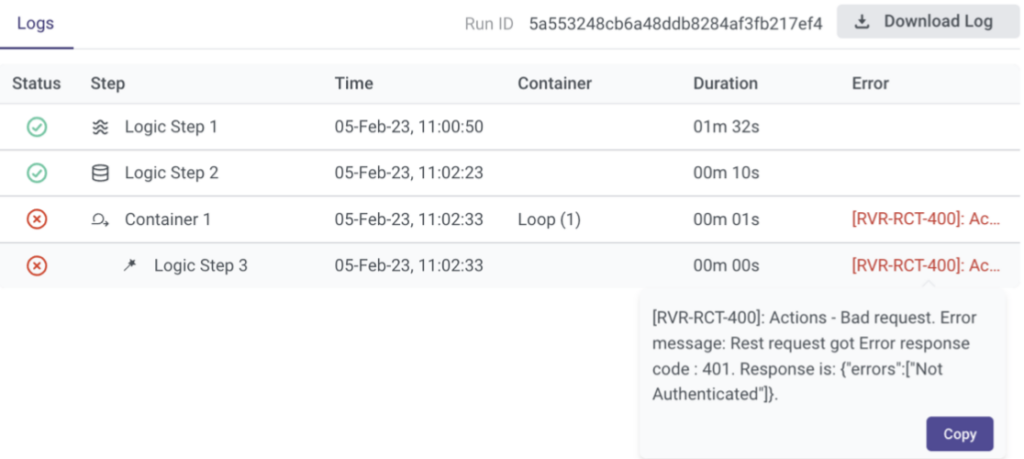
This type of drill down analysis provides the detail down to the task level so you can quickly identify issues within the pipelines execution steps and adjust those accordingly.
- Activities API – in organizations that use centralized tools to track their services, Rivery recommends using the activities API to integrate the activities data directly into the centralized monitor.
Tracking costs
There are multiple options within Rivery to track your usage costs:
- Plans and billing view – this view allows the organization to track their credits (RPUs) consumption against their annual contract:
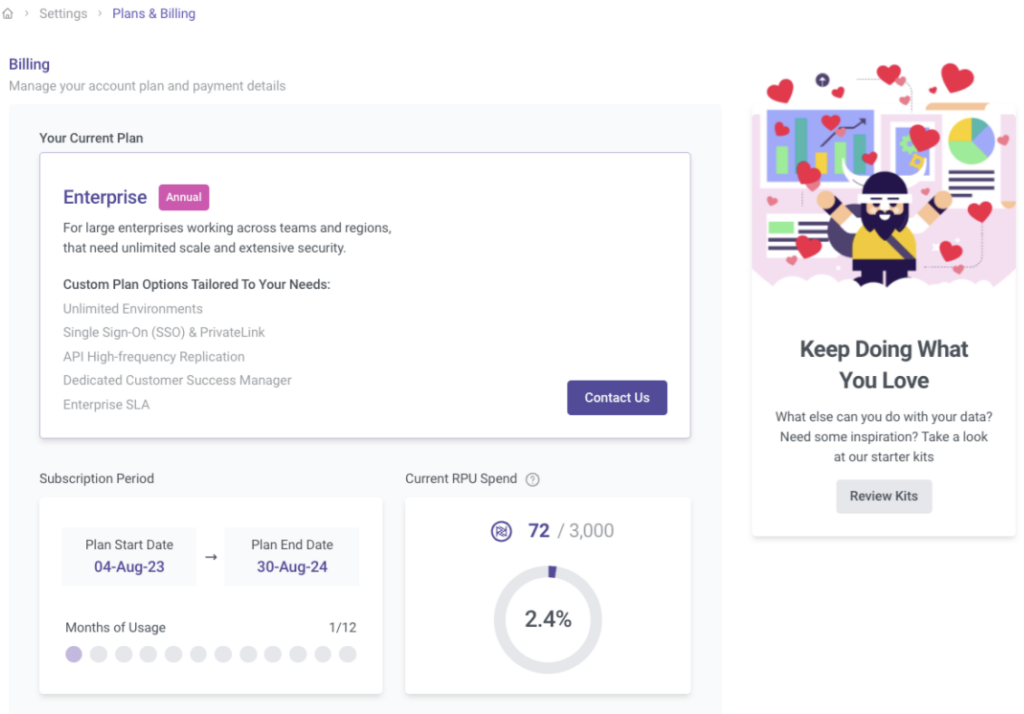
The view provides important data about the consumption level so you can plan and choose to adjust the consumption pace accordingly.
- Activities Dashboard – using the same activities view where the pipeline’s execution health can be monitored and analyzed, you can also see the credit consumption level of each execution. Starting with the aggregated consumption level across multiple activities down to the specific pipeline:
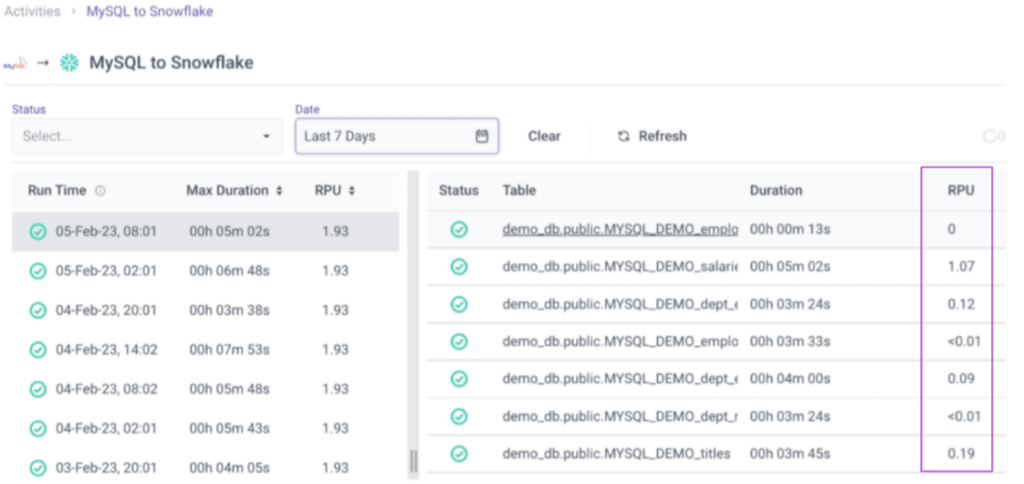
As mentioned above, the activities API allows to fetch this programmatically so it can also be integrated into the organization FinOps system or other monitors.
Optimization of service license costs
To optimize the service licenses, the primary factor one should focus on is optimizing usage. On that note, there are a few best practices to keep in mind:
- Only bring the data you need – since credits are charged based on data volumes being transferred, you should ensure that only necessary data is replicated. This includes:
- Selecting only tables/endpoints that are needed (instead of all)
- Ensuring the extract mode is set to incremental or even CDC where possible
- Avoiding a scheduled replication for non production environments or scheduling pipelines at a frequency that isn’t required by the business users
- Treat unhealthy pipelines – If a pipeline is constantly failing (i.e. due to incorrect credentials) it is recommended to stop the schedule of those pipelines until the issue is resolved. This situation can be tracked under the activities view or via the activities API
- Eliminate no data pipelines – If a pipeline constantly brings no data, it is recommended to stop the scheduling of those pipelines. This situation can be tracked under the activities view or via the activities API
Ready to join 350+ brands who use Rivery to create robust end-to-end data pipelines at scale, speed, and with full transparency? Get started with 1,000 free credits
Can't miss insights
Minimize the firefighting. Maximize ROI on pipelines.