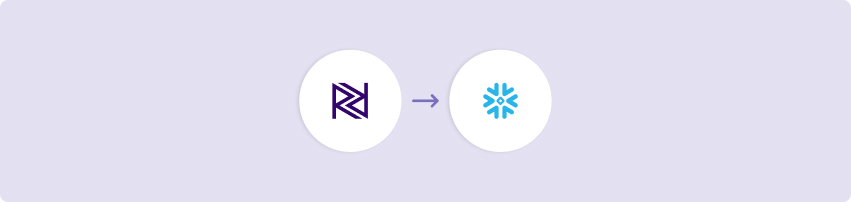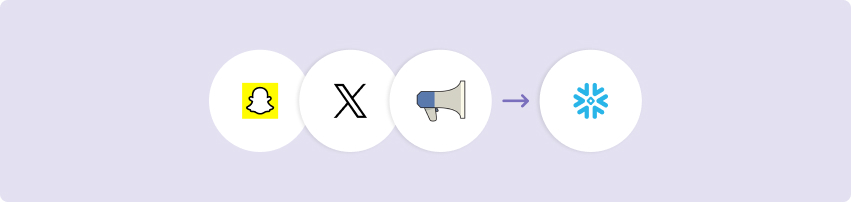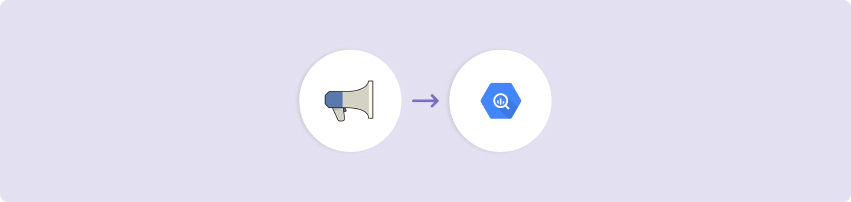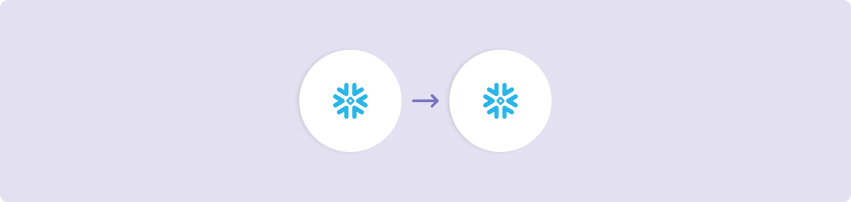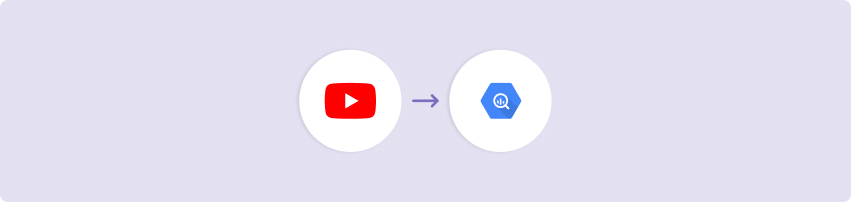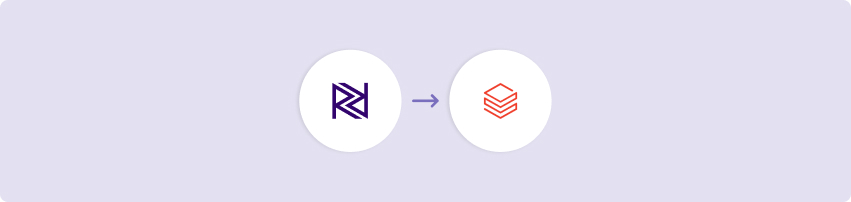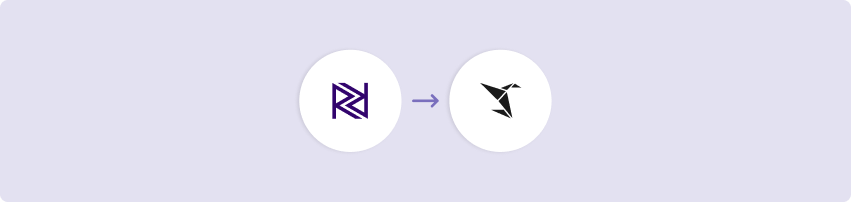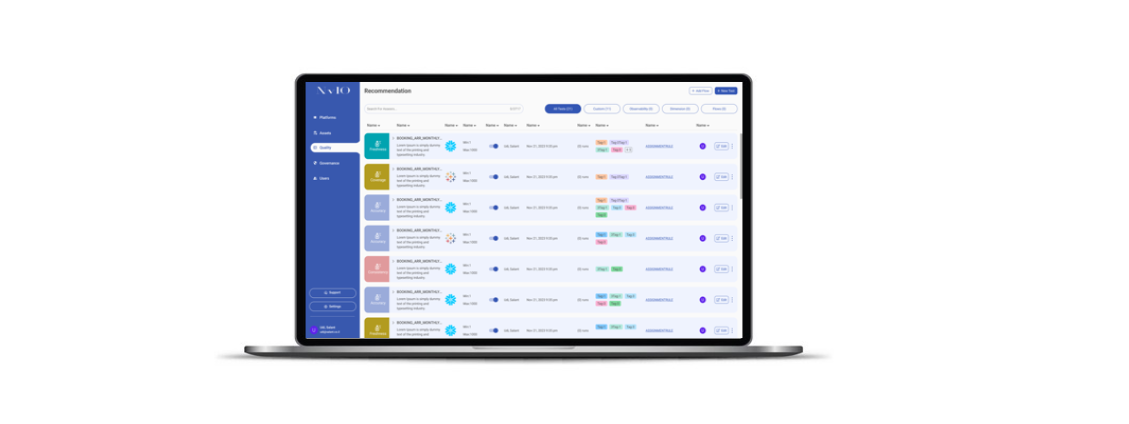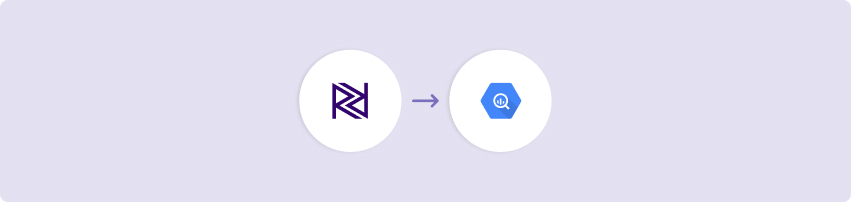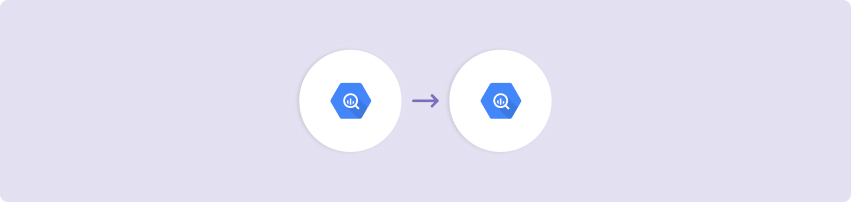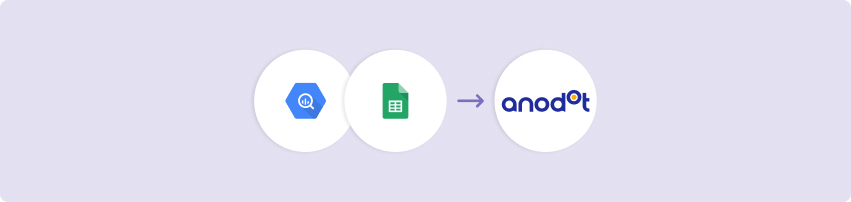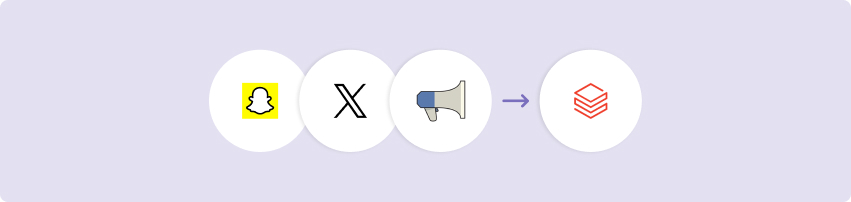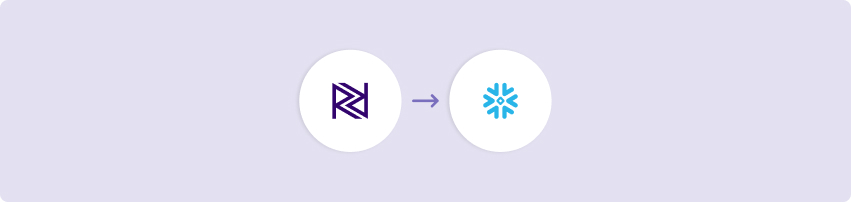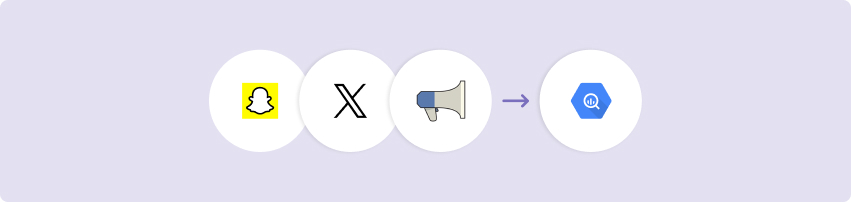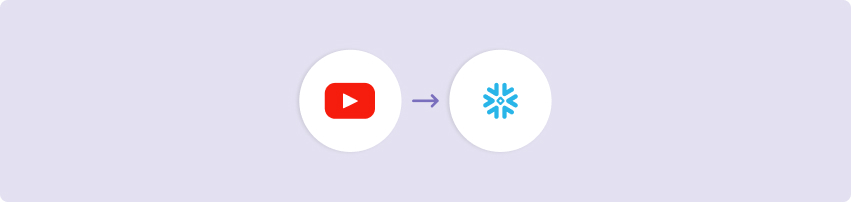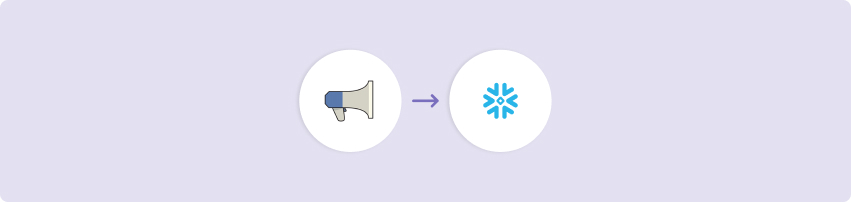The Rivery Usage (RPUs) kit pulls data from the Rivery API to provide the user with an overview of the RPU usage over a given date range.
This Kit includes…
- Data ingestion from the following Rivery API entity:
The granularity of the resulting dataset is the run_id within a given Rivery environment. Consumption totals for each record can be found in the 'RPU' field.
Configuring this Kit for use
API Token Creation
An API token has to be created in the Rivery account where this kit will be used. Follow the steps in the Rivery docs to create a Rivery API Token here.
Variables
In this Kit, there are two environment variables that are used to make for dynamic use of target configuration.
- {database_rivery_activities} is used in all Target configurations and queries as the target database name.
- {schema_rivery_activities} is used in all Target configurations and queries as the target schema name.
Go to the Variables menu on the left side navigation bar and create variables for database_rivery_activities and schema_rivery_activities. Fill in the values for the Snowflake Database/Schema you'd like the data to land.
Connections
In this Kit, there are 4 connection parameters to fill out once you import the kit. To edit the connection, click 'Connections' on the navigation pane and choose the Rivery Activities API custom connection.
- {token} is your Rivery API Token. NOTE – Rivery API tokens are per environment, so to pull consumption data for multiple environments, you'll need to replicate this process in each desired environment.
- {account_id} is your Rivery Account ID. See below for how to locate this.
- {environment_id} is the Environment ID See below for how to locate this.
- {console_region} if your account URL starts with 'eu-west-1' then fill this value out as "api.eu-west-1". If your account URL starts with "console" then fill this value out as "api".
*Rivery Account and Environment IDs can be found in the URL when logged in (ex: https://console.rivery.io/dashboard/{account_id}/{environment_id}/dashboard)
Have questions about this Kit?
Please contact the Rivery Support Team by clicking the Help menu and creating a ticket.