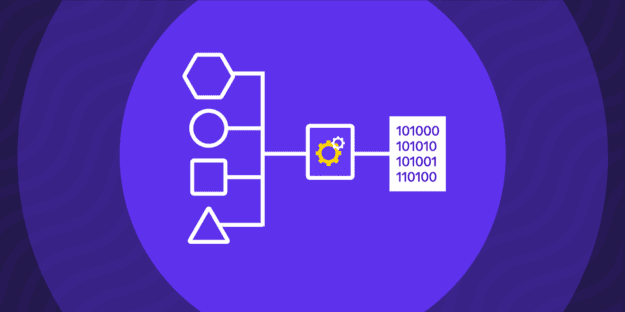Processing massive volumes of data at speed and with accuracy is one of the biggest challenges for data-driven companies looking to scale. Data teams, big and small, are left with this huge burden. They need to figure out a way to move large volumes of data at low latency and low impact if they want to thrive, survive, and oust their competition.
To make things easier, change data capture tools, (CDC) streamline and accelerate data processes, carrying out data replication instantly or in real-time. But what are change data capture tools?
Without a solid change data capture tool, companies risk data not syncing right away, databases slowing down, and data replication only occurring during certain “batch windows”.
Change data capture tools can be a real game-changer to your entire DataOps. To help you stay ahead of the curve, we’ve done the hard work and shortlisted the 10 best tools to power up your data processes. Ready to take your business growth to the next level?
What is Change Data Capture (CDC)?
Change data capture (CDC) is a software process of specifying and capturing changes and alterations made to data in a database and then translating the changes in real-time. The main goal of the CDC is to downstream the data process or data system.
This functionality keeps the data system synchronized so that data is reliable for replication. The benefits? This helps to cut out downtime during cloud database migrations. It keeps cloud database architecture up to date, moving high-volume data across multiple data systems.
There are several tools that can implement change data capture (CDC) functionality, and these tools can be integrated into relational database management systems (RDBMS) such as Oracle and Microsoft SQL Server, or can be offered as standalone solutions.
Some popular open-source CDC tools include Debezium and Kafka Connect, while cloud providers also offer managed CDC services.
The preferred choice of tool depends on multiple factors such as the database platform used, data change volume, and the desired latency for downstream applications.
Why Do You Need a CDC Tool?
There are 5 main reasons why your business should incorporate a change data capture tool into its workflows:
- Synchronizing replications: A CDC tool can be used to replicate data in real time, thanks to its transaction logs used to copy databases. CDC is perfect for deploying ETL pipelines and enabling data analytics in real-time.
- Faster decision-making: When CDC tools are in action, there are practically zero downtime database migrations during data replication. This, in turn, allows for faster decision-making.
- Minimized costs: Since CDC tools will only send incremental changes when moving data across WANs (Wide Area Networks), you are proactively reducing costs.
- Free production resources: CDC tools move data around via logs, while log-based data transfers are super efficient methods that minimize the effect on production resources during the process of loading data.
- Less burden on the network: Thanks to incremental uploads, CDC tools free up network bandwidth. Additionally, CDCs deliver protection against fraud.
Tacking Data Issues With CDC
Before selecting the right CDC tool for your business, it’s a good idea to consider the following:
- Problem resolution: Are potential problems quickly resolved?
- Scale: Is the tool suitable for all types of databases you work with?
- Post-resolution: Is the solution provided easy to check and configure?
- Database topology support: Is the tool versatile? Can it handle replicas, multi-master databases, and more?
- SSH tunnels and more connection topologies: Is there SSH connectivity?
- Use cases: Is the tool versatile enough to handle all use cases, tables, column data types,and database types.
10 Best CDC Tools
Finding the change data capture tool that fits your business needs should always be the top priority.
We’ve handpicked 10 of the best CDC tools on the market. Below you’ll a deep dive change data capture tools comparison, to help you find what’s right for you.
1. Rivery
Given the fact that the CDC speeds up the data processing actions while also eradicating the need for a full-on database replication within the ETL/ELT pipeline, Rivery offers a reliable CDC solution on the market.
Rivery uses the Go programming language to support a plethora of benefits, like substantial support for I/O, multithreading out of the box, flexibility, stability, compatibility with diverse channels, and more.
Rivery’s CDC tool is also super lightweight so it won’t override the network or data systems. Rivery’s CDC engine is agile and all it takes is a few clicks to implement accurate CDC replication on various databases – from MySQL to Oracle.
Features
- Transactional consistency: Rivery’s CDC tool captures changes within a transaction as a single unit, ensuring data consistency and integrity.
- Built-in support: CDC is a built-in feature of SQL Server, developed and maintained by Microsoft, that seamlessly integrates with the database engine for reliable operation.
- Log scanning: Rivery’s CDC tool uses transaction log scanning to capture changes made to tables. The transaction log in SQL Server records all database changes and is a reliable component. CDC leverages this log to accurately capture changes without affecting database performance.
- Resilience: As a CDC tool, Rivery comes with built-in mechanisms to handle failures and ensure reliable change capture. It can manage interrupted or failed operations and provides error handling and recovery methods.
- Instantaneous and automated data integration.
- Minimizes the expenditure of resources.
- Easy to set up.
- Real-time streaming of data changes between source and target.
- Oracle CDC available.
- Some technical knowledge needed.
Pricing
Rivery has a unique pricing model, charging per “RPU” or Rivery Pricing Unit. The monthly cost is the total sum of RPUs used during the month. There are 3 business plans:
- Starter: $0.75 per RPU
- Professional: $1.20 RPU
- Enterprise: Customizable (contact sales).
2. Hevo Data
With Hevo, companies can replicate data from more than 150 sources in real-time. Businesses have the option to replicate data in Firebolt, Snowflake, Redshift, Databricks, and BigQuery without writing any code.
Features
- Zero data loss ensured.
- Data is retrievable.
- Almost real-time data analytics.
- Automatic data identification.
- 24/7 customer support.
- Many integration capacities.
- Error messages do not always suggest steps to resolution.
Pricing
Hevo Data has 3 pricing plans:
- Free: $0.
- Basic: $239.
- Enterprise: Custom pricing.
3. Qlik Replicate
As a data-ingestion and relocation tool, Qlik Replicate offers real-time insights into business data. The tool delivers data replication options and data streaming across different data sources and targets.
Businesses can use Qlik as a cloud or on-premise. With Qlik, businesses can move and replicate data across big data warehouses and platforms, using CDC as one of the most efficient methods.
Features
- CDC support for Oracle, CDC for SQL Server, and other mainframes.
- Includes tools for data governance and data monitoring.
- Many automation options.
- Streamlined data replication and data ingestion.
- Many data sources and destinations.
- Parallel streams to handle big data payloads.
- Poor product support.
Pricing
Available upon request.
4. Oracle
Oracle provides a wide range of data integration tools catering to traditional and modern use cases. These tools can be used in both on-premises and cloud environments. Oracle’s product portfolio includes various technologies and services that enable organizations to efficiently manage data throughout its lifecycle.
Features
- Real-time replication, transformation, and filtering of transactional data from databases.
- CDC data replication from numerous sources.
- End-to-end monitoring of data processing solutions.
- No need for managing the computing environment.
- Optimized, high-speed movement of data.
- Minimizes data warehousing costs.
- Data triggers might burden the Oracle database.
Pricing
Available upon request.
5. Debezium
As an open-source CDC platform, Debezium is built on Apache Kafka, falling into the category of change data capture tools that deliver scalability and handle massive data volumes. In addition, Debezium boasts the constant-monitoring option that allows apps to stream data changes in the same manner in which they were fed into the database.
Features
- Data monitoring even when apps are down.
- Supports MySQL servers, PostgreSQL servers, SQL servers, and MongoDB.
- Minimal data loss.
- One of the first open-source CDC frameworks to draw momentum among users.
- Data apps can be stopped and restarted at any time.
- Fits into a prototypical microservice architecture.
- Manual backfills.
Pricing
Free to use, but additional usage costs apply.
6. HVR (Fivetran)
As a no-code, no-configuration data integration solution, HVR, formerly known as Fivetran, is one of the change data capture tools catering to the requirements of real-world data needs. HVR extends a CDC option through log-based replication methods.
Businesses that use HVR can replicate databases and allocate data both on-premise and in the cloud while analyzing any changes in data.
Features
- Progressive data governance tools.
- Customizable data automation options.
- Data can be centralized from any source and brought to various warehouses.
- Easy to set up.
- Automatic schema migrations.
- Many data connectors.
- Poor client support.
Pricing
Hvr has 4 pricing plans:
- Free: $0.
- Starter: Pay as you use.
- Standard: Pay as you use.
- Enterprise: Custom pricing.
7. Talend
Talend is a data management and integration solution praised by many loyal users. This change data capture tool allows for CDC support in its open-source data integration platform, running on a publish/subscribe model. The data publisher using Talend is able to capture data changes in real-time.
Features
- Works well with many databases (Oracle, MS SQL Server, DB2, MySQL, etc.).
- A plethora of data apps are available.
- Combines CDC with API management.
- Extensive built-in monitoring solutions.
- Similar functions linked together for easier use.
- Useful data cleansing/standardization/organization capacities.
- Some solutions are too basic for complex data issues.
Pricing
Talend has 4 pricing plans with all prices available upon request.
- Stitch.
- Data Management Platform.
- Big Data Platform.
- Data Fabric.
8. Integrate
Next up is a comprehensive data integration platform offering users reverse ETL, ETL, and CDC options. Integrate is a no-code, meaning you can manage loads of data without needing code at all. Plus, the drag-and-drop UI makes the platform easy to navigate.
Features
- More than 100 out-of-the-box connectors.
- CRM and ERP solutions.
- Enterprise-level cybersecurity.
- Great customer support.
- Speedy and easily set up data pipelines.
- Award-winning service.
- Might take some learning for non-technical users.
Pricing
Integrate has 2 pricing plans:
- Monthly: $199/m.
- Annual: $159/m.
9. StreamSets
StreamSets is a DataOps, real-time ETL tool that boasts some neat CDC capacities. It automatically transforms data into convertible records. Businesses use this change data capture tool to build more intuitive, more advanced data pipelines. Its flexible deployment capacities allow users to move data in the cloud or on-premise.
Features
- 100+ data connectors.
- Reusable pipeline assets.
- Pre-built integrations.
- Detects and handles data drifts.
- Built-in version control.
- Flexible deployment.
- Pricing isn’t transparent.
Pricing
Available upon request.
10. IBM Infosphere
The last change data capture tool on our list is IBM Infosphere, a well-known ETL platform that works great as a CDC. With it, users can integrate data across all data systems in the enterprise and do that on-premise or in the cloud.
Features
- Command line interface.
- Source database logs.
- Integration with IBM.
- Connects to Oracle, Teradata, Snowflake, SQL Server, etc.
- Easily handles large data volumes.
- Able to parallel process, hash handle, etc.
- Might take some getting used to.
Pricing
Available upon request.
Choosing the Best CDC Tool
Having the right change data capture tools onboard translates to less network burden, synchronized data across WANs, fastened data replication processes, and more.
What is considered a solid change data capture tool for one company is not necessarily the same for another one. It all depends on the data needs, as well as the experience of the data teams working with the tool.
Wrapping up on CDC
Ultimately, which change data capture tool you choose will heavily depend on your specific use cases. For one, you can research the tool you’re considering and calculate the TCO (Total Cost of Ownership). Consider the actual price of the tool, the hosting fees, onboarding costs, the learning curve, as well as the maintenance and/or customization fees.
Additionally, who will use the tool is an important aspect to pay attention to. For example, if data engineers are designated tool users, you should consider choosing CDC tools with programmatic access or a code pen. On the other hand, if the team using the tool is rather non-technical, then look for CDC tools with intuitive interfaces and no-code features.
Consider change data capture tools that deliver scalability, are versatile, scalable, minimize costs, are easy to set up, and won’t require a lot (if any) of manual work.
Get Started with Rivery: Effortless Change Data Capture (CDC)
Setting up Rivery’s Change Data Capture (CDC) is a breeze, designed for simplicity and backed by award-winning support. Follow these steps to harness the full potential of Rivery CDC and transform your data operations:
- Set Up Your Rivery Account: Click here to create your free account. It’s quick and easy, and our team is ready to assist you at every step.
- Connect Your Data Sources: Rivery offers broad compatibility with a wide range of data sources. Select the connectors for your specific databases to get started.
- Configure CDC Settings: Specify the tables or entities you want to track for changes, set up the frequency of data synchronization, and define any filters or transformations you need to apply to the captured data.
- Run the CDC Pipeline: This will start capturing the changes that occur in your data sources and propagate them to your desired destinations or targets.
- Monitor and Troubleshoot: If you encounter any problems use Rivery’s comprehensive documentation or reach out to our support team for any assistance you need.
Minimize the firefighting. Maximize ROI on pipelines.