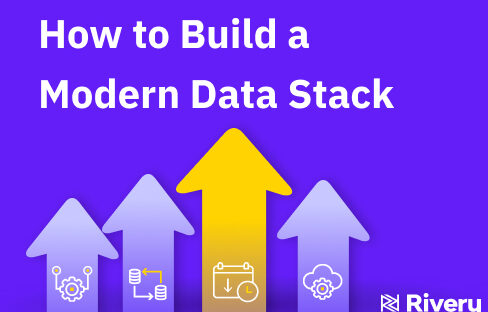Living in a world that runs on data and is (almost) fully digital, businesses shift their focus to data now more than ever before. To make the most of user data and massive loads of it, companies of all sizes heavily rely on data warehouse tools to manage and analyze their ever-growing volumes of data. By possessing the right tool, they can achieve valuable business insights that will boost their decision-making efforts and stay afloat among the fierce competition.
Today, more than ever, businesses need a suitable data warehouse tool that offers scalability, is user-friendly, and, most importantly, is cost-effective. This particular trait is essential for achieving optimal performance and long-term success.
Let’s take a closer look at what you need to consider when selecting a data warehouse tool for the success of your business. Stay with us as we go knee-deep into the top tools of data warehousing and pinpoint the best data warehouse tools for 2024.
Understanding Data Warehouse Tools
A data warehouse tool is an industry-specific software application that allows organizations to design, build, and manage a data warehouse. These tools extend the functionality required to combine, clean, and integrate data from different outlets. These particular capabilities are extremely important to businesses navigating through substantial volumes of data.
A good data warehousing tool is designed to provide a user-friendly interface for creating reports and visualizations. These tools have their own strengths and weaknesses, but they all provide the basic functionality needed to create a functional data warehouse.
Today, serious businesses that rely on processing and handling lots of data look for good tools of data warehousing simply because they want to streamline the data warehousing process. In turn, this translates to making the most out of data.
Data Integration
Data integration refers to the process of bringing together (integrating) data from different sources, such as databases, spreadsheets, and web applications. Such data sources can use different formats, structures, and languages, making it difficult to combine them into a single system.
In that context, data integration tools help streamline the whole process and handle various data sets coming in from different sources.
Companies of all sizes use specialized technologies like data integration platforms to tackle the burning issue of integrating massive volumes of data. The process makes it possible to create a standardized way of bringing together data to load and transform into a data warehouse. Usually, data integration is done in batches, and new data is regularly loaded.
Data Transformation
The process of transforming data revolves around the cleaning and restructuring of data before it gets loaded into data warehouses. We’re talking about tasks that include data validation, detection and correction of data errors, and standardizing the data formats.
What makes data transformation so important is that it’s great for aiding businesses to ensure the data “sitting” in the warehouse is consistent and reliable. In turn, this leads to an enhanced data analysis approach, which translates to more reliable business insights.
Data Reporting
Having reliable business intelligence is crucial; this is where data reporting comes in. Data reporting essentially translates to generating and sharing reports that extend insight into valuable business operations. These data reports can contain data on trends in sales, website traffic, customer behavior, and other key aspects to drive scalability.
With the right data reporting tools, operators can easily outline customizable reports to help businesses create scalable action plans while staying transparent and collaborative.
Key Considerations for Choosing a Data Warehouse Tool
When it comes to handpicking the best data warehouse tools, doing so can be tricky because there are many solid tools with some major differences worthy of knowing. First of all, businesses should be aware of the scalability capabilities of the tool. In this context, scalability refers to satisfying the company’s needs in terms of user demand and data volume.
Additionally, it’s important to learn how the tools perform in terms of the pace with which they execute queries and the ability to process massive and complex queries. Data integration is a critical consideration for businesses that need to combine data from multiple sources.
Data Connectors and Security Features Are Key
Regardless of whether your data is stored in APIs, databases, or file systems, the right data warehouse tool should be equipped with pre-built data connectors. Additionally, such a tool should also be able to support an array of data formats.
In essence, a solid data warehousing tool should deliver comprehensive security options, including role-based access control, user authentication, and data encryption. Additionally, data governance (data lineage, data quality management, and audit trails) should be another feature present. Lastly, data warehouse tools should comply with PCI, HIPAA, and GDPR standards.
User Interfaces Matter, and So Do the Price Point and User Support
Another important factor to consider while choosing a data warehousing tool is the ease of use and the user interface. This feature is important to have because it enables both technical and non-technical users to do a good job.
Clear instructions, intuitive navigation, and a user-friendly interface are all features of a well-rounded data warehousing tool. Additionally, such a tool should be easy to set up and adopt without employing much technical expertise.
Next up, cost-effectiveness is a major consideration for solid data warehouse tools. This is an important feature for all businesses, no matter if they’re big or small. How expensive a tool is depends on the storage capacity, the number of users, and a list of advanced features.
Lastly, support, community resources, and documentation are also important factors. These features affect troubleshooting and product adoption. User guides, dedicated support channels, and an active user community are all parts of well-rounded data warehouse tools.
Top Data Warehousing Tools of 2024
In the following sections, we’ll review the top tools any business can use to streamline its data process in 2024. From BigQuery and Snowflake to Azure Synapse Analytics and Amazon Redshift, we’ll pinpoint the most exclusive features and see how each of these compares to Rivery.
Snowflake
Snowflake is designed using one-of-a-kind architecture distinguishing computing and storage. This allows for high scalability and great performance.
In general, Snowflake is a tool that’s super easy to use and needs no elaborate set-up or additional adjusting. Its smooth user interface is intuitive, with an array of data connectors. Snowflake is a good fit for businesses looking to shift from a data warehouse to the cloud.
One of Snowflake’s strong sides is its compute models and decoupled storage. The features enable users to scale the storage efficiently and compute independently, all without disrupting the tool’s performance. What makes Snowflake different from typical data warehouses is that it doesn’t need pre-allocating computing, so you basically pay what you use—nothing more, nothing less.
For the sake of comparison, let’s look at Rivery and Snowflake’s strongest features. Both tools are cloud-based, meaning they do not need physical, on-premise hardware. Rivery and Snowflake both include various data sources and handle large data volumes well. Additionally, both tools are designed to have intuitive user interfaces, which makes them easy to navigate and hassle-free.
When it comes to the differences, the main one between Snowflake and Rivery is the pricing. Snowflake incorporates a pay-as-you-go pricing model, which can be very cost-effective if you only need to use the tool occasionally.
On the other hand, Rivery extends a subscription-based pricing model, so you know exactly what you’re paying for each month. The two tools also differ in terms of their focus. Snowflake has more advanced features for business intelligence and analytics, while Rivery’s strengths lie in data integration and data management.
BigQuery
Next up is BigQuery, which is another sure shot in data warehouse tools. BigQuery offers its users a wide range of capacities and features. Besides being a cloud-based tool, BigQuery is also a serverless data warehouse part of the Google Cloud Platform.
One of the main user-attracting features of this tool is its high scalability options and ability to process and handle substantial data volumes quickly and easily.
When it comes to comparing BigQuery to Rivery, it’s worth mentioning that Rivery is very much like BigQuery in terms of management and cloud-based solutions. These tools support an extensive list of data sources and can handle data transformation quite nicely.
Regarding the differences between Rivery and BigQuery, the user interface is front and center. BigQuery’s user interface is very intuitive and easy to navigate, even for those who aren’t data experts. It’s clear that Google put a lot of thought and effort into making the user experience as simple and streamlined as possible.
In addition, the fact that BigQuery integrates with so many other Google Cloud services makes it incredibly versatile and powerful. In contrast, Rivery’s interface is more basic and limited, which might be perfect for novice data operators but not for more technical-oriented users.
Redshift
One major thing to note about Redshift is that it supports a range of data types; these include comprehensive JSON objects and simple text files. This particular flexibility contributes to the robustness of Redshift, allowing data operators to use Redshift as a versatile tool for processing any type of data. In the same context, Redshift is an excellent choice for businesses that depend on analyzing data coming in from different outlets.
Another star feature of Redhift is its price point. The fact that this tool can query data straight from S3 means that you do not need to pay for extra storage or add-on processing power. This makes Redshift a very cost-efficient data processing tool for handling massive volumes of data.
While shortlisting the similarities and differences between Rivery and Redshift, it’s important to stress that Redshift performs well for large-scale data processing, while Rivery delivers excellence in data integration and transformation.
Azure Synapse Analytics
Next comes another powerful tool for big data analytics. Azure Synapse Analytics boasts some handy features that are both powerful and easy to incorporate into data warehousing operations. Alongside its excellent performance features, this tool delivers great scalability options and comprehensive security segments.
Additionally, Azure Synapse Analytics can be custom-tailored to meet specific business needs, which adds to its versatility. However, it’s only fair to mention that this tool has its drawbacks, like the difficulty of setting it up, requiring a bit more technical savviness.
When compared to Rivery, Azure Synapse Analytics shines through with its advanced analytics and customizable options. On the other hand, Rivery is a more straightforward, simple tool that doesn’t compromise quality and effectiveness on the count of less-advanced features.
However, Rivery is much more affordable than Azure Synapse Analytics, making it a good choice for businesses looking to scale and process data without many add-ons.
Amazon Redshift
Amazon Redshift is a popular choice for many businesses, and it comes with a lot of unique features. One of the strong suits of Amazon Redshift lies in its super high performance. Redshift is architectured to handle highly massive sets of data and can quickly process queries.
In addition, Redshift integrates well with many other AWS services, which makes it a powerful tool for cloud-based analytics. Yet, Amazon Redshift is a pricy purchase, and it really isn’t as simple to use as some of the other tools.
Adding to the tool’s price, Amazon Redshift includes comprehensive security features, offering different levels of security like access control, data encryption, and user authentication, among others. This particular set of enhanced security features is a great fit for businesses that handle sensitive data.
Both Amazon Redshift and Rivery are cloud-based, but their price points differ greatly. For instance, Amazon Redshift charges by the hour of use, and if you have more work to get done, you can expect a bigger bill. On the other hand, Rivery extends a flat subscription model, billed by the month, which is a much more acceptable option.
Additionally, both of these cloud-based tools appeal to different ranges of users. For example, Amazon Redshift is a good choice for more technical users looking for more advanced functionalities, while Rivery is the most suited option for businesses with less technical-oriented users without sacrificing the quality of performance.
Rivery’s Unique Value Proposition
When it comes to Rivery, it’s safe to say that it has positioned itself as the leading data warehousing platform for quite some time now. Boasting a range of standout features, Rivery became users’ favorite platform that is easy to use and does not cost a fortune.
Businesses of all sizes can make great use of Rivery’s features. Plus, the added benefit of integrative options with leading industry names like Redshift, Snowflake, and BigQuery makes Rivery a sought-after data warehousing tool for many businesses, big and small.
Rivery’s enhanced automation capacities make it easy to facilitate the processes of handling and processing data and in turn, boost overall productivity. Additionally, Rivery masters handling loads of complex data integration strategies to make the most out of the processed data.
Integration Capabilities
When integrating Rivery with BigQuery, Snowflake, and Redshift, users should know that the process is simple and easy. The reason a business would want to integrate Rivery with one of the above options is to be able to transfer data from any source easily and without any risk of data loss.
Plus, there’s the added benefit of connecting with some of the most popular business apps like Hubspot, Salesforce, and Google Ads, making Rivery an outstanding choice for tools of data warehousing. Doing so lets you squeeze the most out of your data.
Some of Rivery’s most notable features include the following:
- Connections to major data warehouse tools;
- Pre-built data connectors for popular business applications;
- Automated data workflows;
- End-to-end data security;
- Intuitive, user-friendly interface
- Extensive documentation and support, and more.
All aspects considered, Rivery is a great choice for businesses needing data consolidation and analysis of data batches coming from different, multiple sources. This is especially important when it comes to fragmented data structures or overly complex data.
Businesses that utilize several systems to manage data, like companies in the e-commerce sphere, as well as in healthcare and finance, can benefit the most from Rivery. Furthermore, Rivery’s scalable architecture makes the tool a superb choice for businesses relying on massive volumes of data and substantial data growth rates.
Customer Success Stories: Rivery Among the Users
As we mentioned, Rivery has positioned itself as a brand that blends quality, affordability, and performance in its data warehousing tool. Rivery’s client base keeps growing on a daily basis, and that’s mainly because of the data warehousing tool’s comprehensive features and budget-friendly subscription plan.
For instance, let’s take Daniel Rimon’s testimonial about using Rivery to scale up. As Head of Data Engineering at Resident Brands, Mrs. Rimon chose Rivery for its flexibility, deeming it one of the most flexible tools of data warehousing she’s ever seen. She continues to explain that people can rely on Rivery to architecture the data process as they wish without taking too much time.
Moving on to the CTO at Constellation Agency, Nauman Hafiz and his Rivery experience, Mr. Hafiz praises Rivery as the super-easy tool to organize and navigate the data they needed to retrieve. Mr. Hafiz is especially pleased by Rivery’s intuitive data processing operations, removing the need for a whole team to map the way data is saved by a third party.
Use Cases Where Rivery Takes the Lead
Trusted by countless leading data teams at companies like Good Apple, WalkMe, yellowHEAD, Dynamic Yield, and many more, Rivery contributed to a lot of companies achieving massive gains in their respective fields.
For one, Total Media used Rivery to cut costs and time-to-insights by half without worrying about data connectors. Some of the reasons Total Media chose Rivery include the following:
- It uses data rather than collecting it;
- It makes Total Media more competitive as a business;
- It only takes a single afternoon to develop a River;
- Splits costs and time in half, and more.
For Total Media, choosing Rivery was practically a no-brainer. The company needed a complete SaaS ELT platform, and Rivery offered precisely that. Thanks to Rivery’s robust security features, total governance options, as well as flexibility in user access and permissions, Total Media didn’t have to give data connectors or data security issues another thought.
Further along, yet another company chose Rivery as their business ally. The American Cancer Society (ACS), one of the most reputable health organizations in the US, trusted Rivery to help it manage the growing daily demands of migrating massive Salesforce tables seamlessly.
Before Rivery, the ACS was facing a challenging data warehousing issue. So, for them, Rivery came as a game changer, thanks to its multi-table function meticulously architectured to automate the extraction process of massive datasets from Salesforce. With only a few clicks, the ACS was able to reproduce the Salesforce tables in Snowflake and continue handling the data as needed.
The Wrap-Up: The Best Data Warehouse Tools for 2024
If you are looking to streamline the data workload and really get your money’s (and data’s) worth as a business, you should look for top tools of data warehousing. Today, there is a large pool of such options, but not all of them will deliver what they promise.
So, what do you need to look out for? Scalability, data governance, safety parameters, data integration, transformation, and data reporting are some of the vital aspects to be considered.
From all the entries on our list, Rivery takes the lead. It’s a superb software, offering scalable data warehouse tools for growing businesses. It has been helping companies, big or small, stay afloat and reap the most benefits from the data they have used since 2018.
With its user-friendly interface and an extensive list of products, Rivery makes it easy for businesses to navigate their data seamlessly without employing a whole team to do the job. If you’re striving for business excellence, book a demo and let Rivery help you achieve it faster.
Minimize the firefighting. Maximize ROI on pipelines.