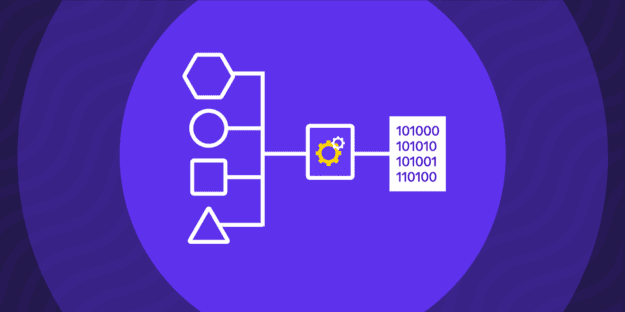Data is the new oil – it fuels our decisions, directs our strategies, and drives our interactions. But what happens when this ‘oil’ needs to be transported from one platform to another, ensuring no drop is spilled, and every ounce is refined to perfection?
Data migration is not just about transferring information; it’s about transporting a business’s very essence, its history, its customer stories, and its future potential from one digital realm to another.
Data migration is not merely a technical procedure; it’s a journey. From the initial conception of data migration strategies to their successful execution, every step is critical. It begins with a vision – understanding why data needs to move and what it signifies for the organization. The key to success lies in the execution, where strategies evolve to meet real-time challenges, ensuring data integrity and optimization in the new environment.
The challenges? They pop up at every step, and the process is as delicate as it is complex. In this comprehensive guide, we will unpack the various data migration types and strategies, offering you a granular perspective and aiding you in choosing the most suitable approach for your organization.
By the end of this guide, you will:
- Have a clear understanding of the importance of data migration in today’s business context.
- Recognize the steps and considerations involved in crafting a successful data migration strategy.
- Be equipped with actionable insights to avoid common mistakes and ensure the seamless transition of data across systems.
Understanding Data Migration
Data migration is the structured process of transferring data from one system or platform to another. This process usually involves three key stages:
- Extraction (pulling data from the source)
- Transformation (modifying the data to fit the target’s schema or format)
- Loading (depositing the data into the destination system).
Drivers Behind Data Migration Initiatives
In the broader perspective of organizational change, data migration is a key process. As technology evolves and businesses grow or restructure, the systems that store and manage data might need to change to better suit new requirements, ensure scalability, improve efficiency, or migrate to the cloud.
Several factors often necessitate the decision to embark on a data migration journey:
- Business Transformation: As organizations evolve, they often need to upgrade existing systems or adopt new technologies to drive business transformation. Data migration is a critical part of this process, enabling businesses to transition their data to new platforms that offer enhanced functionality and improved efficiency.
- Merger or Acquisition: In the event of a merger or acquisition, data from different organizations must be integrated into a single system. This requires comprehensive data migration to ensure seamless consolidation without data loss or disruption.
- Regulatory Compliance: With growing regulatory obligations around data privacy and security, enterprises may need to migrate data to systems that offer better compliance capabilities. This helps organizations adhere to industry regulations and protect customer data.
- Data Center Relocation: Businesses may decide to move their data centers to other locations for cost-efficiency, better service quality, or other strategic reasons. This relocation necessitates a well-planned data migration.
- System Upgrade or Replacement: When upgrading or replacing outdated systems, data migration ensures that all critical data is safely transferred to the new system without any loss of information or functionality.
- Improve Services: With the right data at their fingertips, companies can provide better, more personalized services to their customers, enhancing their competitive advantage.
- Facilitate Growth: As organizations expand, so does their data. Properly migrating this data ensures that it remains accessible and usable across all facets of the organization.
Recognizing these drivers can help organizations understand the importance of data migration and better plan their data migration strategies.
Types of Data Migration
When considering a data migration strategy, there are several types of data migration that need to be taken into consideration.
Storage Migration
Storage migration is the process of moving data from one storage device or system to another. This could be due to a variety of reasons, such as upgrading to a new system, replacing old hardware, or consolidating systems to save on costs.
Nuances: This migration can be tricky, especially when dealing with legacy systems that might not have clear documentation. The reason could be a periodic system upgrade, phasing out old and inefficient hardware, or an enterprise-level decision to consolidate storage solutions for both operational efficiency and cost-effectiveness.
Key Considerations: Data integrity, avoiding data loss, ensuring zero downtime, and compatibility between old and new storage solutions.
Application Migration
Application migration involves moving an application program from one environment to another. Examples include moving applications from an on-premises enterprise server to a cloud provider’s environment or from one cloud environment to another.
Nuances: Application migration often involves more than just data. It’s about ensuring the entire application ecosystem, including configurations, dependencies, and even microservices, adapts and performs optimally in the new environment.
Key Considerations: Integration points, environment compatibility, post-migration testing, and user transition experience.
Database Migration
Database migration involves moving data from one database vendor to another or changing the form of the database. The complexity of the migration depends on the similarity of the old and new database systems.
Nuances: Database migrations can be some of the most complex, especially when moving between heterogeneous systems. The transformation processes are critical here.
Key Considerations: Data type compatibility, normalization processes, transactional consistency, and maintaining referential integrity.
Cloud Migration
Cloud migration involves moving data from an on-premises environment to the cloud or vice versa. This type of migration is often used when transferring large amounts of data between platforms or when scaling up operations across multiple locations.
Nuances: Given the myriad of cloud solutions available, such migrations often require a comprehensive understanding of both the source and target environments. Make sure you consider all steps in the cloud migration process, from tool and data stack selection to optimizing and showcasing business value. This on-demand webinar can help you navigate the process.
Key Considerations: Data security in transit and at rest, regulatory compliance, cloud resource optimization, and cost implications.
Business Process Migration
Business process migration involves changing the way data flows through an organization. This can involve changes to software applications, databases, and storage systems. It’s often done to improve efficiency, reduce costs, or better align technology with business objectives.
Nuances: This isn’t just about the ‘where’ but also the ‘how’. It touches upon every facet of an organization’s tech infrastructure.
Key Considerations: Workflow adjustments, employee training, ensuring minimal disruption, and aligning tech resources with new business objectives.
Platform Migration
Platform migration is the process of moving from one operating system to another. This could be part of a larger migration strategy which includes moving to a new hardware platform.
Nuances: Each platform or OS has its own unique quirks and features. It’s crucial to understand how these will interact with the applications and services they support. Orchestration of all the moving parts in the pipeline is key to success.
Key Considerations: Software compatibility, hardware-driver support, user-experience consistency, and system performance post-migration.
Extent of Data Migration
Migration can also be classified by the extent to which the data is migrated. A few classifications include:
Full Migration
Full migration involves transferring all of the data from one system to another. This form of migration often requires significant time and resources, as it includes replicating existing live systems. This type of migration is often used when moving from legacy systems to modern platforms or for large-scale projects that involve migrating a full set of records.
Nuances: Requires a comprehensive and often resource-intensive approach. There might be compatibility and integration challenges, especially when dealing with legacy systems.
Key considerations: Ensuring data consistency, mitigating downtime, integration and testing, planning for unforeseen challenges, and ensuring stakeholder communication.
Partial Migration
Migrating select portions of the data, often just critical data. Useful when full migration is unnecessary or risks are too high.
Nuances: Prioritizing which data sets to move can be challenging. Data dependencies might make this migration more complicated than initially perceived, as interconnected data may require movement to maintain operational functionality.
Key considerations: Clearly defining the data subset, understanding interdependencies, ensuring data integrity for the migrated subset, and managing potential post-migration integration issues.
Incremental Migration
Incremental migration involves migrating only incremental changes over time. Incremental migration allows organizations to move data in small batches or as needed.
This type of migration is useful for transferring large amounts of data without overwhelming the target system, allowing frequent updates and upgrades with minimal disruption. This form of migration is commonly used in applications that require frequent updates.
Nuances: Each migration phase needs to be precisely timed and executed, ensuring each ‘increment’ doesn’t disturb the ongoing operations. There might be a need for frequent synchronization checks to ensure consistency between the source and target systems.
Key considerations: Monitoring and validation after each migration phase, ensuring synchronization, planning for regular checkpoints, managing the challenges of data duplicity and redundancy, and ensuring data sequence integrity.
Pilot Migration
Migrating a subset of data for testing the process before a full-scale migration. Helps in avoiding major disruptions or issues in production systems.
Nuances: The subset chosen for pilot migration needs to be representative of the broader dataset to provide valuable insights. There’s a balance to be struck between having a dataset substantial enough for meaningful testing, but small enough to mitigate risks.
Key considerations: Selection of a representative data subset, setting clear evaluation criteria for the pilot’s success, having a rollback plan in place, and ensuring effective communication with stakeholders about the pilot’s purpose and expected outcomes.
Migration by System Similarity
It can also be classified by how similar the systems are to each other:
Homogeneous Migration
Homogeneous migration occurs when data migrates from one system to another that is similar in architecture, operating system, or design. Inhomogeneous migration, data can be easily transferred between systems and preserved in an identical format.
Nuances: Homogeneous migrations tend to be more straightforward, as there is little to no conversion required between the systems.
Key considerations: Ensuring data accuracy and consistency, validating post-migration performance, addressing compatibility issues if present, and planning for any significant downtime during the process.
Heterogeneous Migration
Heterogeneous migration is the process of migrating data from one type of system to another that are dissimilar in architecture, operating system, or design. This type of migration requires extensive planning, as data needs to be converted into a compatible format for the target system.
Neauances: Data may need to be transformed and converted in order to be compatible with the target system, which can introduce complex challenges.
Key considerations: Data format conversions, compatibility issues that might arise from disparate systems, ensuring data accuracy post-migration, mitigating downtime.
Planning a Successful Data Migration Strategy
Data migration is a critical process that involves moving data from one system or storage to another. It’s a common requirement during system upgrades, consolidations, and platform shifts. Planning a successful data migration strategy involves careful assessment, analysis, and strategy formulation.
Assessment and Analysis
Before you start migrating data, it’s essential to understand the existing landscape of your data and systems. This involves:
- Evaluating Existing Data and Systems: Examine your current data architecture, and understand the type of data you’re dealing with, its location, and how it’s used. Assess the quality of your data and clean it if necessary. Identify the systems involved in the migration process and evaluate their performance.
- Identifying Data Dependencies and Relationships: Understanding the relationships and dependencies between different data sets is crucial. This will help you plan the order of migration and ensure that no important data is lost during the process.
Defining a Strategy
Once you’ve assessed your data and systems, the next step is to formulate your data migration strategy. This includes:
- Determining Migration Goals and Success Metrics: Clearly define what you want to achieve with the migration. Do you want to improve your performance? Consolidate systems? Move to a more cost-effective platform? Once you know your goals, set measurable success metrics. These could be related to data quality, system performance, or business outcomes.
- Crafting a Migration Plan That Aligns with Business Objectives: Your data migration plan should be in line with your overall business objectives. Plan the migration in such a way that it causes minimal disruption to business operations. This might involve scheduling the migration during off-peak hours or in stages. Include a contingency plan in case things don’t go as expected.
Remember, data migration is not just a technical process but also a business project. Involving stakeholders from across the organization and keeping them informed throughout the process will help ensure a successful migration.
Challenges and Considerations in Data Migration
Data migration, while crucial for many businesses, is not without its challenges. Whether it’s potential data loss, disruption during the process, compatibility issues, or data format problems, understanding these obstacles is the first step in overcoming them.
Addressing Potential Challenges in Data Migration:
Data Loss and Integrity Issues
One of the biggest fears during data migration is the loss of data. This could be due to technical glitches, errors in the migration process, or corruption during the transfer. Moreover, maintaining data integrity—ensuring that the data remains accurate and consistent during and after the migration—is another significant challenge.
Solution: To prevent data loss, it’s crucial to back up all data before the migration. Using data validation methods can help maintain data integrity. For instance, after the migration, you can compare data counts or use data profiling to check the consistency and accuracy of the migrated data.
Downtime and Disruption During Migration
Data migration can cause system downtime, which can disrupt business operations. The challenge is to minimize this downtime and ensure that the impact on end-users is as minimal as possible.
Solution: To minimize downtime, plan the migration during off-peak hours or when the impact on end-users will be least. Additionally, using incremental migration—migrating data in batches rather than all at once—can also reduce downtime.
Compatibility and Data Format Issues
If you’re moving data between systems that use different data formats or structures, you might face compatibility issues. This can make the data migration process more complex and time-consuming.
Solution: Before migration, thoroughly test the process to identify any potential compatibility issues. Use data transformation tools and end-to-end data pipeline integration services to convert data into the required format for the new system.
ETL vs ELT
The choice of transformation technology can significantly impact the efficiency, cost, and data processing times of your data migration project.
ETL processes the data on a secondary server before loading, while ELT directly loads and then transforms within the cloud data warehouse. By transforming data directly within cloud data warehouses, ELT taps into the formidable computing capabilities of today’s cloud platforms, offering superior speed, scalability, and cost-efficiency. Given the clear advantages, ELT emerges as the preferred choice for modern data migrations.
Execution: Steps to a Smooth Data Migration
Once you’ve assessed your data, identified potential challenges, and formulated a strategy, it’s time to execute the data migration. This process involves several steps, each of which plays a crucial role in ensuring a smooth and successful migration.
Mapping Out the Execution Phase:
- Data Extraction and Preparation: The first step in the execution phase is to extract the data from the source system. This needs to be done carefully to ensure no data is lost or corrupted. Once extracted, the data should be prepared for migration. This might involve cleaning the data, removing duplicates, or correcting inconsistencies.
- Data Transformation and Validation: The next step is to transform the data into a format that can be accepted by the target system. This might involve changing the data structure, converting data types, or modifying values. After transformation, the data should be validated to ensure it’s correct and ready for loading into the new system.
- Data Loading and Testing: Once the data is prepared and validated, it can be loaded into the target system. This needs to be done carefully to avoid any errors or corruption. After loading, the data should be tested to make sure it has been migrated correctly and that it works as expected in the new system.
Highlighting the Importance of Iterative Testing and Monitoring During Execution
It’s important to note that testing and monitoring should not be one-off tasks. Instead, they should be carried out iteratively throughout the execution phase.
After each step—extraction, transformation, loading—test the data to catch any issues early on. Monitor the migration process to ensure it’s going smoothly and to quickly identify and address any problems.
Remember, data migration is not a set-and-forget task. It requires ongoing effort, attention, and management to ensure success. By carefully planning and executing each step, you can ensure a smooth, efficient, and successful data migration.
Actionable Best Practices
- Involve Stakeholders: From the start, involve all relevant stakeholders in the migration process. This includes not only IT professionals but also end-users who will be affected by the migration.
- Prioritize Data Quality: Ensure that your data is clean, accurate, and up-to-date before migration. Use data cleaning tools if necessary.
- Use the Right Tools: There are many tools available that can automate and streamline the migration process. Choose the ones that best fit your needs and capabilities.
- Test Thoroughly: Don’t just test at the end of the migration; test after each step. This will allow you to catch and correct errors early.
- Plan for Post-Migration: Remember that the migration process doesn’t end once the data is in the new system. You’ll need to monitor the system, validate the data, and ensure that everything is working as expected.
The Bottom Line
The key to successful data migration lies not only in acquiring knowledge but more importantly in its application. We encourage you to use these insights as a starting point, adapt them to your circumstances, and continually optimize your strategies based on real-world results.
As you embark on your data migration journey, having the right toolkit can make all the difference in the world. Rivery.io is a fully-managed Data Operations platform that simplifies the orchestration of data flows and data management. With Rivery.io, you can tackle the various types of data migration challenges head-on, from one-click cloud database migration.
It provides a suite of features that streamline the migration process. This includes automatic data transformation to suit your target system, robust data validation methods for maintaining data integrity, and an iterative testing mechanism to catch any issues early on.
In addition to these features, Rivery.io sets itself apart by offering a platform that requires no coding, making it accessible to users with varying levels of technical expertise. Its cloud-native architecture provides scalability, making it flexible to handle growing data volumes and complex data structures.
With Rivery.io, you can automate your entire data pipeline, freeing up valuable resources, and enabling you to focus on leveraging your data to drive business decisions and growth.
Learn more about the product here!
Minimize the firefighting. Maximize ROI on pipelines.