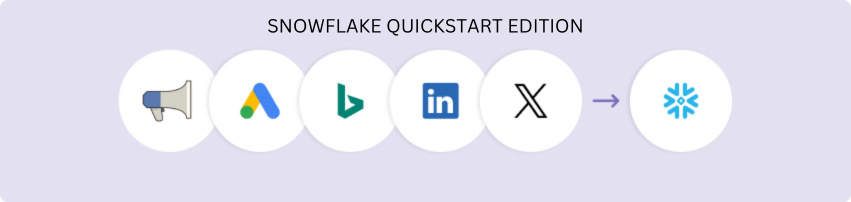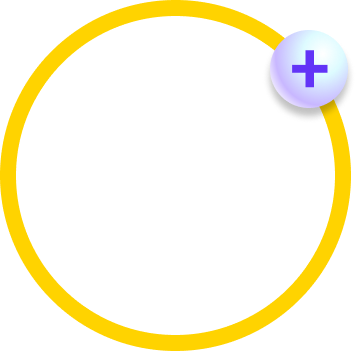ETL from Shopify to Amazon RDS/Aurora for PostgreSQL in a few clicks
- Build scalable, production-ready data pipelines in hours, not days
- Extract data from Shopify and load into Amazon RDS/Aurora for PostgreSQL without code
- Complete your entire ELT pipeline with SQL or Python transformations


How to get started with our Shopify to Amazon RDS/Aurora for PostgreSQL integration
Select Amazon RDS/Aurora for PostgreSQL as your target and start loading your data.
Connection docsSee it in action
Ready-Made Data Workflow Kits with Amazon RDS/Aurora for PostgreSQL
Everything you need to simplify advanced data integration
Zero Infrastructure to Manage
Managed SQL/Python Modeling
Predictable Value-Based Pricing
Reduced Data Development Waste
No-Code Any Data Ingestion
Efficient Database Replication
Infinite Scale
Integrated Data Activation
Proactive Troubleshooting
Bring all your data together. Integrate data from anywhere
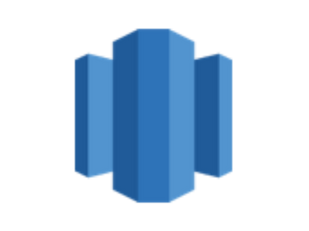
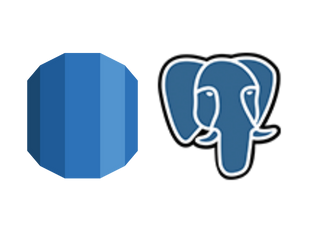






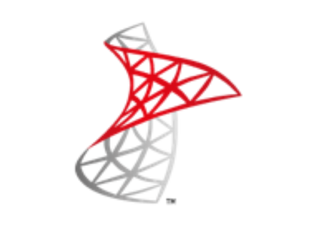





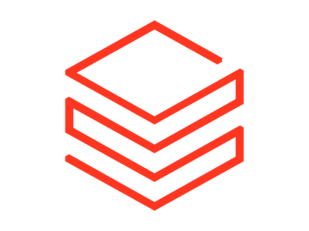

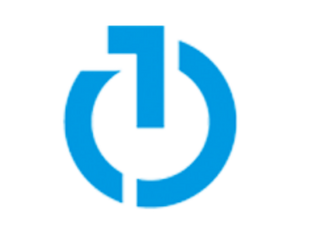

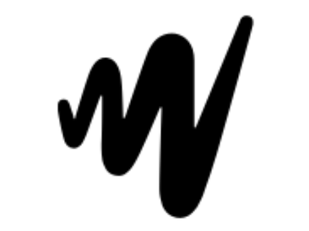
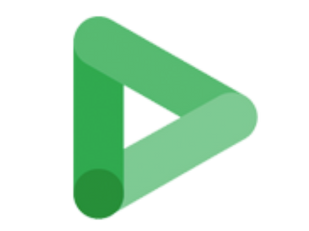
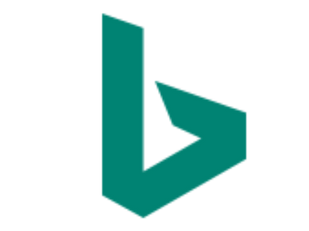

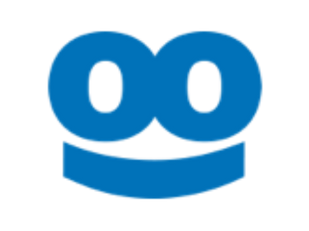





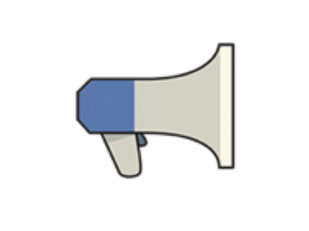

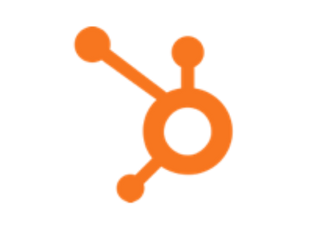





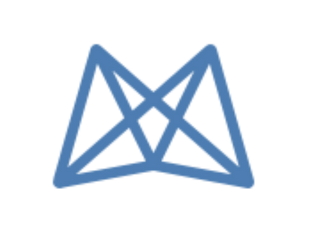
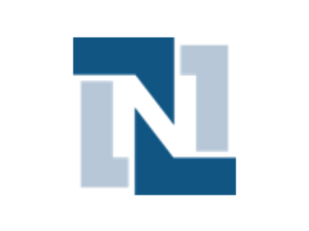







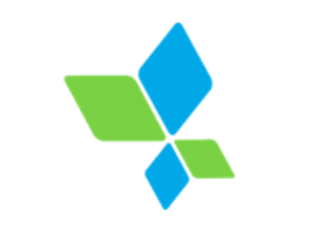






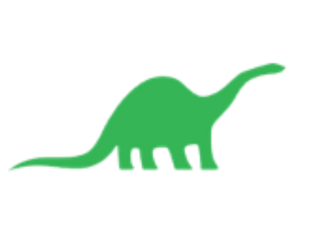



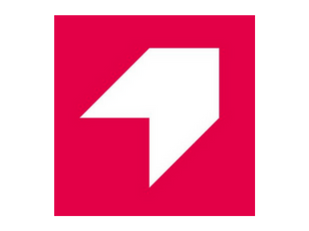


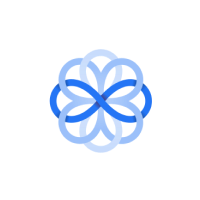





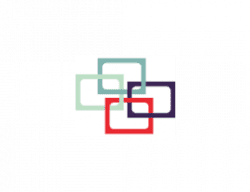









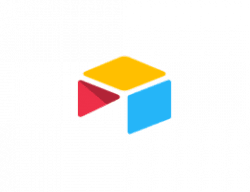


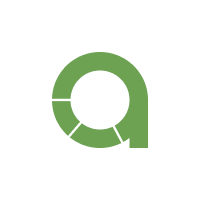
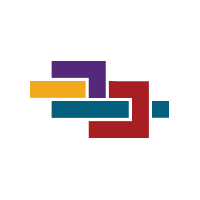



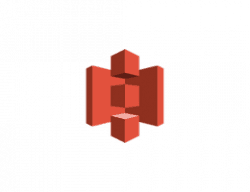




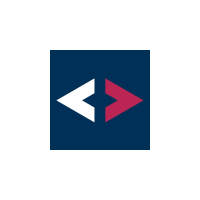




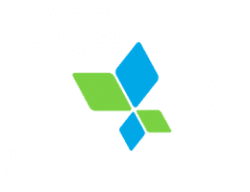


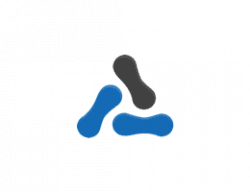


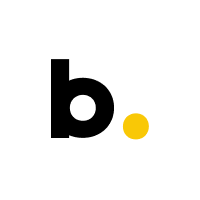
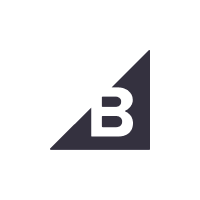



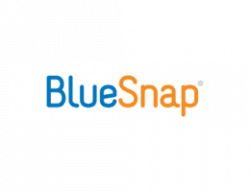
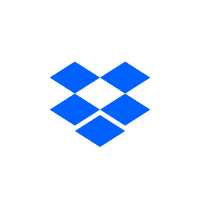
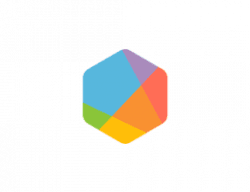
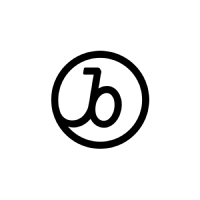




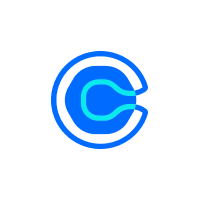






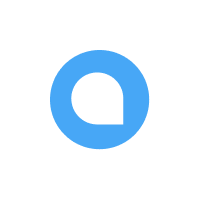




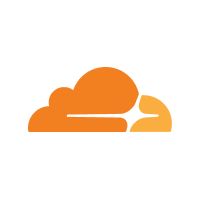

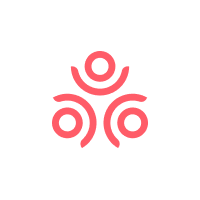

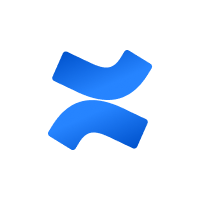


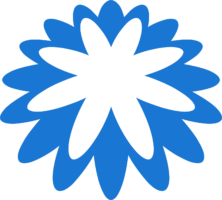
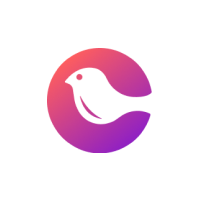


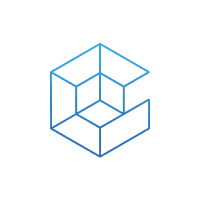

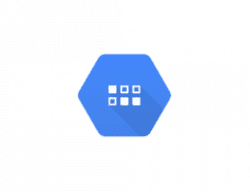

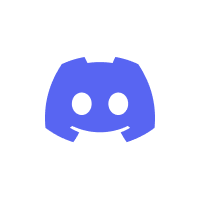
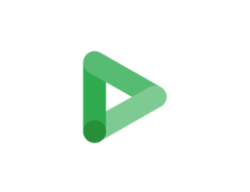
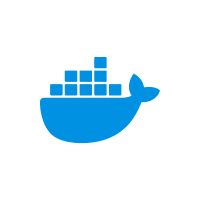
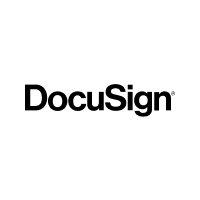

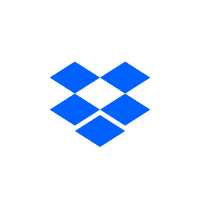
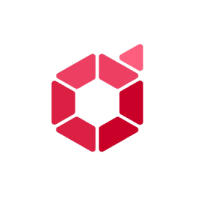

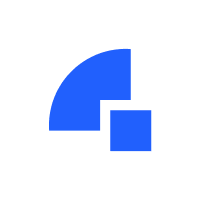





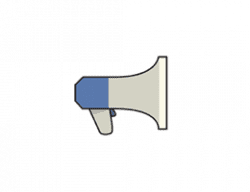



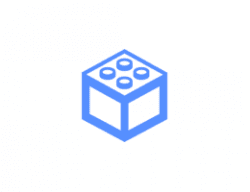

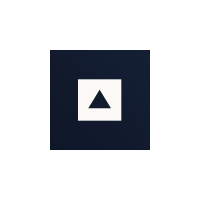
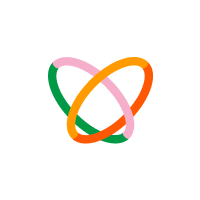


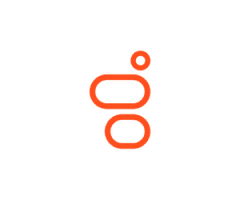


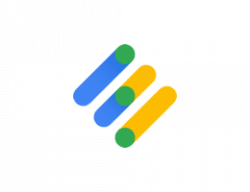

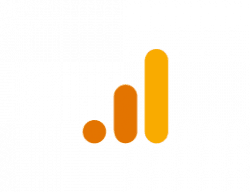







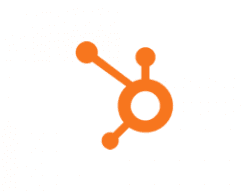
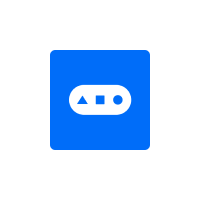


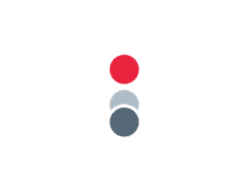
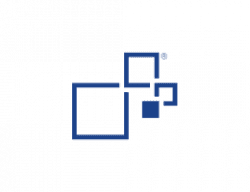
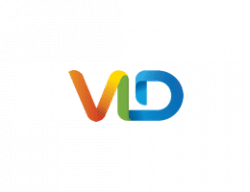
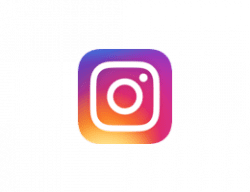


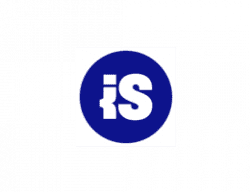
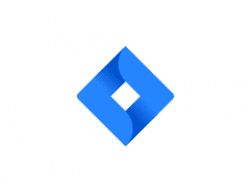


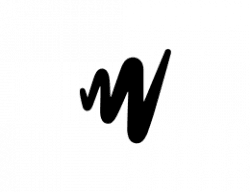







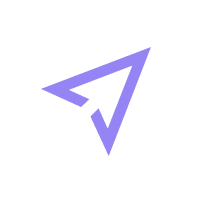





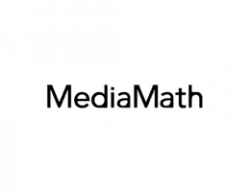
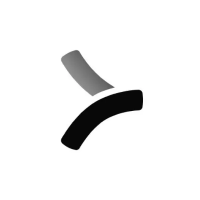










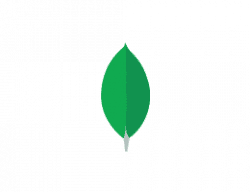



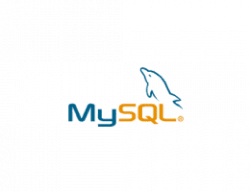



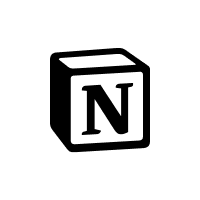



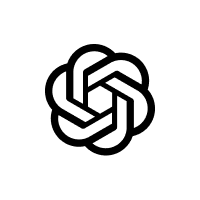









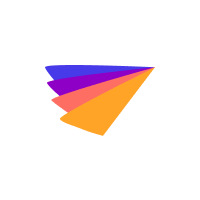













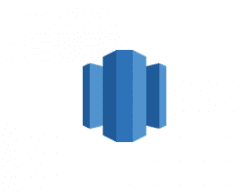
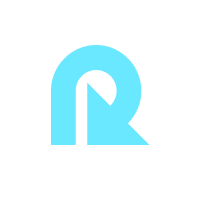








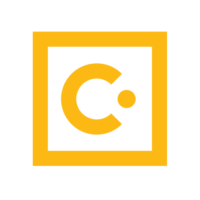



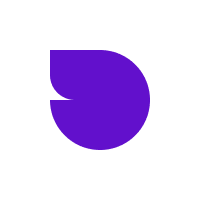

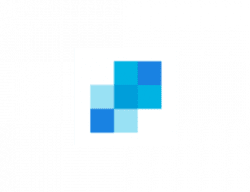


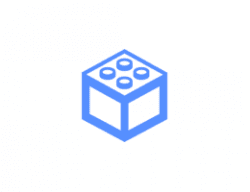




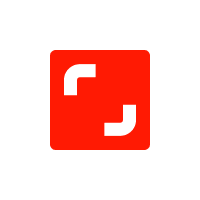


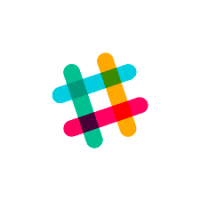
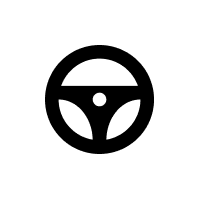
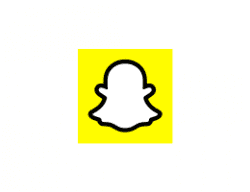
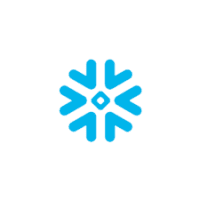




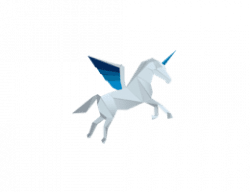



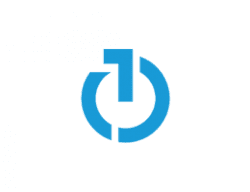


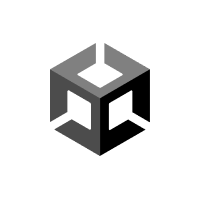
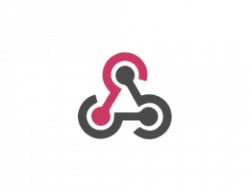




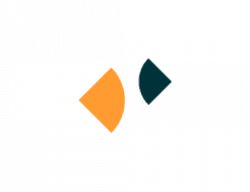



Greg Robinson
Staff Data Scientist
Load Shopify to any data lake or warehouse
FAQ
Rivery offers a set of Predefined Reports for Shopify for rapid data integration. Using these reports, you can quickly analyze the data without having to learn the intricacies of the way the data is organized within the Shopify API. Simply provide your Shopify credentials and choose the report to load into your cloud data warehouse.
The Shopify data source in Rivery comes with the below predefined reports (click to navigate to the full data structure documentation):
Extracting data from Shopify is crucial for businesses aiming to gain comprehensive insights into their e-commerce operations and optimize performance. By analyzing sales data, companies can track revenue trends, identify top-performing products, and make informed decisions about pricing strategies. Customer data extraction enables businesses to understand purchasing behavior, segment customers, and tailor marketing campaigns for improved retention and higher conversion rates. Additionally, monitoring inventory levels and forecasting demand helps in maintaining optimal stock levels, preventing stockouts, and reducing excess inventory.
Moreover, Shopify data can be leveraged to enhance order fulfillment and shipping processes, ensuring timely deliveries and reducing costs. Analyzing returns and refunds provides insights into product quality and customer satisfaction, allowing businesses to address issues proactively. Understanding the effectiveness of marketing campaigns, including conversion rates and customer acquisition costs, helps in optimizing marketing spend and strategies.
Lucy & Yak, extracts data from Shopify with Rivery, and centralizing it with Snowflake, allowing their data team to build a Weekly Sales Stock & Intake (WSSI) tool in Tableau for the rest of the team to utilize.
Shopify releases a new API version every 3 months at the beginning of the quarter.
Version names are date-based to be meaningful and semantically unambiguous.
Each stable version is supported for a minimum of 12 months. This means that there are at least 9 months of overlap between two consecutive stable versions. When a new stable version is introduced and contains changes that affect your app, you have 9 months to test and migrate your app to the new version before support for the previous version is removed.
Rivery manages the Shopify Data Integration for you, so you don’t need to worry about API upgrades breaking your data pipelines. Rivery will continually maintain the integration with the latest API versions. Most upgrades would be seamless requiring no action on your end. If any API version change require your attention — like added, removed, or modified reports/data fields that you may be using — Rivery will notify you ahead of time with the details and any possible actions required.
Using Rivery’s data connectors is very straightforward. Just enter your credentials, define the target you want to load the data into (i.e. Snowflake, BigQuery, Databricks or any data lake and auto map the schema to generate on the target end. You can control the data you need to extract from the source and how often to sync your data. To learn more follow the specific docs.
Yes. All data connectors within Rivery comply with the highest security and privacy standards, including: GDPR, HIPPA, SOC2 and ISO 27001. In addition, when the data flows into your target data warehouse, you can configure it to do so via your own cloud files system vs. Rivery.
The most popular data connectors are for use cases like marketing, sales and finance. These include Salesforce, HubSpot, Google Analytics, Google Ads, LinkedIn Ads, Facebook Ads, TikTok and more.
Rivery supports both CDC database replication and Standard SQL extraction so you can choose the method that works best for you. Learn more here.
Power up your data integration