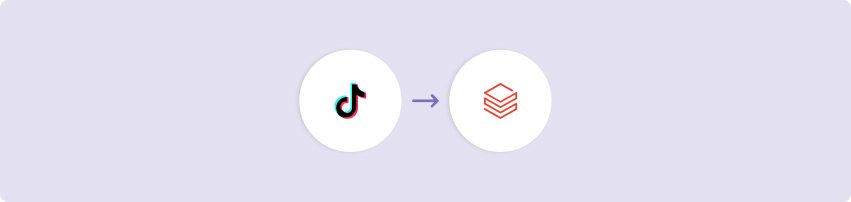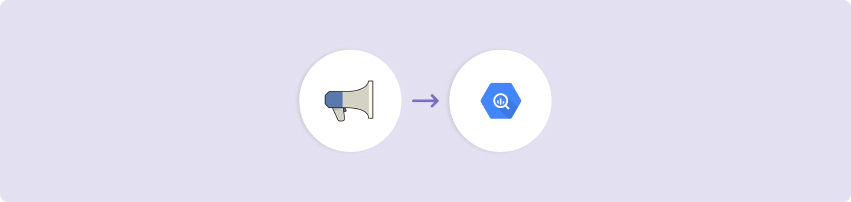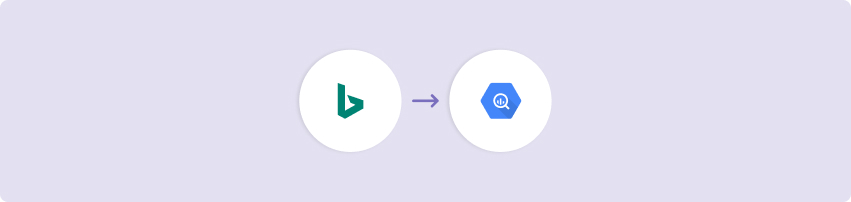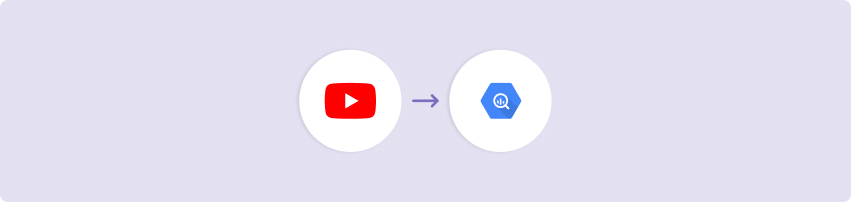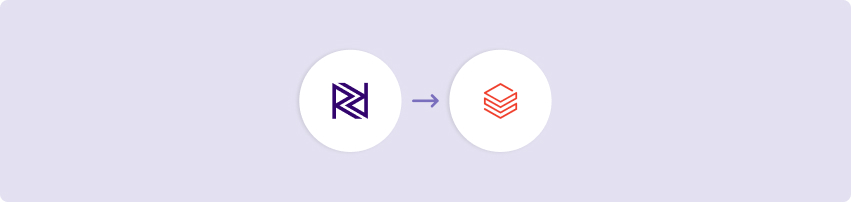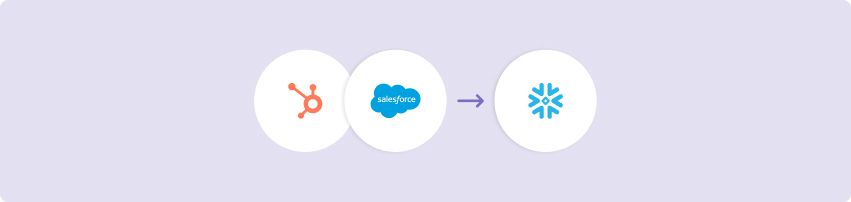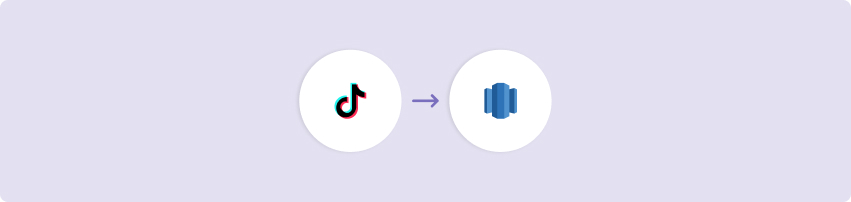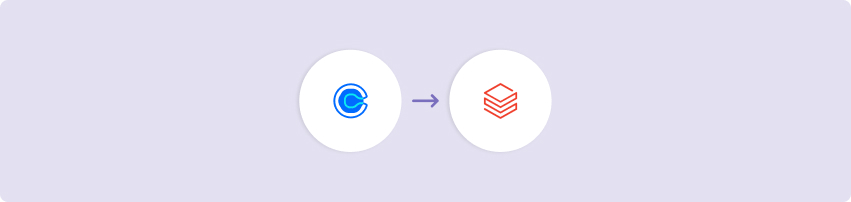ETL from any source to Google Cloud Storage in a few clicks
- Build scalable, production-ready data pipelines in hours, not days
- Extract data from any source and load into Google Cloud Storage without code
- Complete your entire ELT pipeline with SQL or Python transformations

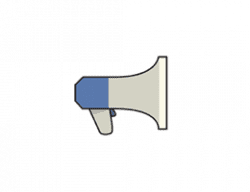

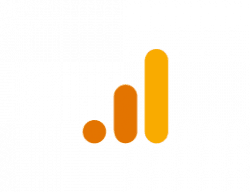

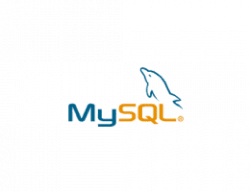




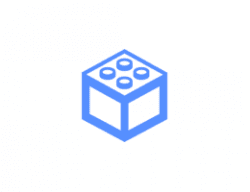


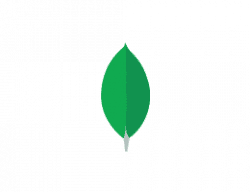

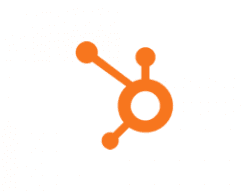
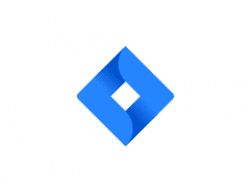

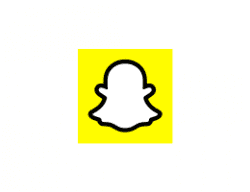




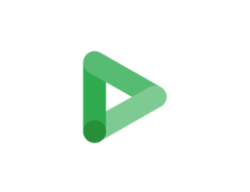


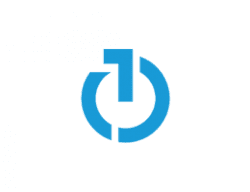
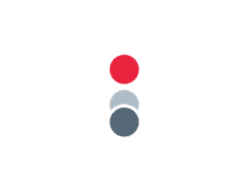



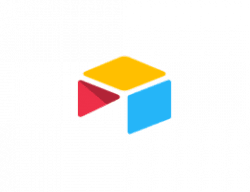

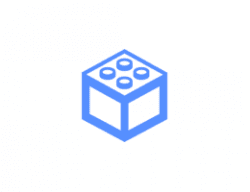







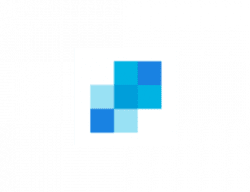
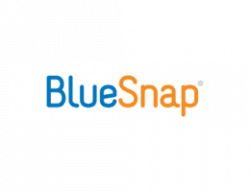



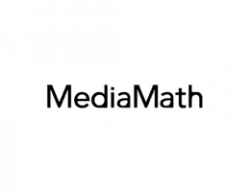


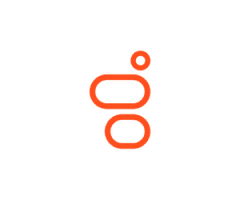



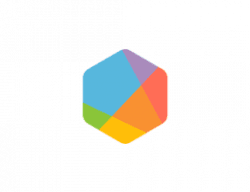

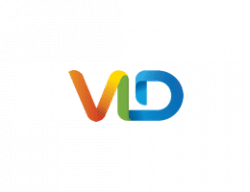






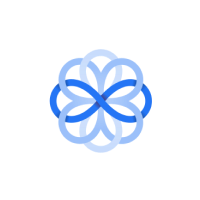





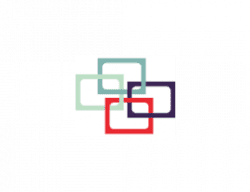








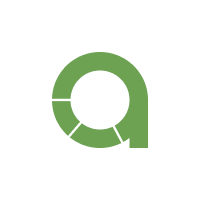
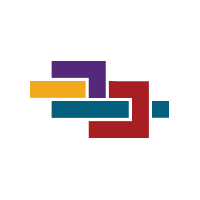



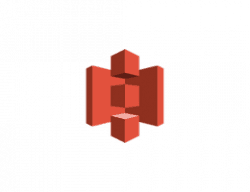


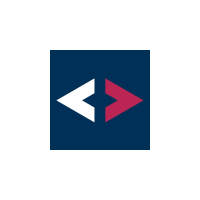


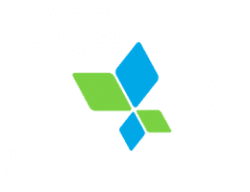


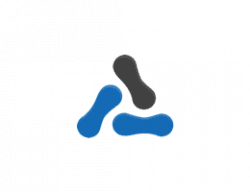


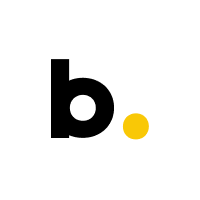
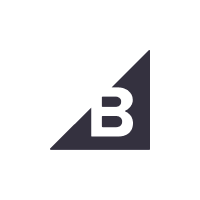


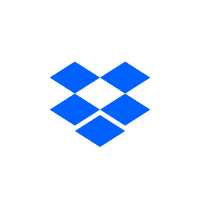
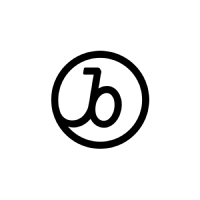




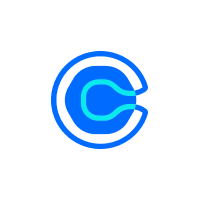





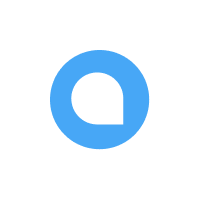




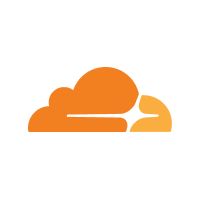

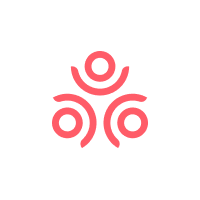

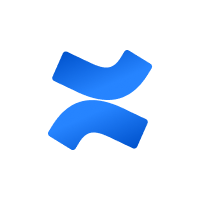


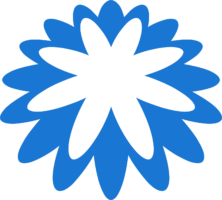
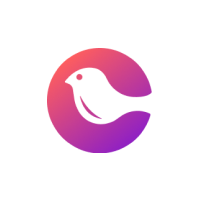


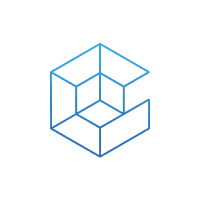

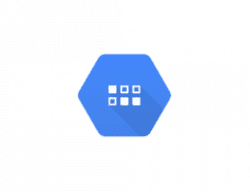

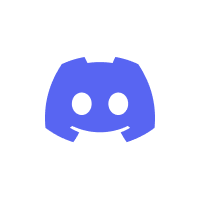
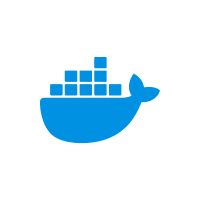
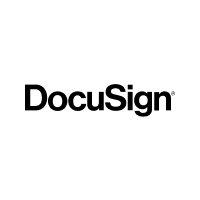

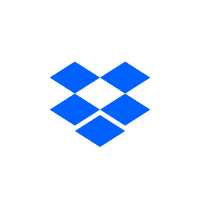
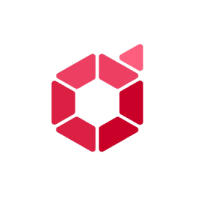

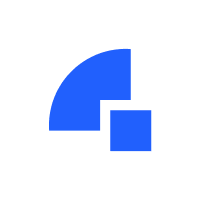








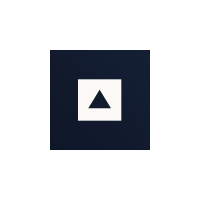
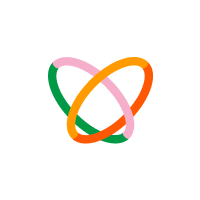



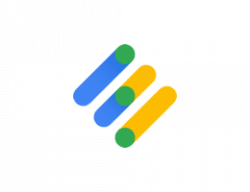




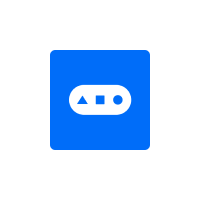


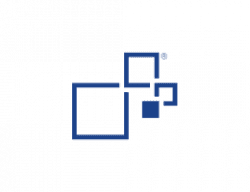
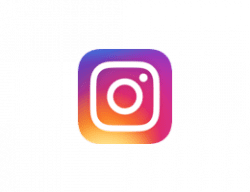
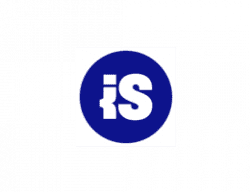

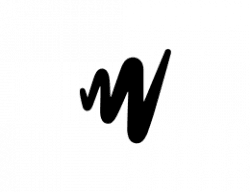






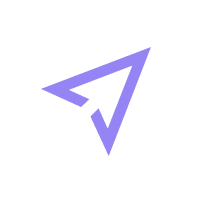




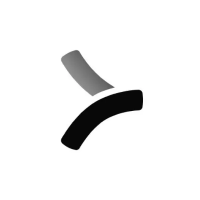












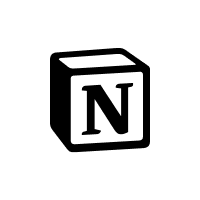



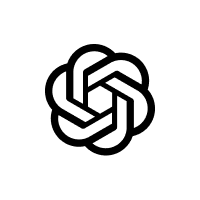





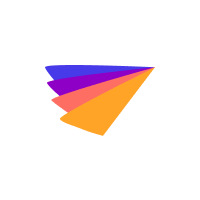










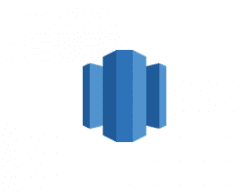
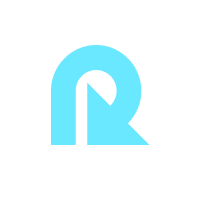







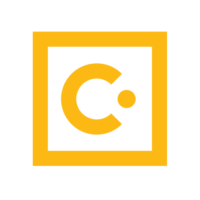



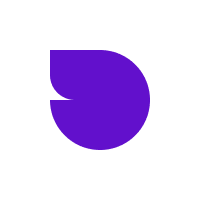




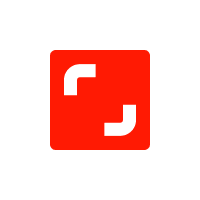


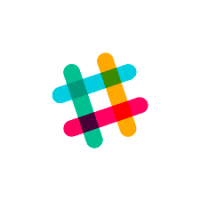
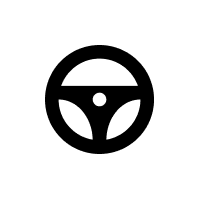
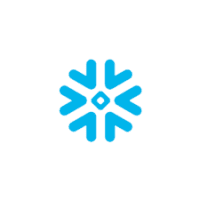



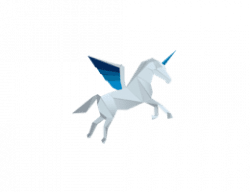

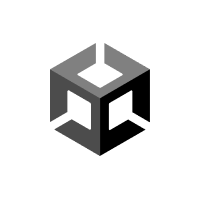
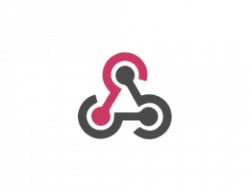


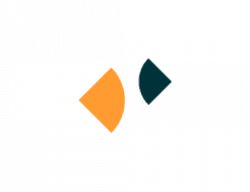


How to get started with our Google Cloud Storage integration
See it in action
Ready-Made Data Workflow Kits with Google Cloud Storage
Everything you need to simplify advanced data integration
Zero Infrastructure to Manage
Managed SQL/Python Modeling
Predictable Value-Based Pricing
Reduced Data Development Waste
No-Code Any Data Ingestion
Efficient Database Replication
Infinite Scale
Integrated Data Activation
Proactive Troubleshooting
Bring all your data together. Integrate data from anywhere
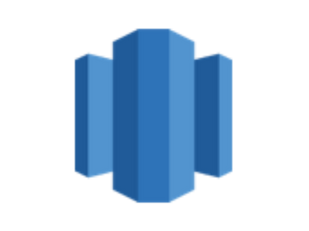
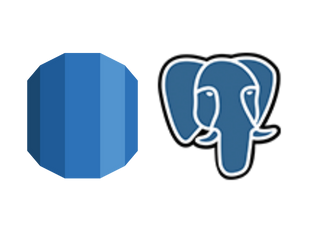






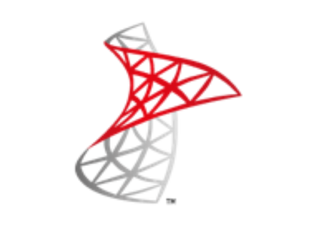





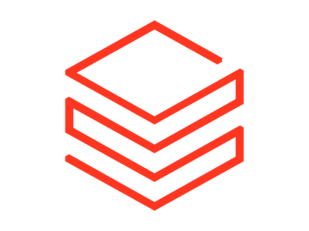

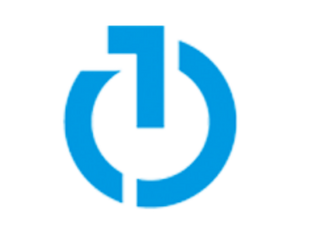

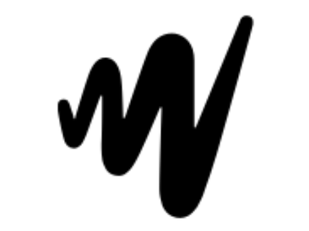
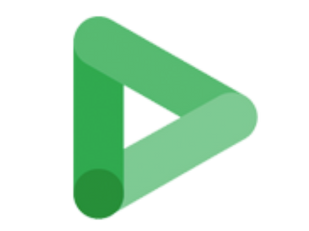
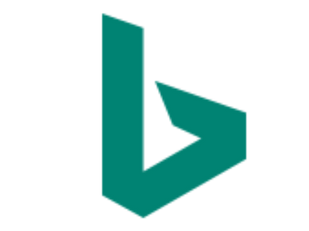

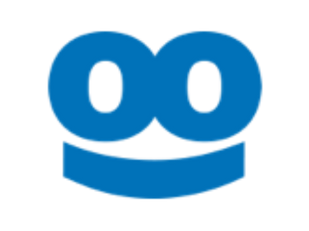





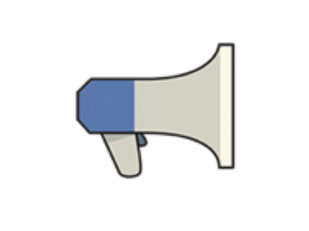

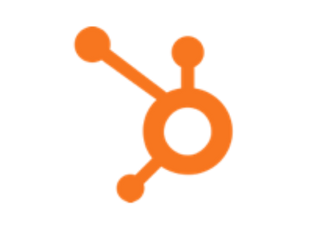





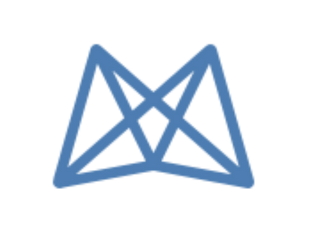
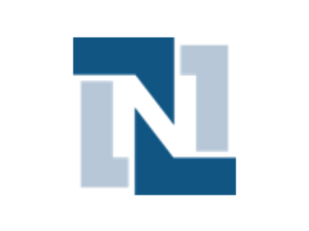







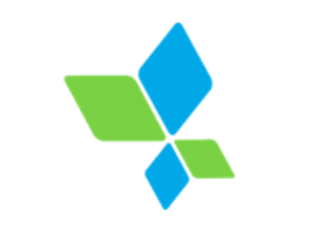






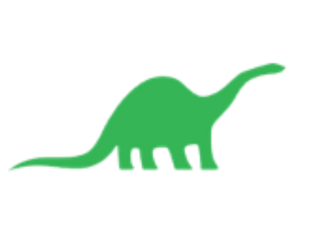



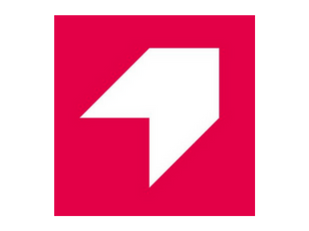



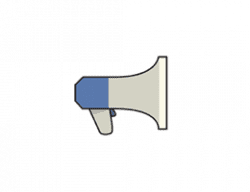

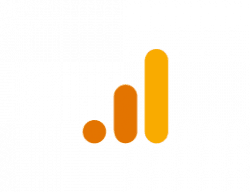

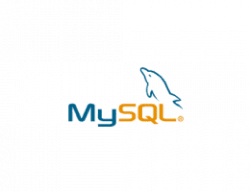




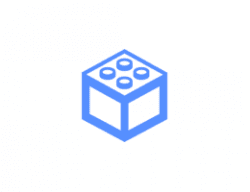


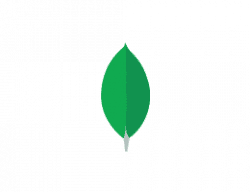

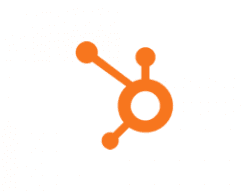
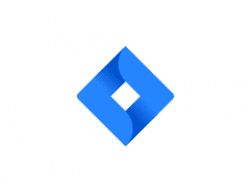

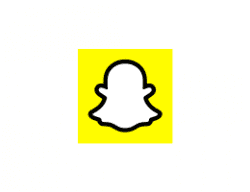




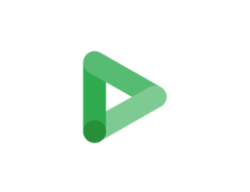


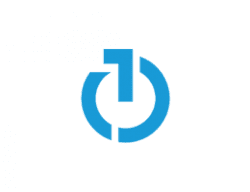
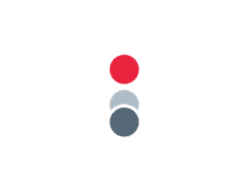



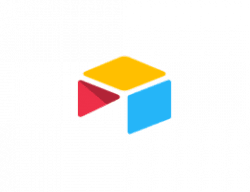

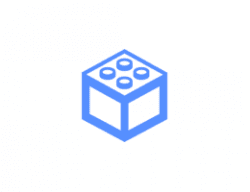







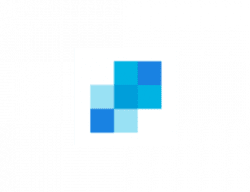
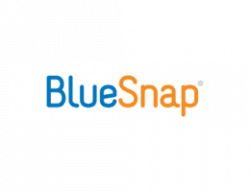



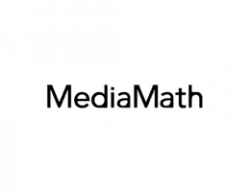


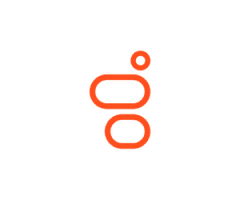



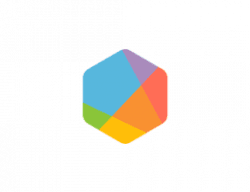

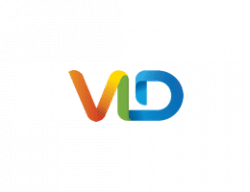






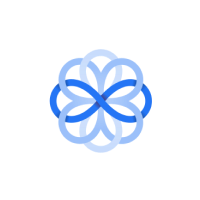





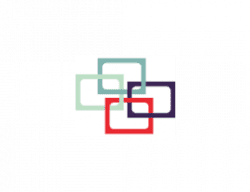








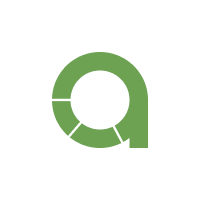
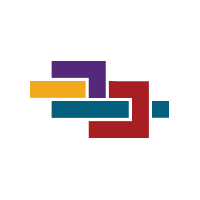



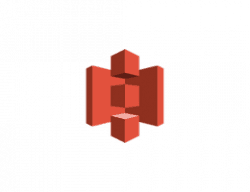


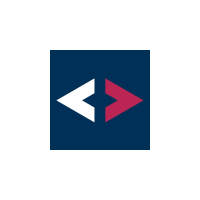


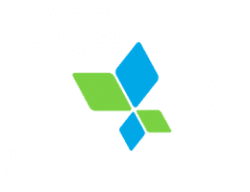


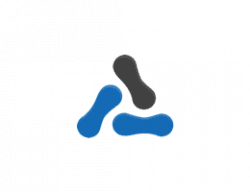


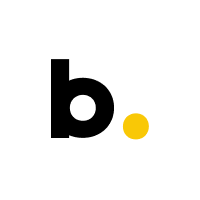
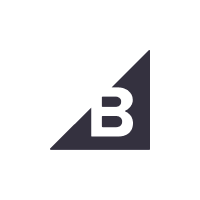


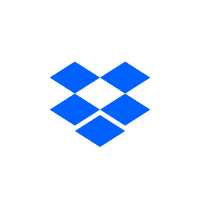
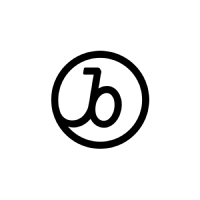




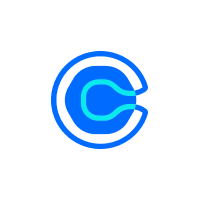





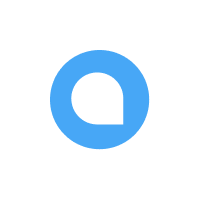




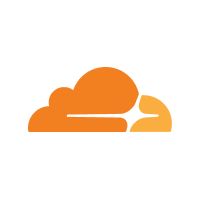

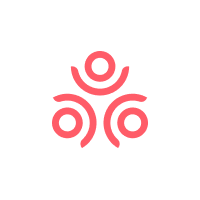

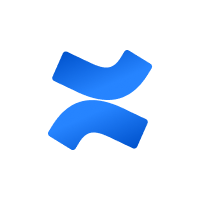


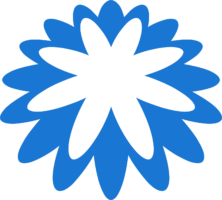
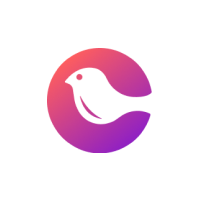


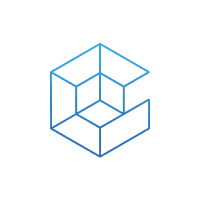

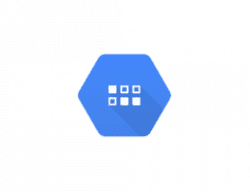

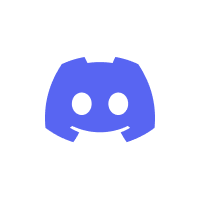
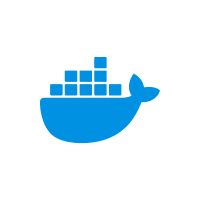
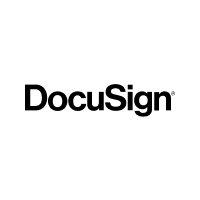

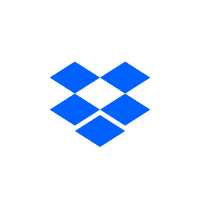
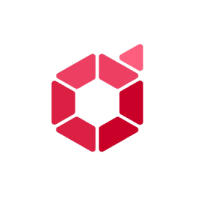

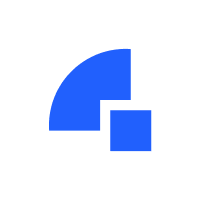








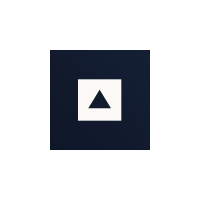
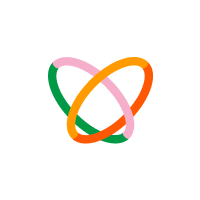



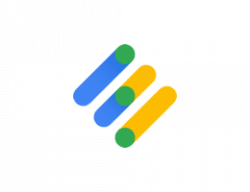




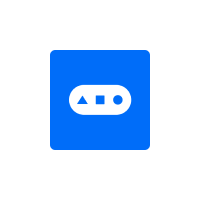


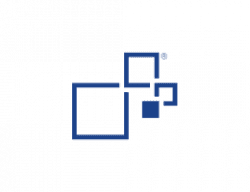
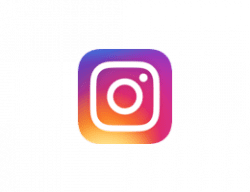
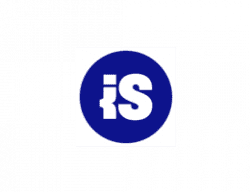

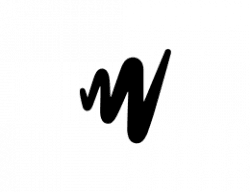






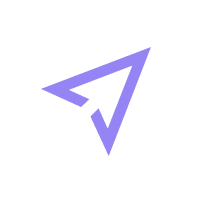




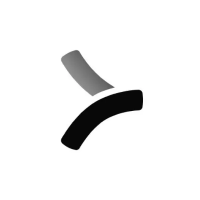












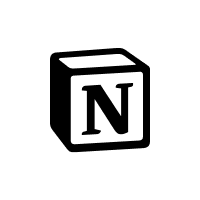



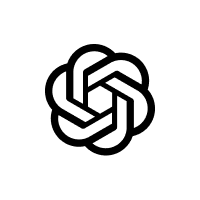





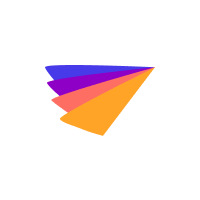










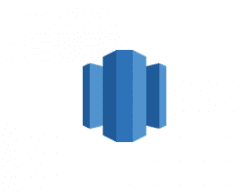
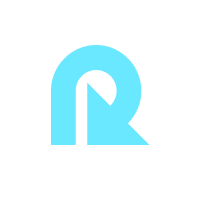







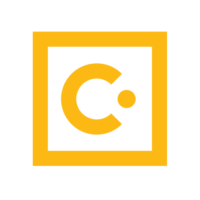



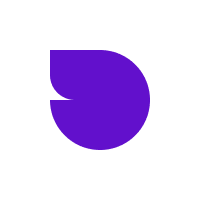




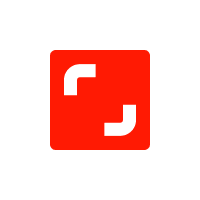


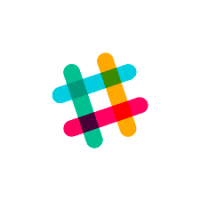
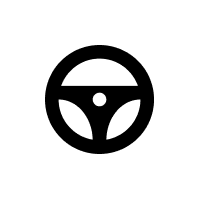
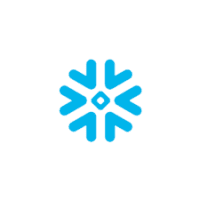



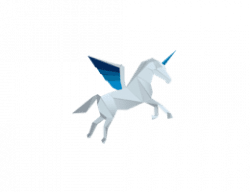

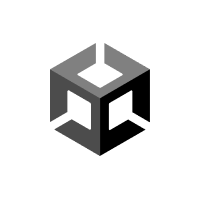
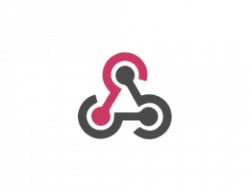


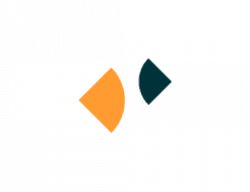



Greg Robinson
Staff Data Scientist
FAQ
Using Rivery’s data connectors is very straightforward. Just enter your credentials, define the target you want to load the data into (i.e. Snowflake, BigQuery, Databricks or any data lake and auto map the schema to generate on the target end. You can control the data you need to extract from the source and how often to sync your data. To learn more follow the specific docs.
Yes. All data connectors within Rivery comply with the highest security and privacy standards, including: GDPR, HIPPA, SOC2 and ISO 27001. In addition, when the data flows into your target data warehouse, you can configure it to do so via your own cloud files system vs. Rivery.
The most popular data connectors are for use cases like marketing, sales and finance. These include Salesforce, HubSpot, Google Analytics, Google Ads, LinkedIn Ads, Facebook Ads, TikTok and more.
Rivery supports both CDC database replication and Standard SQL extraction so you can choose the method that works best for you. Learn more here.
Power up your data integration