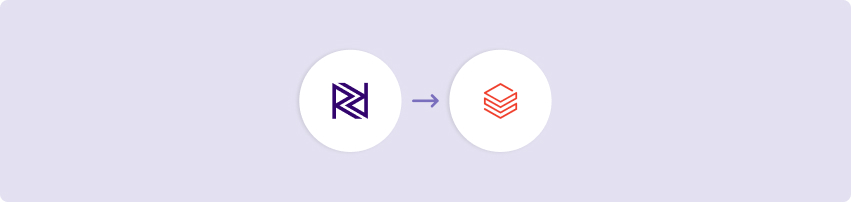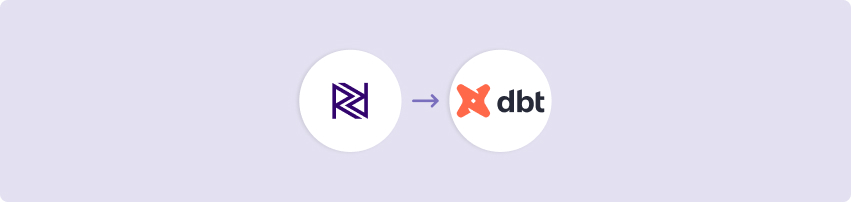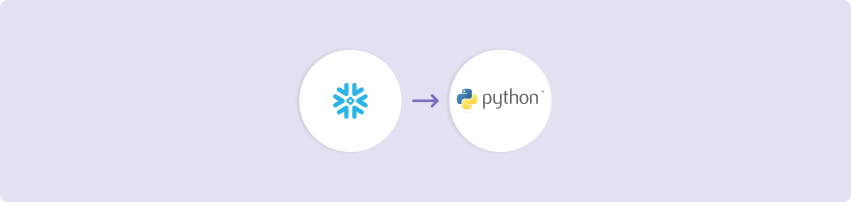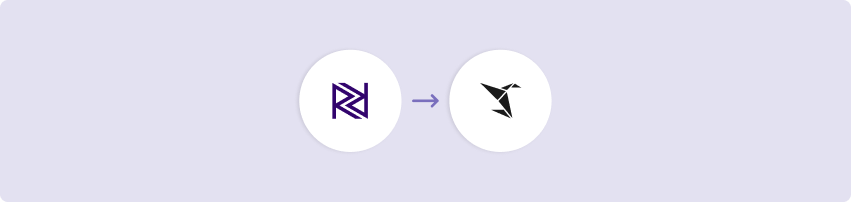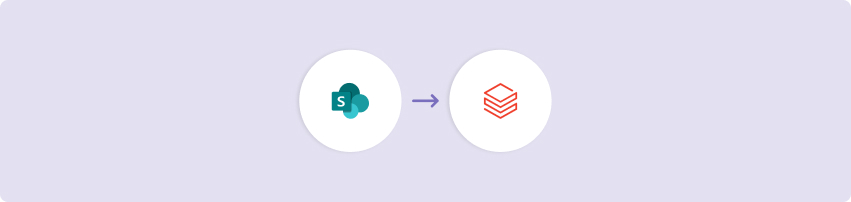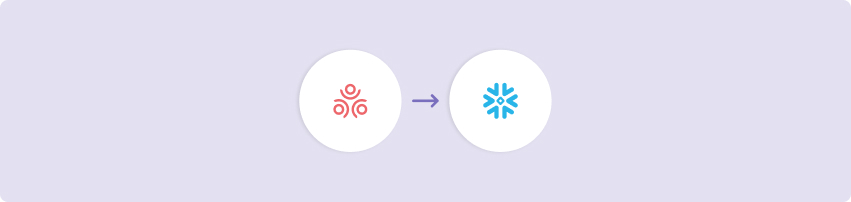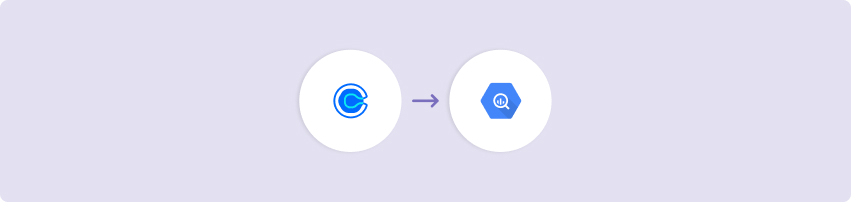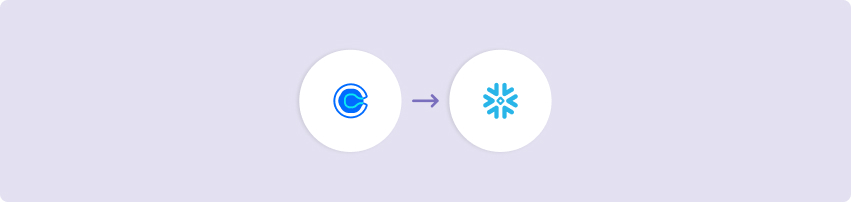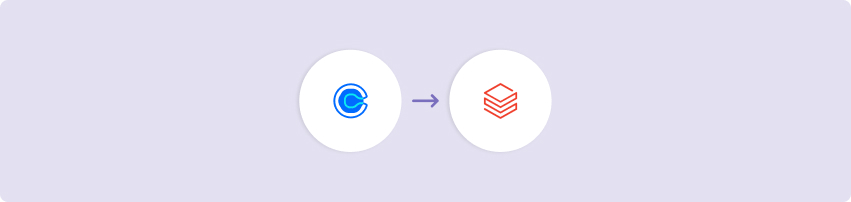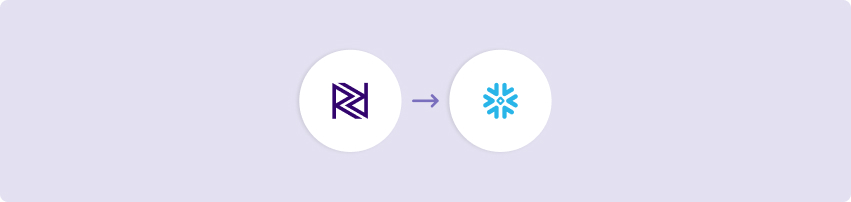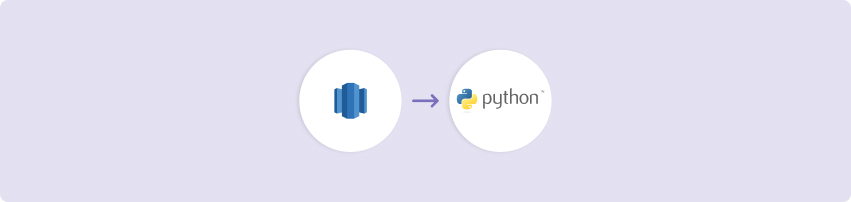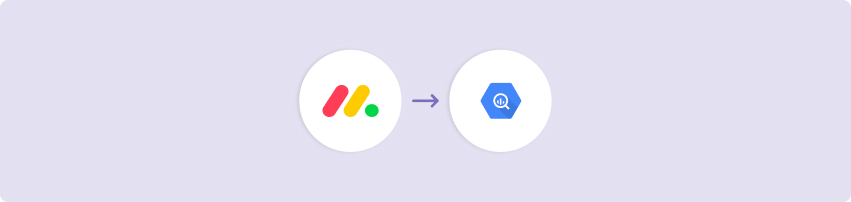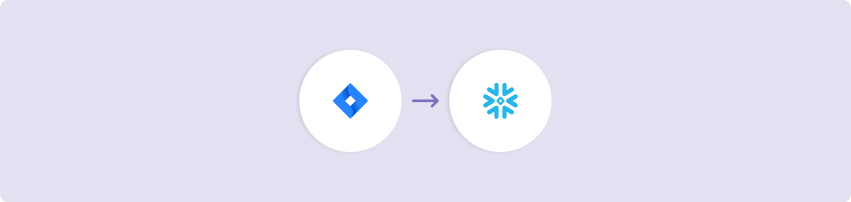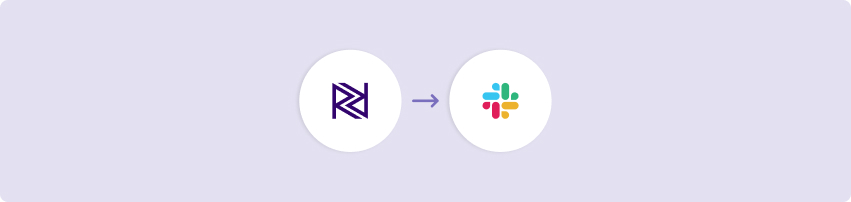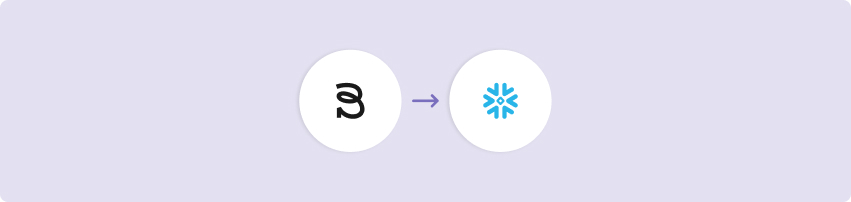Databricks Job Trigger Kit is a template for scheduling and triggering a job to run in Databricks using Rivery’s Action rivers. This kit makes it easy to set up the trigger/status check and allows for a number of different customization options using Databricks Jobs.
This Kit includes…
- Action River that Triggers a Databricks job (Name: Databricks – Job Trigger)
- Action River that Checks on a Databricks job status (Name: Databricks – Job Trigger Status)
- Multi Action River combining steps for Triggering and Checking jobs (Name: Databricks – Job Trigger Multi)
Minimum RPU Consumption: 1
Configuring this Kit for use
Variables
In this Kit, there are three river variables that are used to make for dynamic use of the kit configuration. These variables are all within the ‘Databricks – Job Trigger Multi’ River.
River Variables:
- {workspace_databricks} – is used to identify your Databricks instance. You can use this documentation to find your workspace ID.
- {token_databricks} – is used to authenticate your request within your account. You can use this documentation to create your personal access token.
- {jobrequest_databricks} – should be in a JSON format and is used to identify your Databricks' Job and parameters. You can find more information about what this looks like here. If you'd like a basic outline you can use the sample below to simply trigger a single job:
{
"job_id": {job_id},
"queue": {
"enabled": true
}
}
To initialize the river variables, go into the ‘Databricks – Job Trigger Multi’ river and select the variable menu on the top right. You can then populate the values with the associated values.