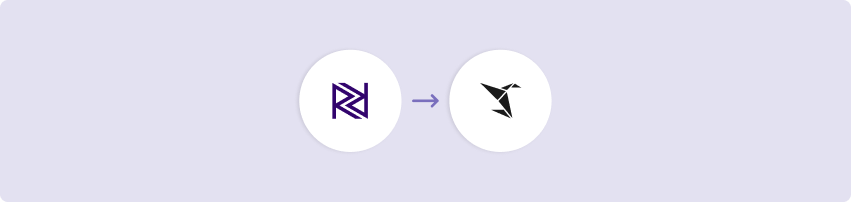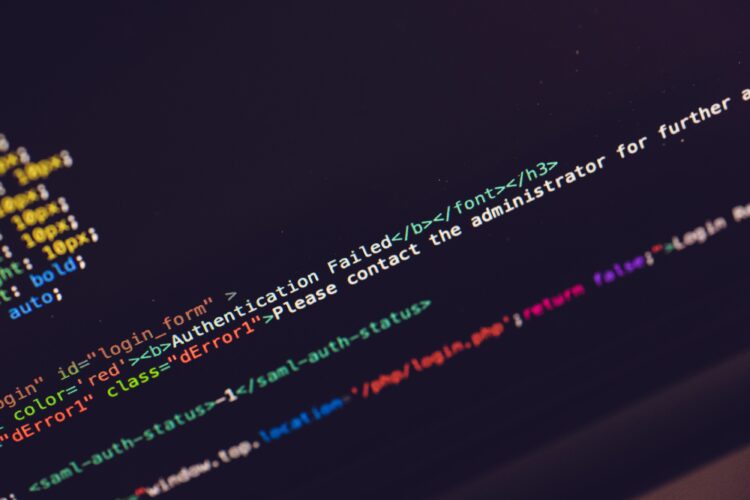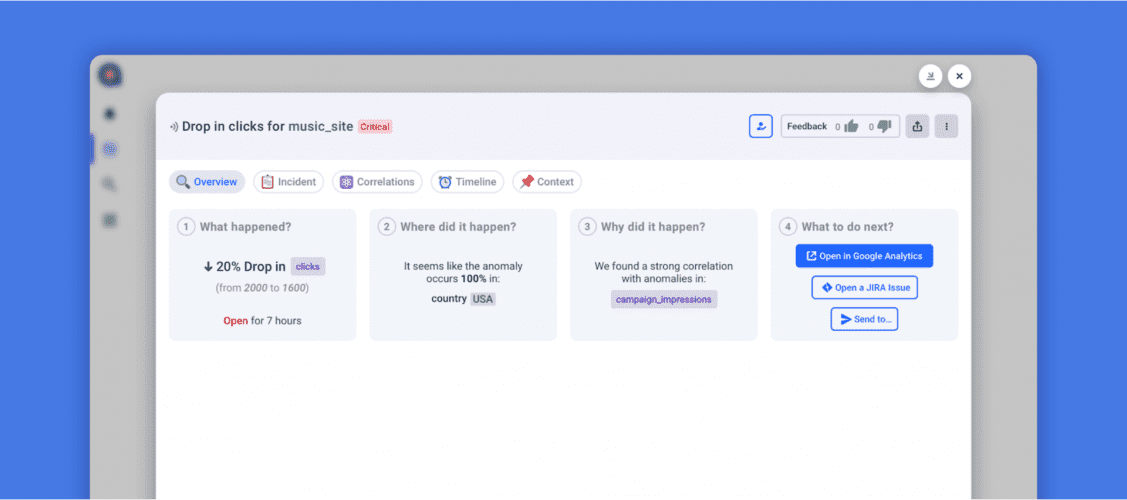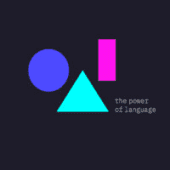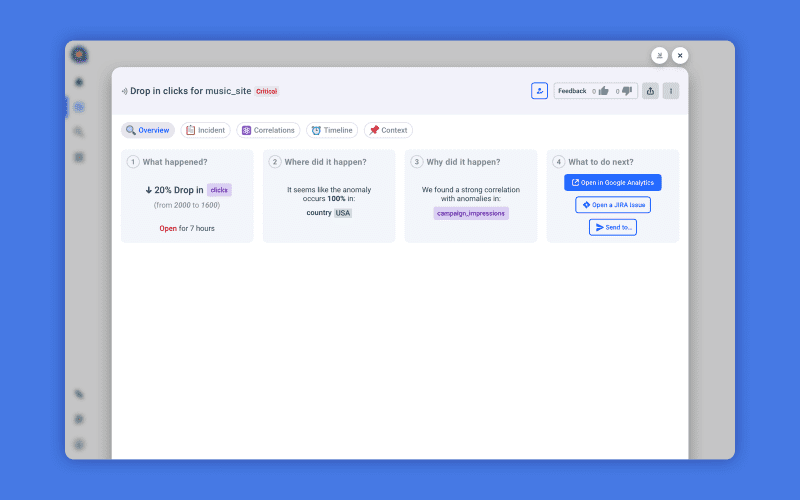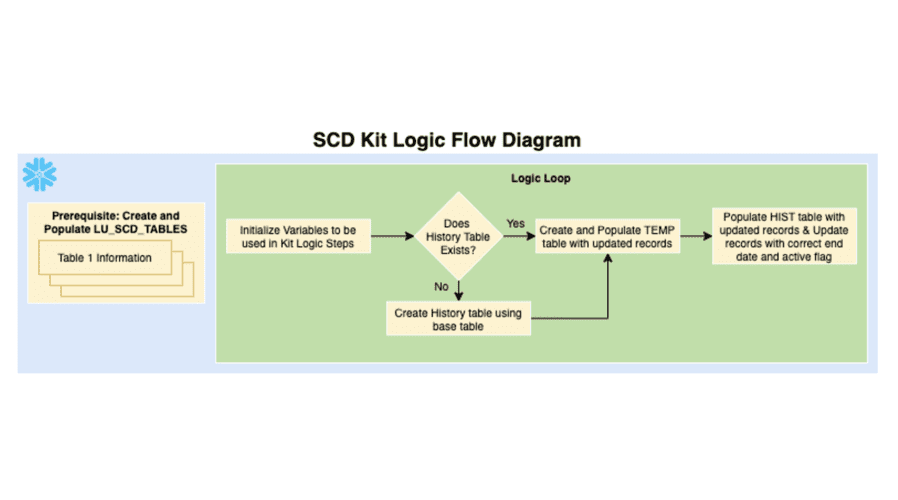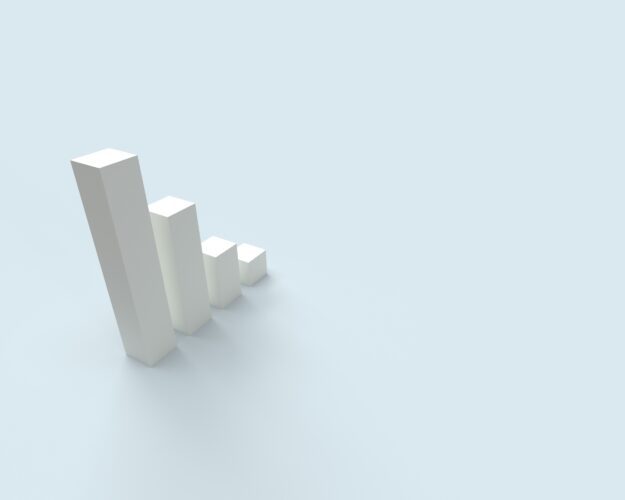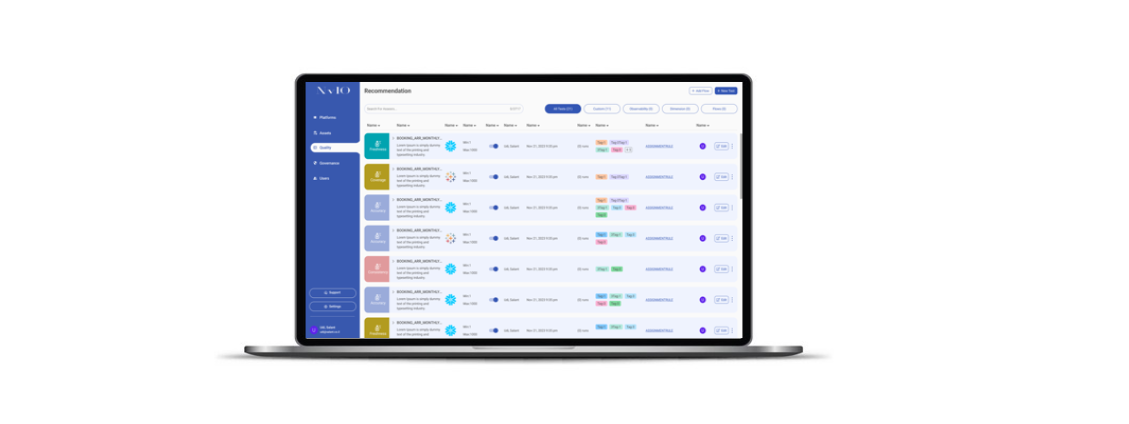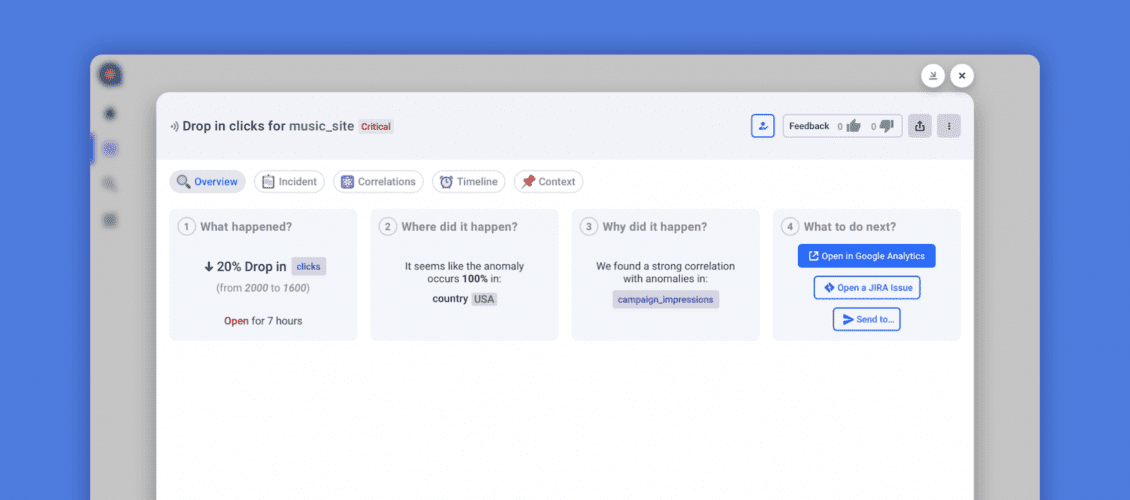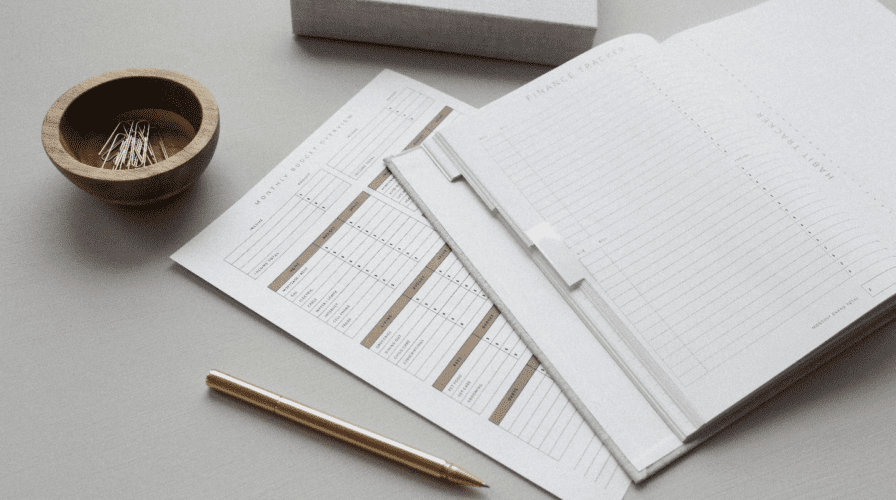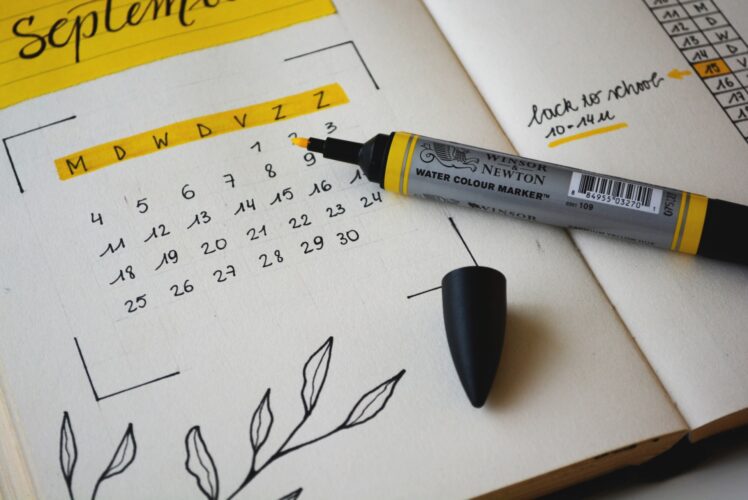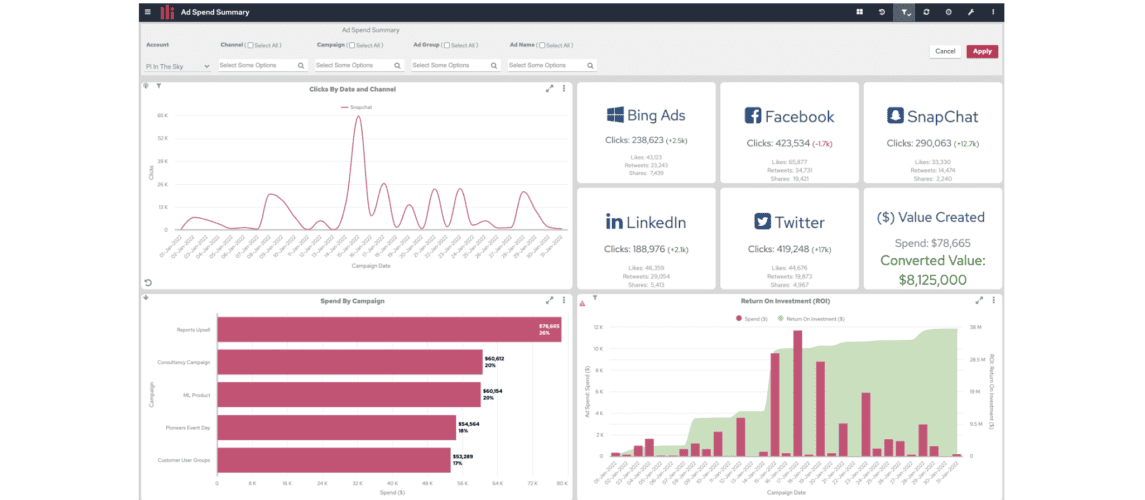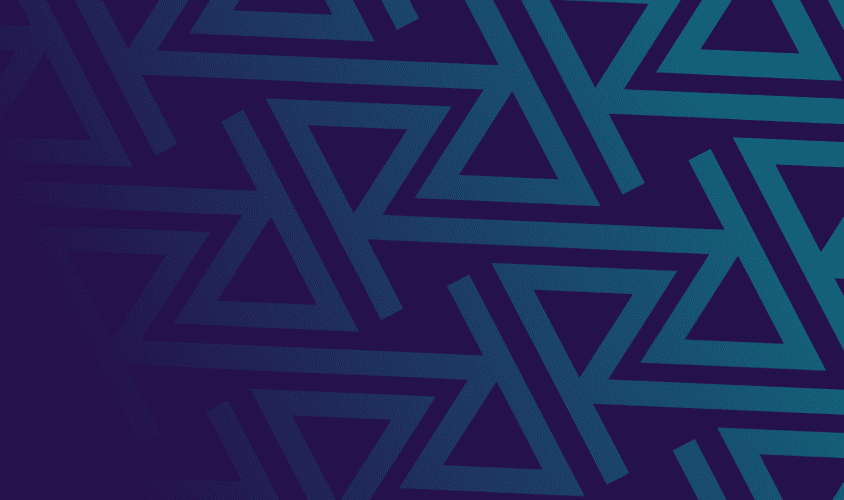Sigma Workbook Materialization
This Sigma Workbook Materialization Kit can refresh Sigma Workbooks through Rivery action/logic rivers using Sigma’s API. Instead of trying to update these sources on a schedule within Sigma, this kit can be scheduled to run directly after a river seamlessly adding the latest and greatest data in the front end dashboard.
This Kit includes…
- 4 action rivers to refresh the data:
- Sign in/Retrieve API Token
- Get list of Materializations within a Workbook
- Refresh Materializations
- Check on Materialization Refresh Status
- 1 logic river that orchestrates these actions to refresh the selected data sources
Configuring this Kit for use
Variables
In this Kit, there are 4 river variables that need to be modifed in the logic river (Sigma Materialization Logic River) to use.
To modify these, go to the Variables menu on the right side navigation bar inside the ‘Sigma Materialization Logic River’ river. You can add the values there and you can also encrypt any values you deem necessary (ex. sigma_client_secret, sigma_client_id)
Directions
The current configuration of this kit allows for one Sigma Workbook and all it’s underlying Materializations to be refreshed. You’ll also need to create and schedule the materializations before they can be triggered with this Kit
Although this Kit can be used in a number of different ways, its intended purpose is to refresh a workbook within Sigma where the underlying data has been updated through rivers. The easiest way to do this is to add the ‘Sigma Materialization Logic River’ to the end of another logic river that updates data. This way, when the data river is scheduled, it will automatically push the new data to the connected data source keeping the dashboards as up to date as possible in Sigma.


Minimize the firefighting. Maximize ROI on pipelines.