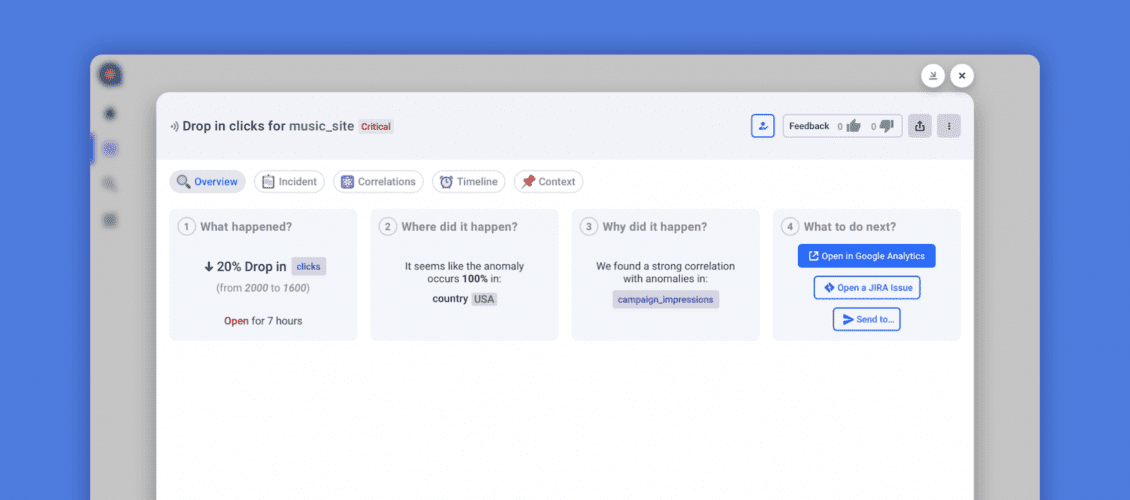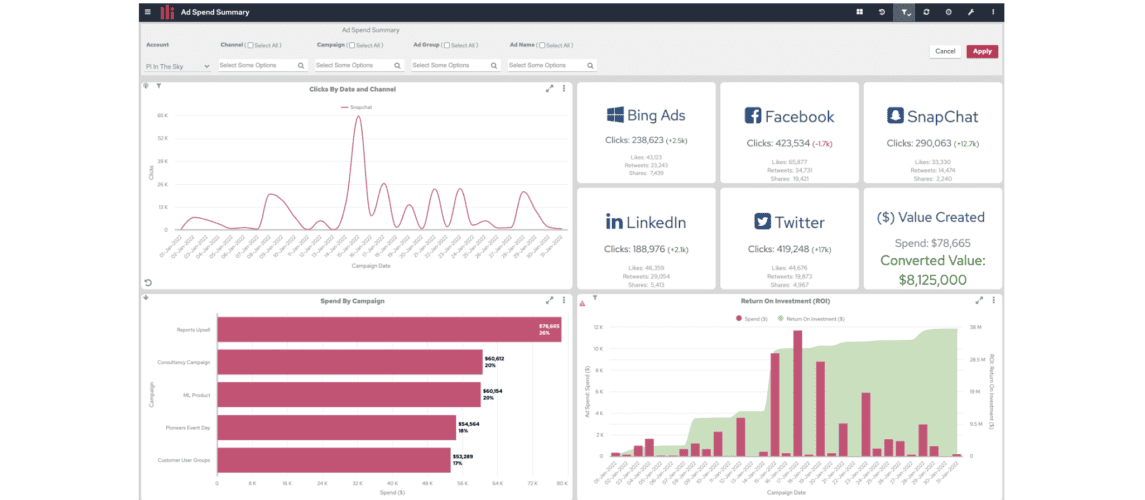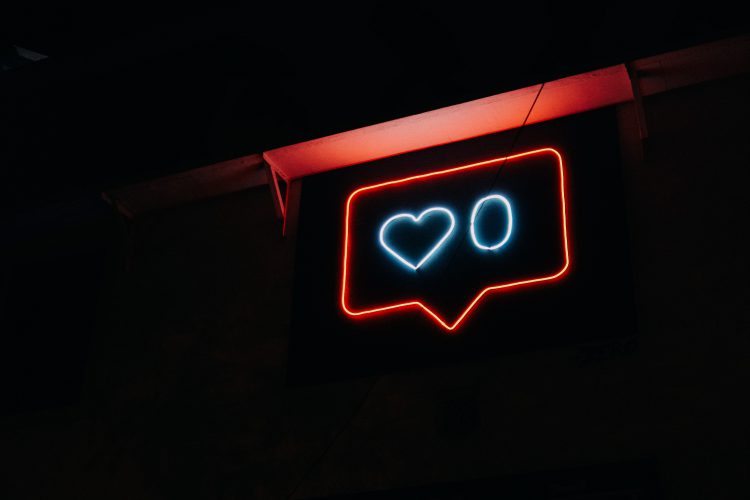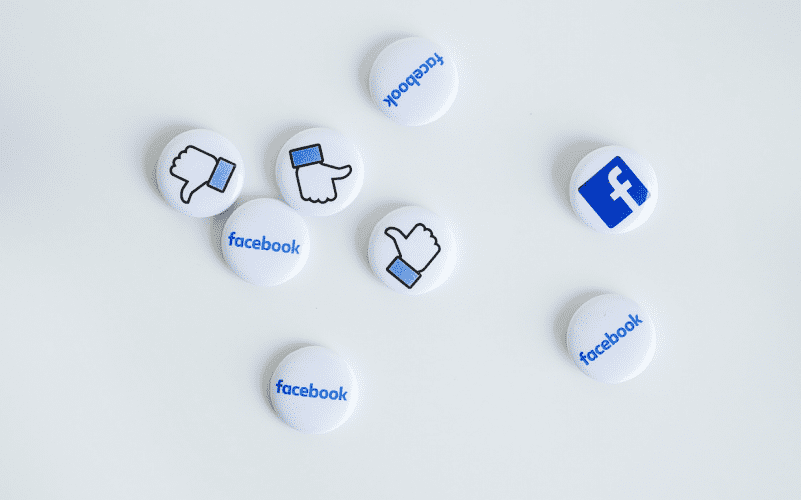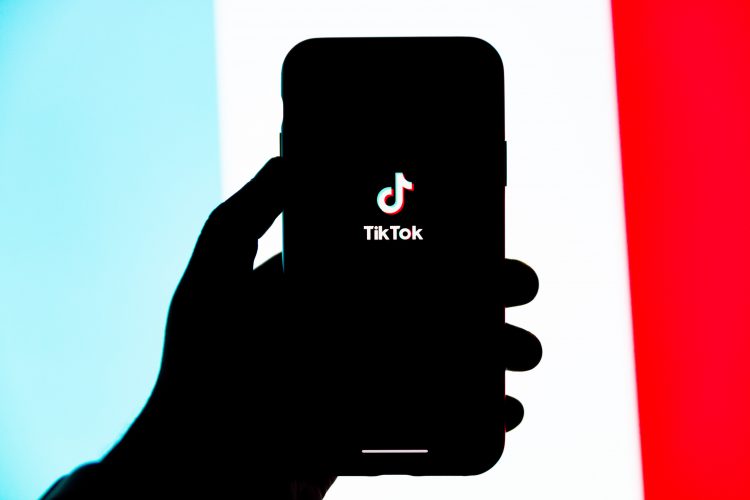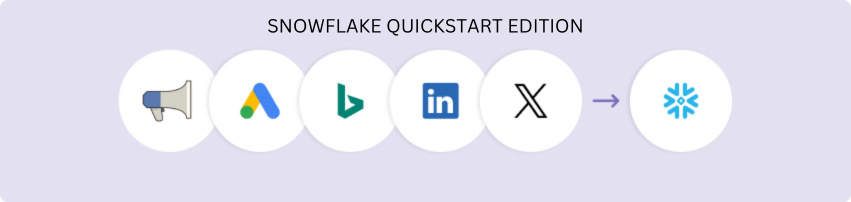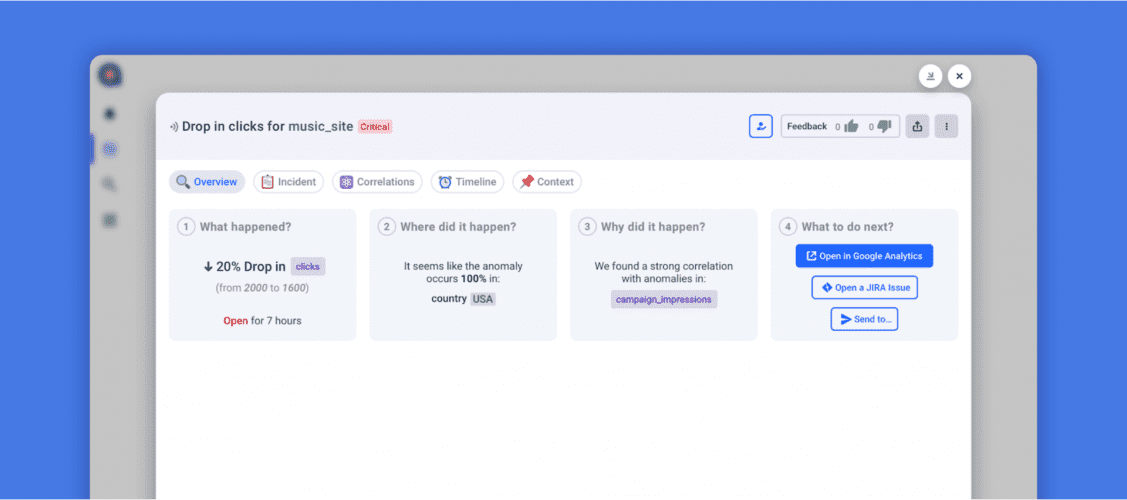GA4 to Google BigQuery
The GA4 Kit provides a ready-to-use template for predefined GA4 reports across demographic, engagement, monetization, technology, and acquisition dimensions and metrics in Google Analytics.
This Kit includes…
- Data ingestion from the following GA4 report types:
- Demographics: Demographic Reports provide insights into the demographics of your website or app users. This information can be used to better understand your audience, target your marketing campaigns more effectively, and create more personalized content.
- Engagement: Engagement Reports provide insights into how users interact with your website or app. This information can be used to improve the user experience, track user behavior, and measure the effectiveness of your marketing campaigns.
- Monetization: Monetization E-commerce Purchase Reports provide insights into how users purchase products or services on your website or app. This information can be used to track revenue, identify top-performing products, and optimize your checkout process.
- Technology: Tech Reports provide insights into the technology your users are using to access your website or app. This information can be used to troubleshoot website issues, make sure your site is mobile-friendly, and target your marketing campaigns more effectively.
- Traffic Acquisition: Traffic Acquisition reports provide insights into where your website or app visitors are coming from. This information can be used to understand your traffic sources, identify top-performing channels, and optimize your marketing campaigns.
- User Acquisition: User Acquisition reports provide insights into how new users find your website or app for the first time. This information can be used to understand your user acquisition channels, identify top-performing sources, and optimize your marketing campaigns.
- Logic that orchestrates GA4 ingestion
Minimum RPU Consumption: 7
Configuring this Kit for use
Variables
In this Kit, there are three variables that are used to make for dynamic use of target configuration.
- {ga4_dataset} is used in all Target configurations and queries as the target dataset name.
- {ga4_alert_group} is used as the alert email address(es) for when a river fails.
Go to the Variables menu on the left side navigation bar and create variables for ga4_dataset and ga4_alert_group. Then fill in the values as the Google BigQuery dataset where you would like the data to land and the email address(es) to which you would like the failure emails sent.
Connections
Upon importing the Kit, you can select pre-existing source and target connections, which will be applied to the imported rivers where applicable. If you skip this step, Kits are imported with ‘blank’ source and target connections. In this case, in order to use the kit, you have two options:
- Swap out blank connections with existing connections
- Add credentials to the blank connections that come with the imported Kit
Minimize the firefighting. Maximize ROI on pipelines.