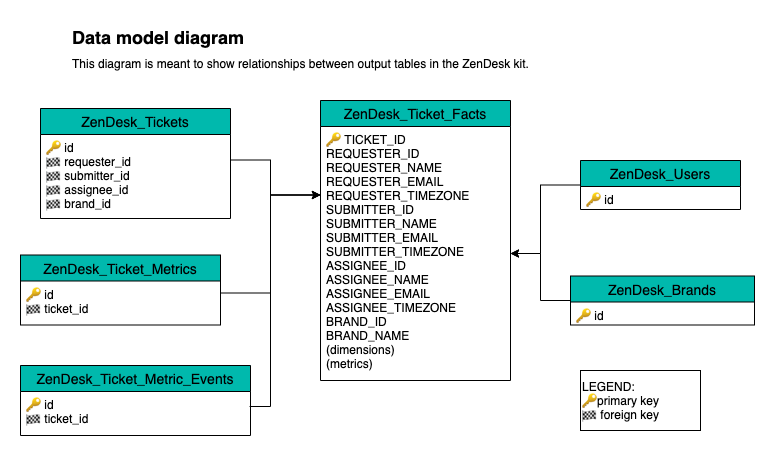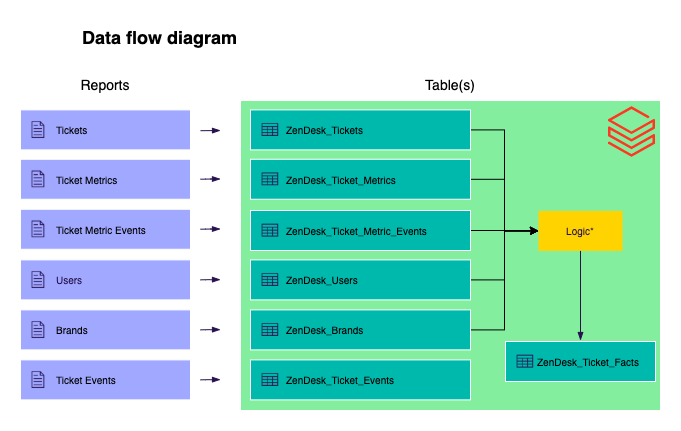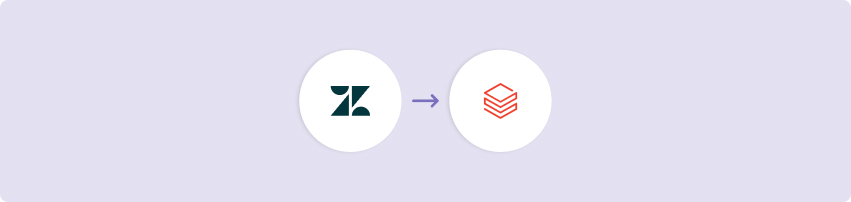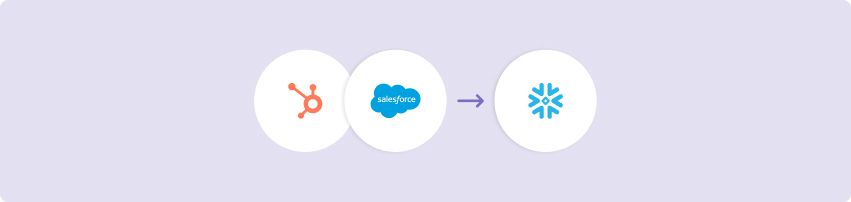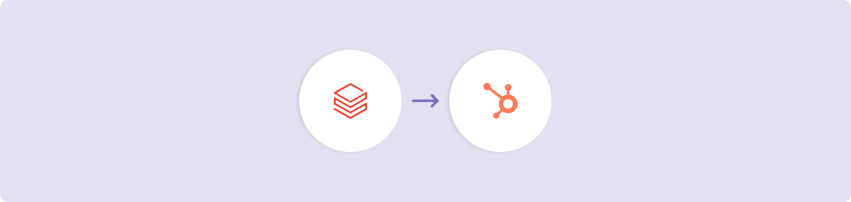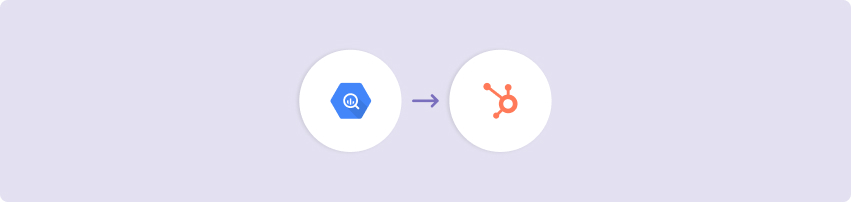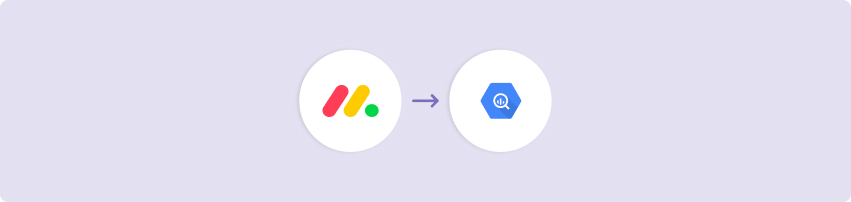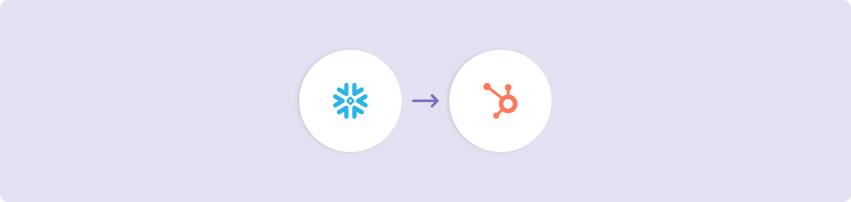The Zendesk kit brings together a number of ticket centered reports to create a large dimension and metrics table. This data source captures insights to enable support and performance analytics.
This Kit includes…
- Data ingestion rivers for the following entity and statistical reports
- Logic that orchestrates and transforms the raw Zendesk data to create a data model
Minimum RPU Consumption: 7
Data flow and data model diagrams
Configuring this Kit for use
Variables
In this Kit, there are two variables that are used to make for dynamic use of target configuration.
- {Database_Zendesk} is used in all Target configurations and queries as the target database name.
- {Zendesk_Alert_Group} is used as the alert email address(es) for when a river fails (optional).
Go to the Variables menu on the left side navigation bar and create variables for Database_Zendesk and Zendesk_Alert_Group. Then fill in the values as the Databricks database where you would like the data to land and the email address(es) to which you would like the failure emails sent.
Connections
Kits are imported with ‘blank’ source and target connections. In order to use the Kit, you have two options:
- Swap out blank connections with existing connections
- Add credentials to the blank connections that come with the imported Kit
Have questions about this Kit?
Set up a meeting with a Rivery solutions engineer.