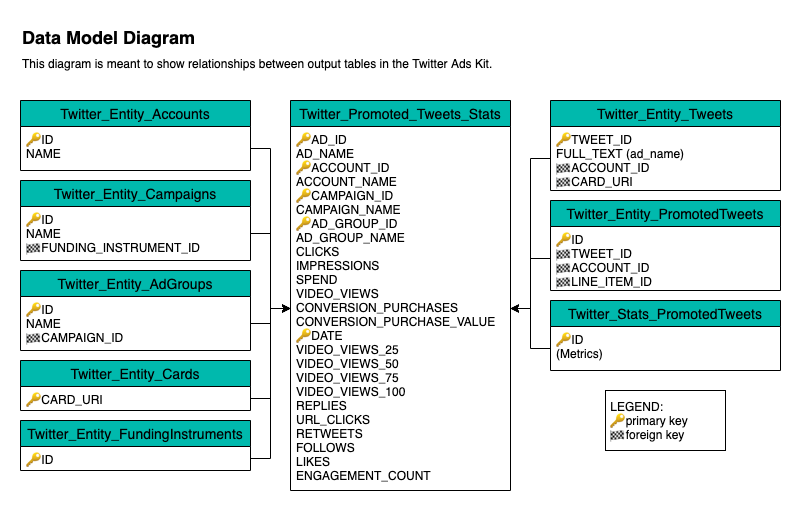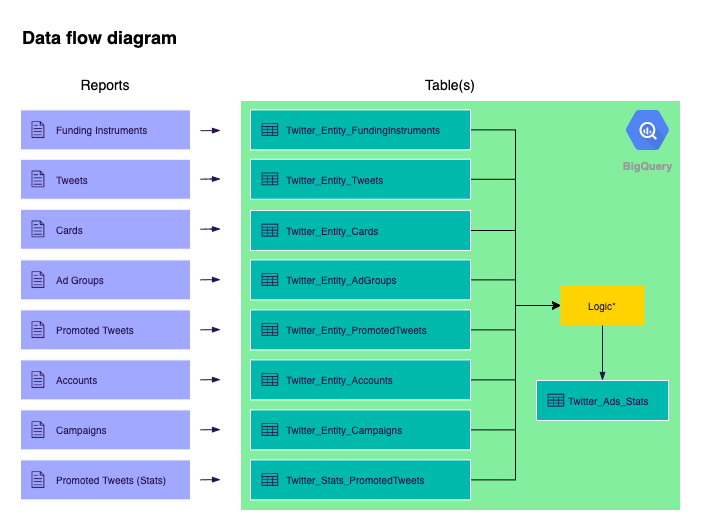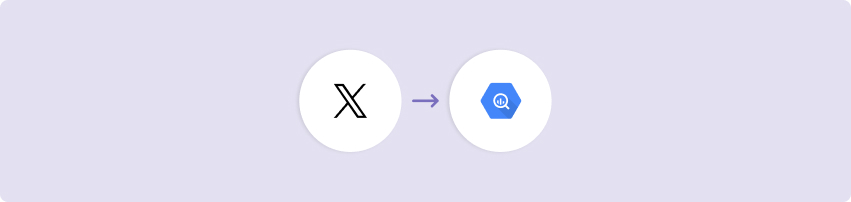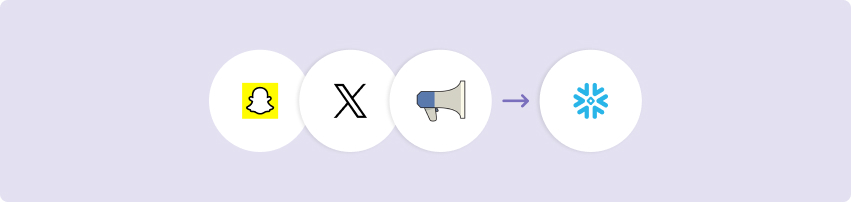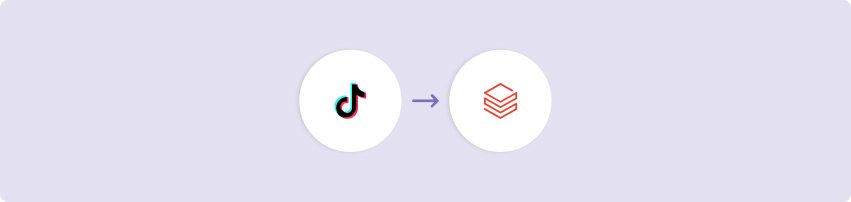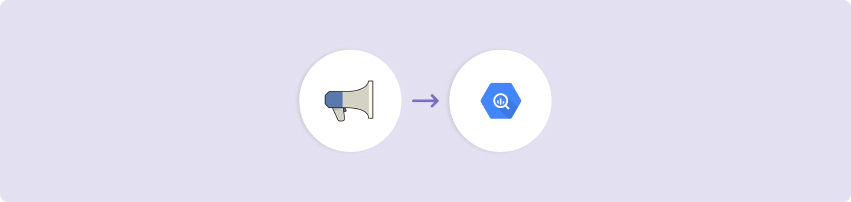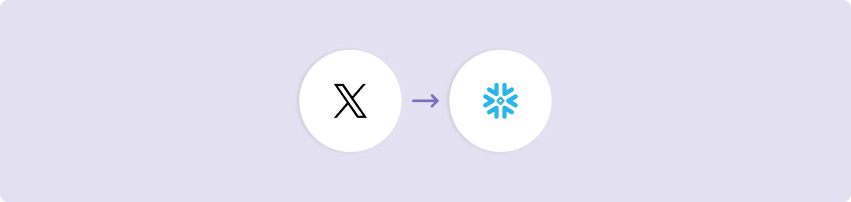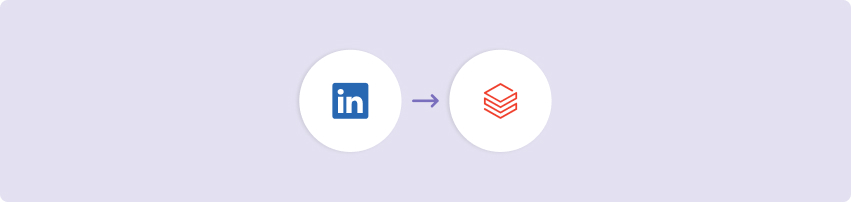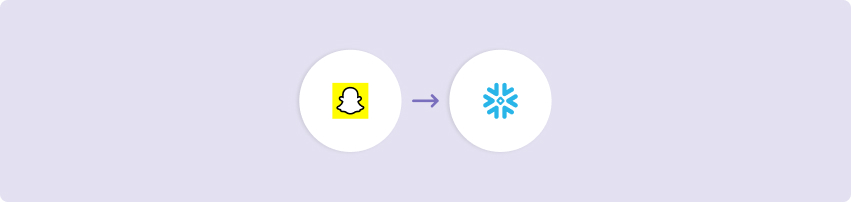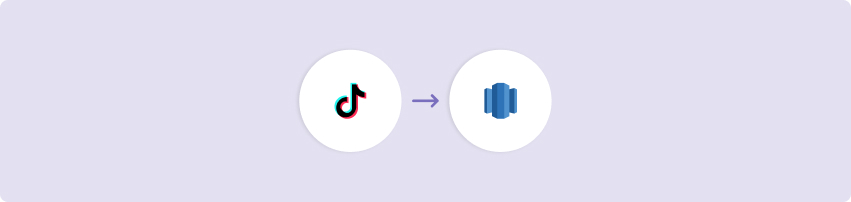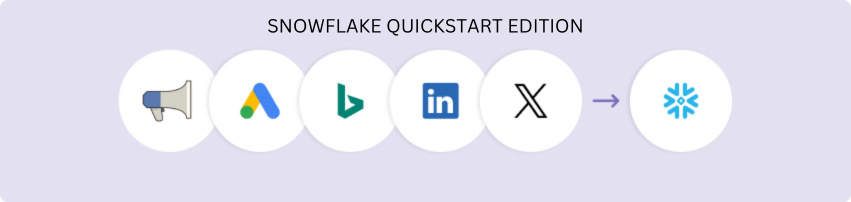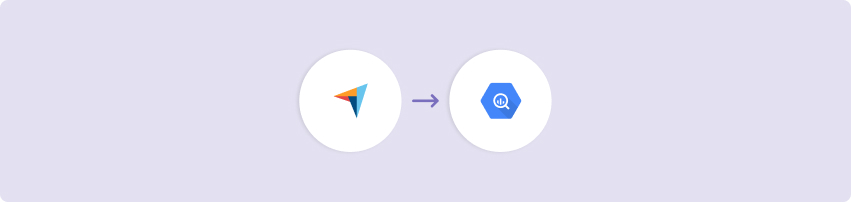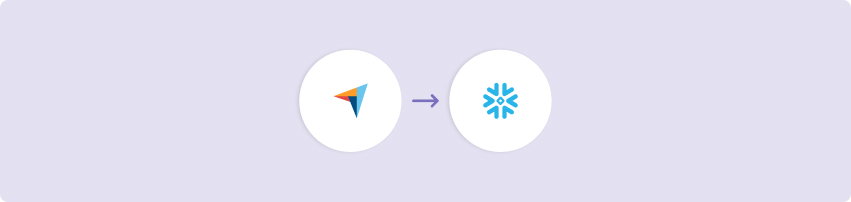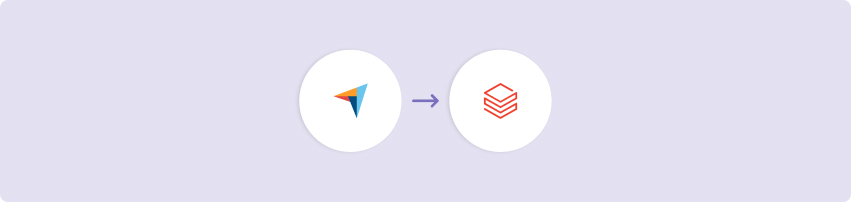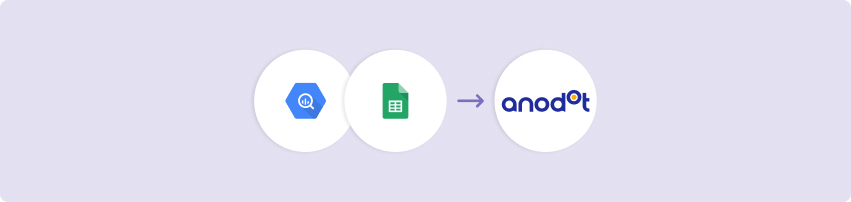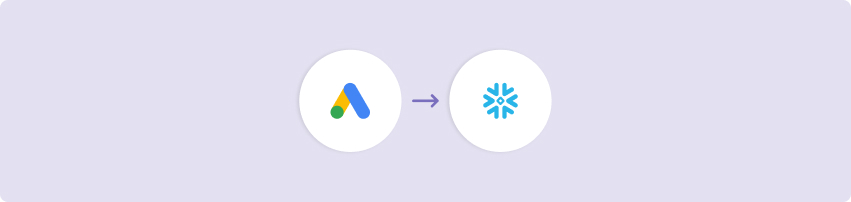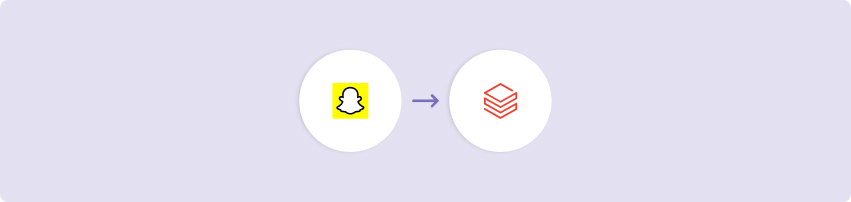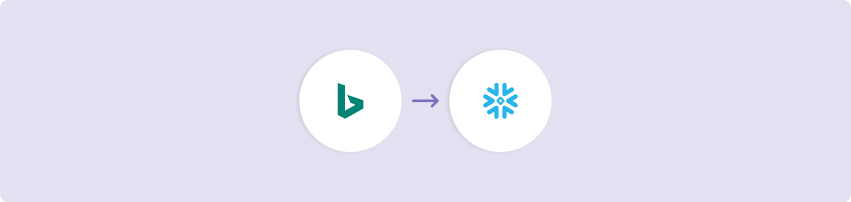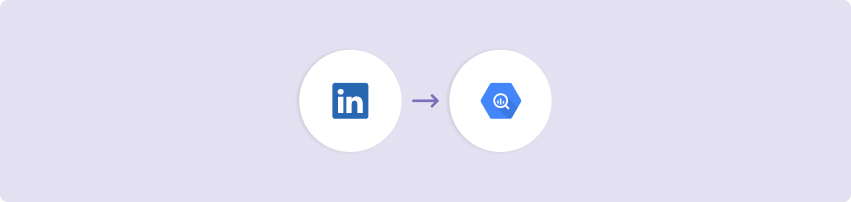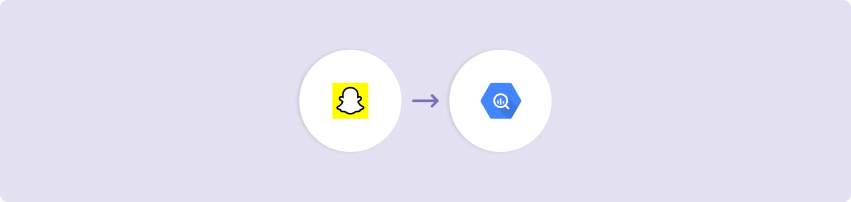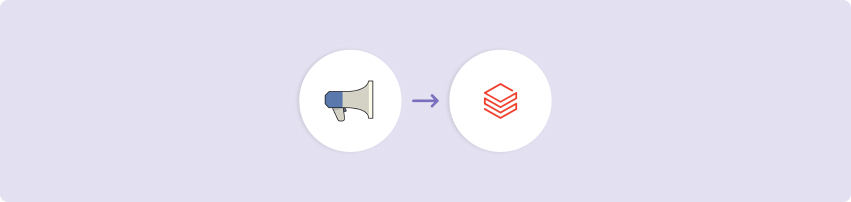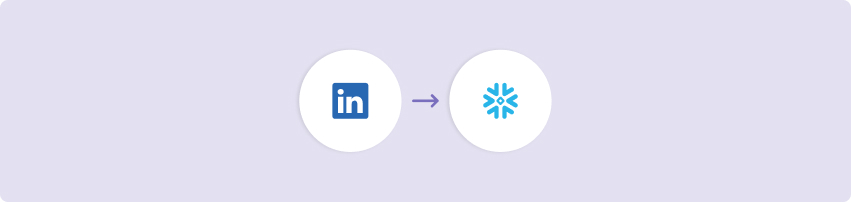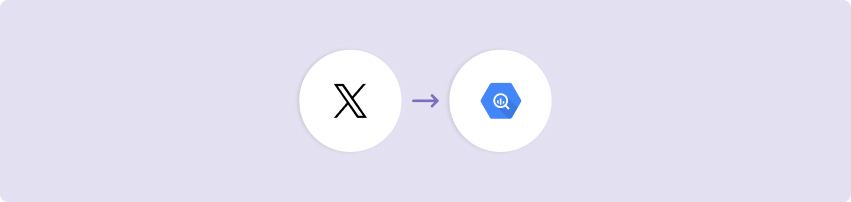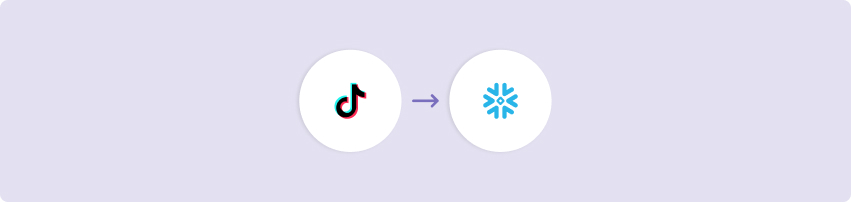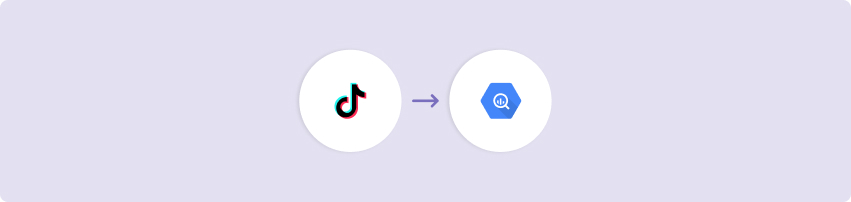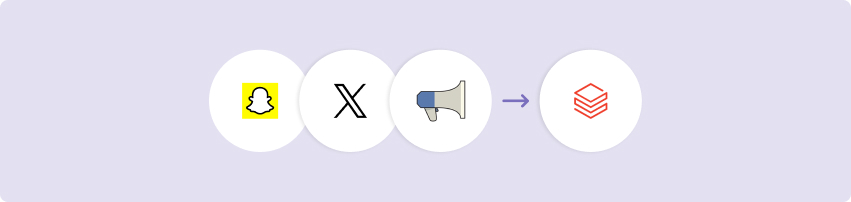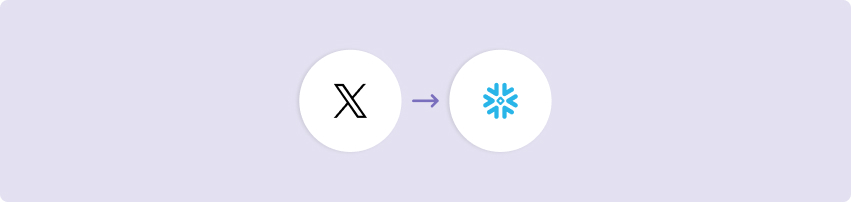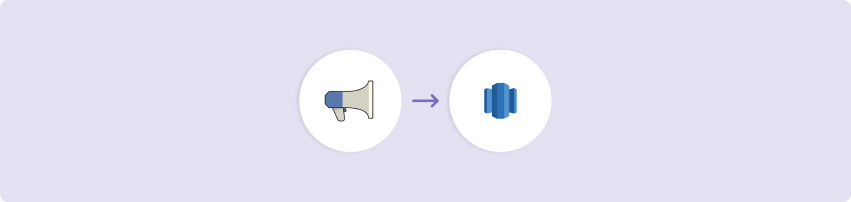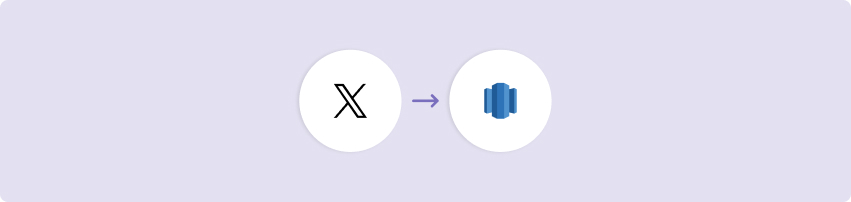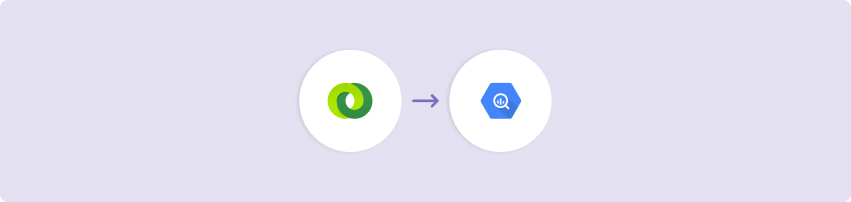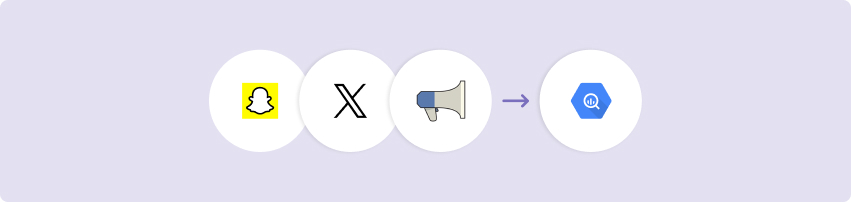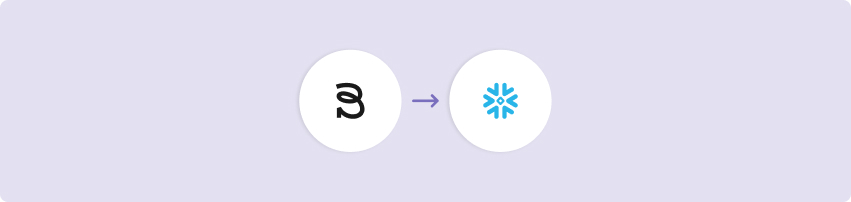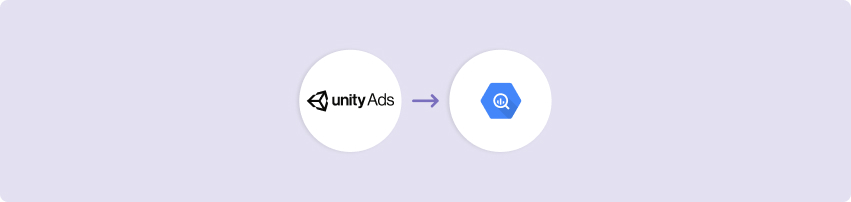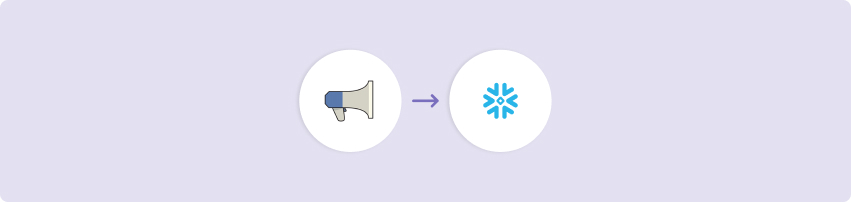The Twitter Ads kit uses the associated Stats report as a base table and adds in the appropriate Entity Tables. Each kit will have the Tweet Information and associated metrics including: number of clicks, impressions, spend, video_views, conversion values, purchases, replies, retweets, follows, likes, and engagement by date.
This Kit can be used in combination with the Modular Marketing Logic Kit to create a full spectrum marketing analysis table. Find out how to do this using the directions in the Modular Marketing Logic Kit preview.
This kit includes…
Twitter Promoted Tweets Rivers
- Data ingestion rivers for Promoted Tweets Entity, Tweets Entity, Ad Groups Entity, Campaigns Entity, Accounts Entity, Cards Entity, Funding Instruments Entity, Promoted Tweets Stats
- Master orchestration River
- This includes logic to Join Entity/Stats Tables
- Output Tables:
- twitter_entity_accounts
- twitter_entity_cards
- twitter_entity_tweets
- twitter_entity_campaigns
- twitter_entity_fundinginstruments
- twitter_entity_adgroups
- twitter_entity_promotedtweets
- twitter_stats_promotedtweets
- twitter_promoted_tweets_stats (entity and stats combined)
Minimum RPU Consumption: 9
You can find the full contents, data model documentation, and source fields used here.
Configuring this template for use
Variables
In this Kit, there are two variables that need to be initialized to make for dynamic use of the target configuration.
- {Dataset_Twitter} is used in all Target configurations and queries as the target dataset ID.
- {Twitter_Ads_Failure_Group} is used as the alert email address(es) for when a river fails (optional).
- {gcs_file_zone} is used as the File Zone Bucket for all Google BigQuery Target configurations. This variable should already be populated in your Rivery account as long as a Google BigQuery connection has previously been created.
Go to the Variables menu on the left side navigation bar and create variables for Dataset_Twitter and Twitter_Ads_Failure_Group. Then fill in the values as the Google BigQuery dataset ID where you would like the data to land and the email address(es) to which you would like the failure emails sent.
Connections
Kits are imported with ‘blank’ source and target connections. In order to use the Kit, you have two options:
- Swap out blank connections with existing connections
- Add credentials to the blank connections that come with the imported Kit