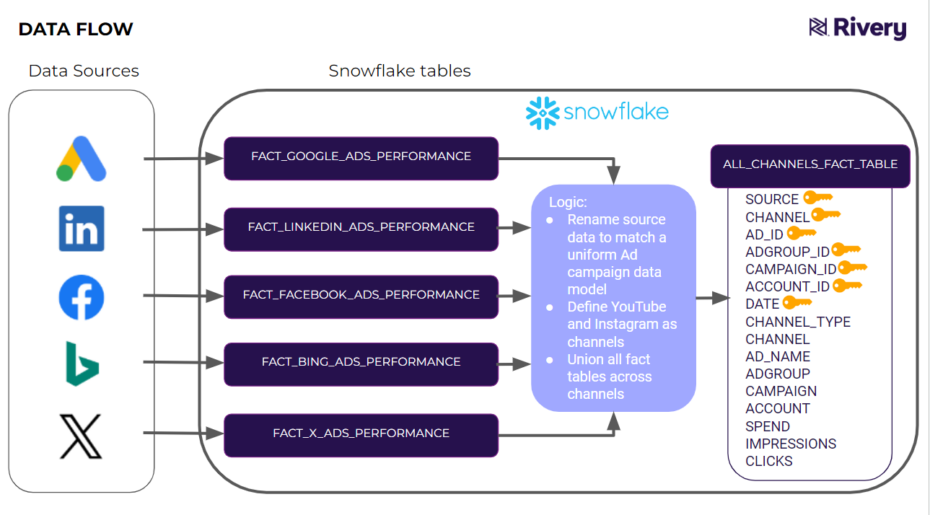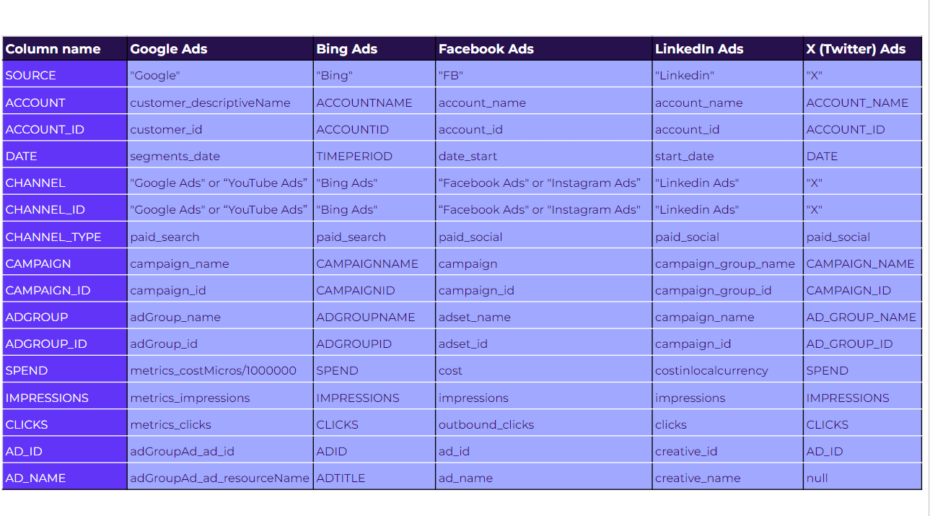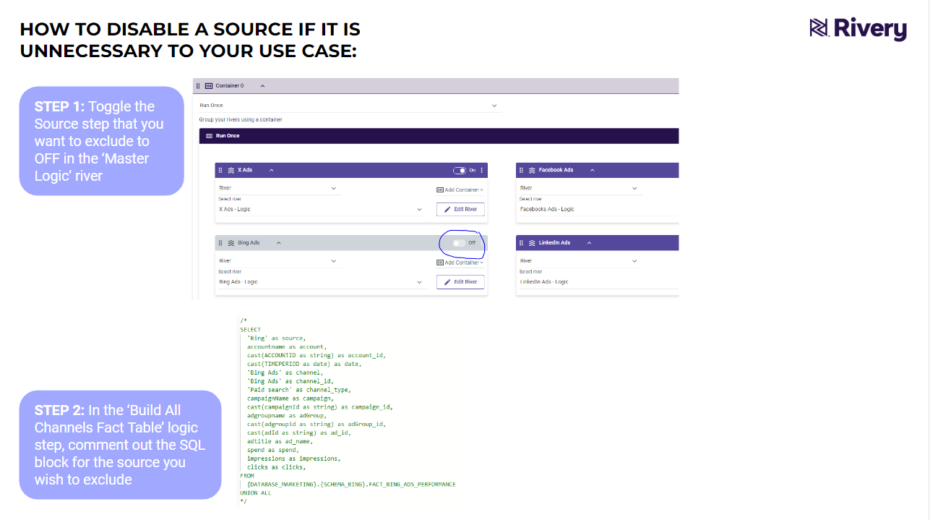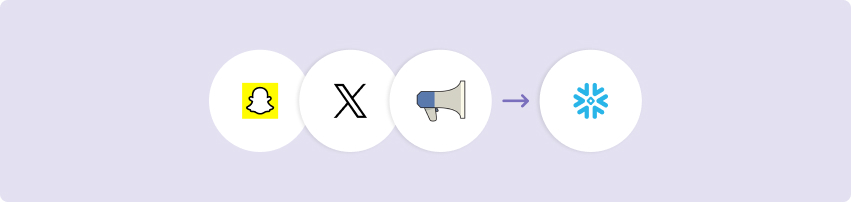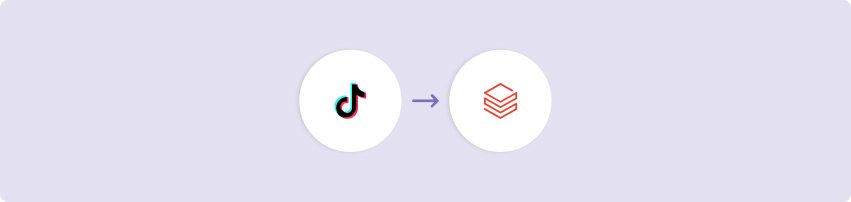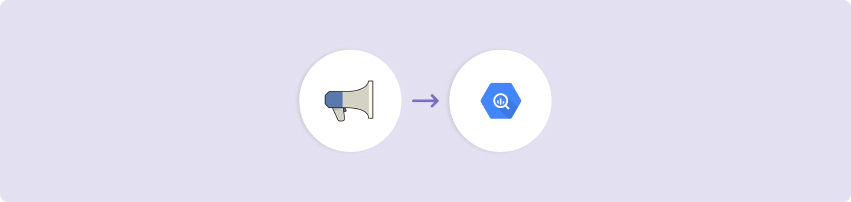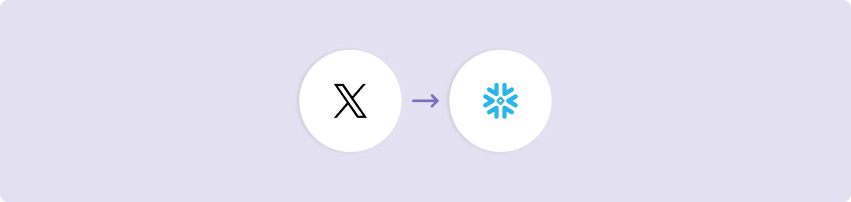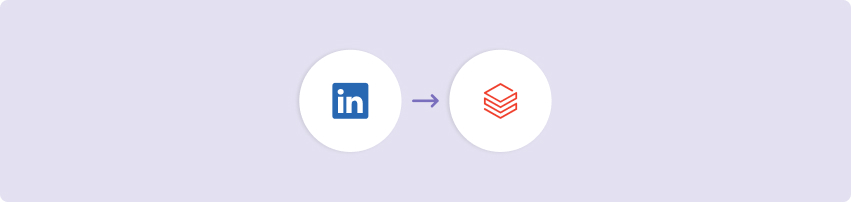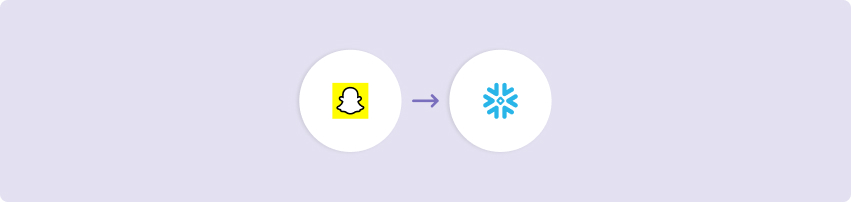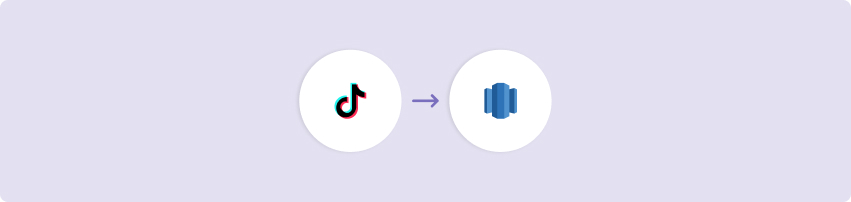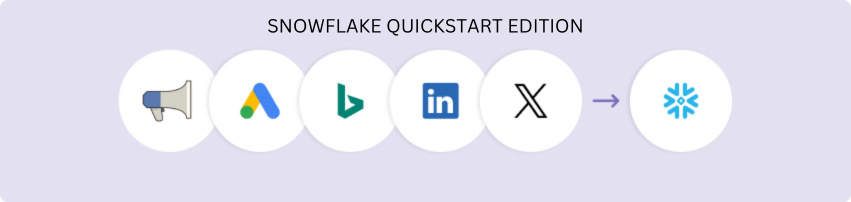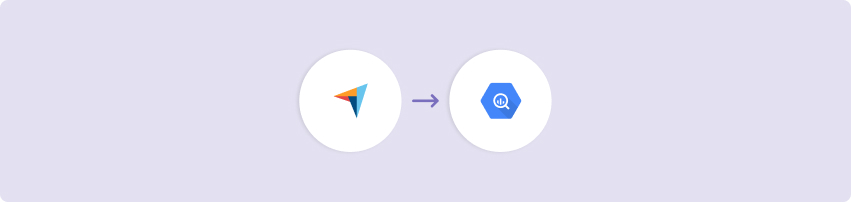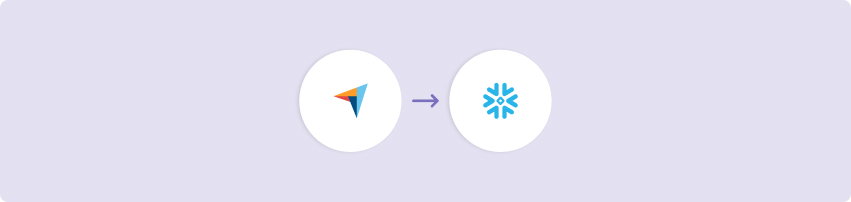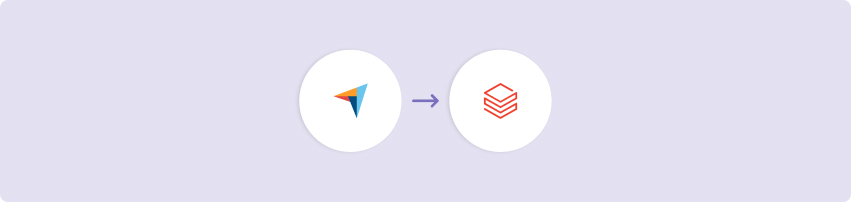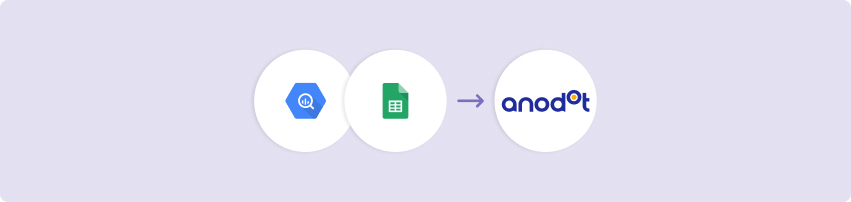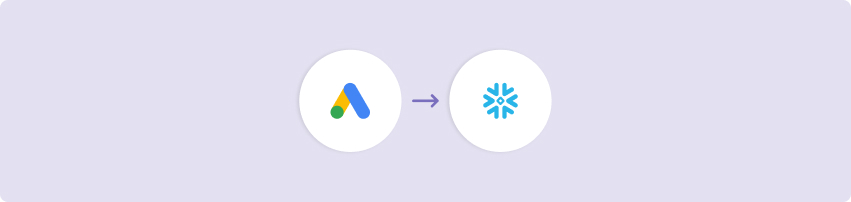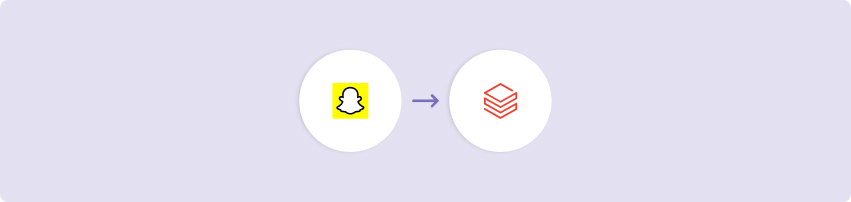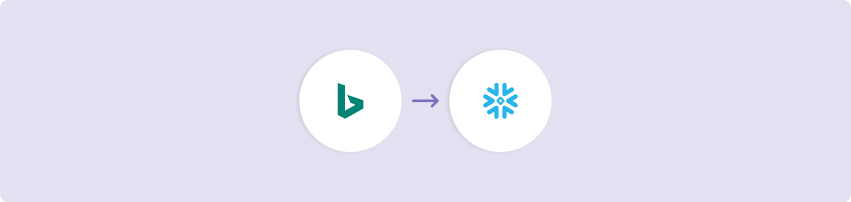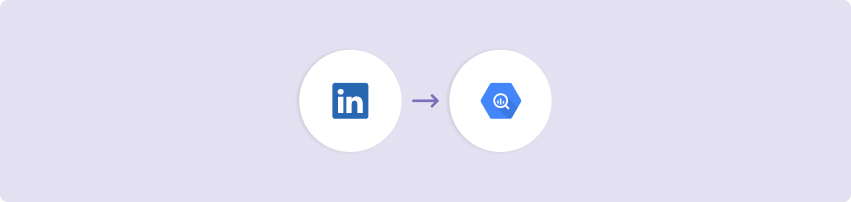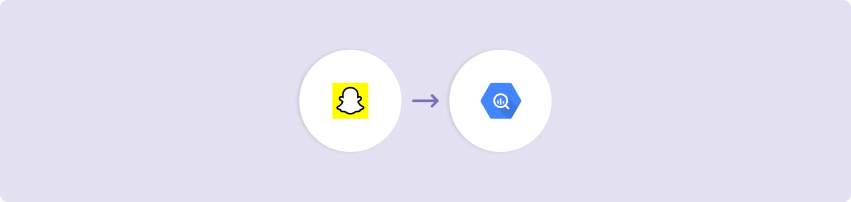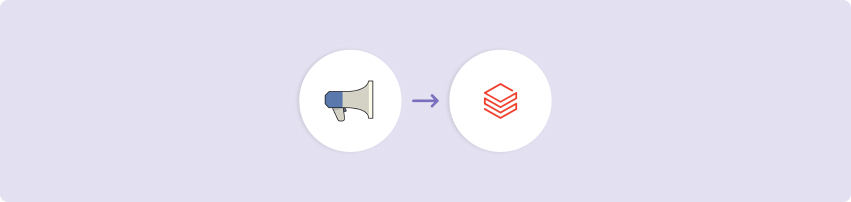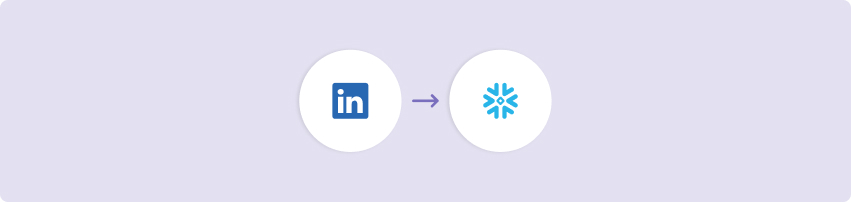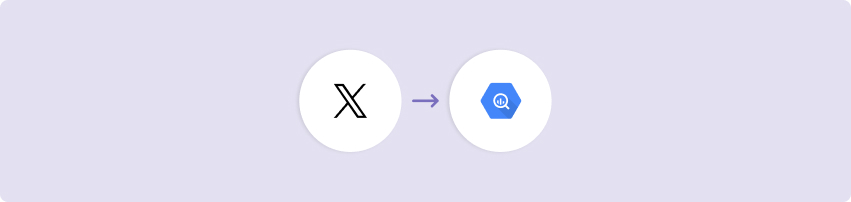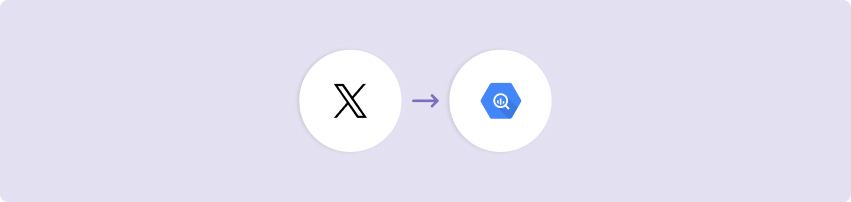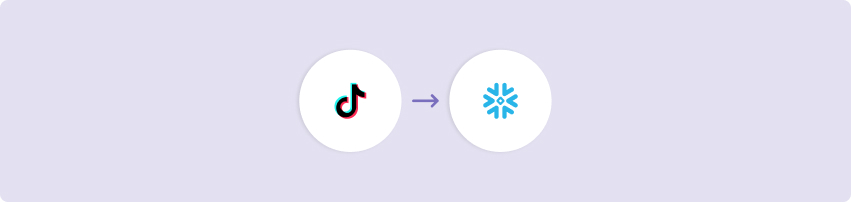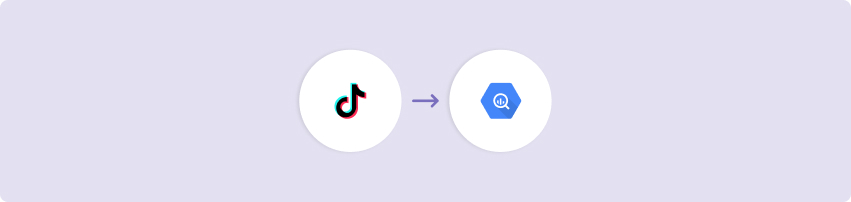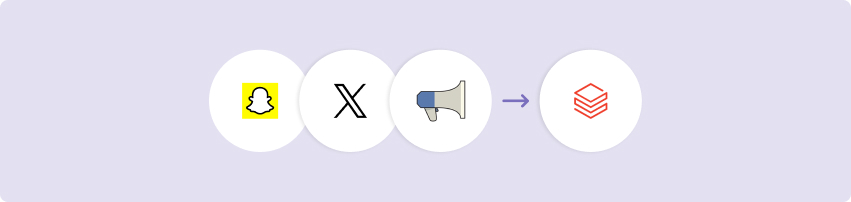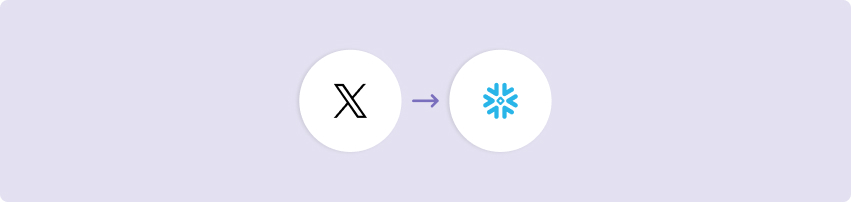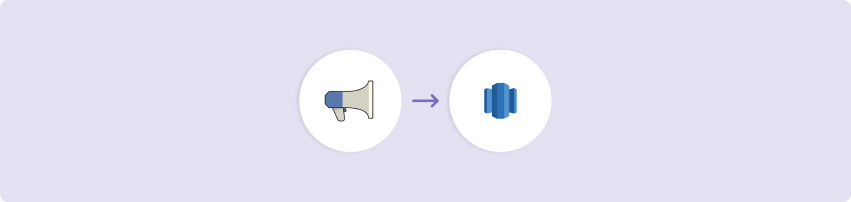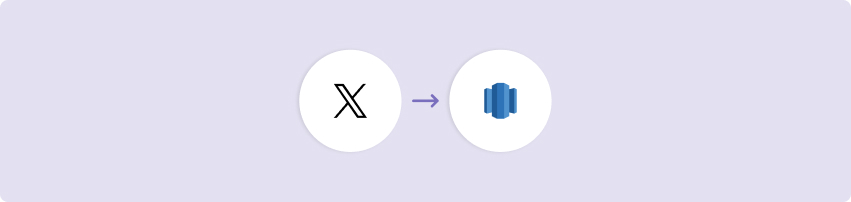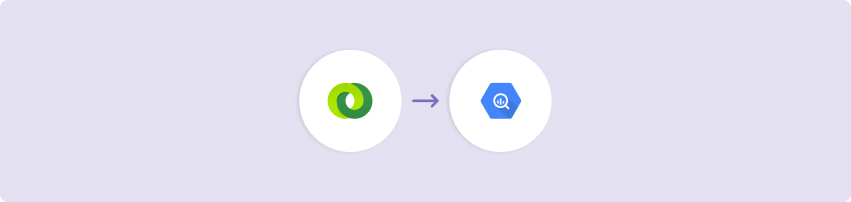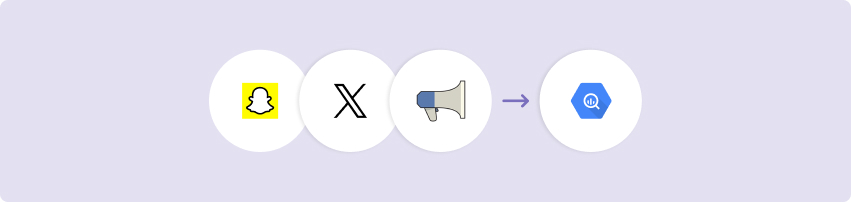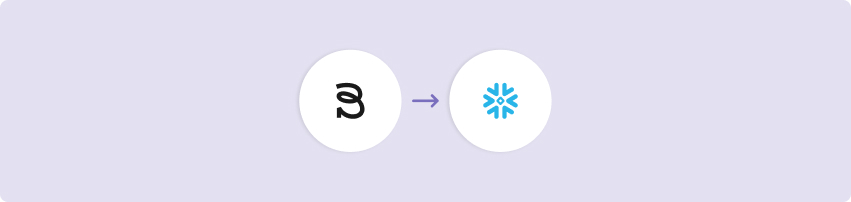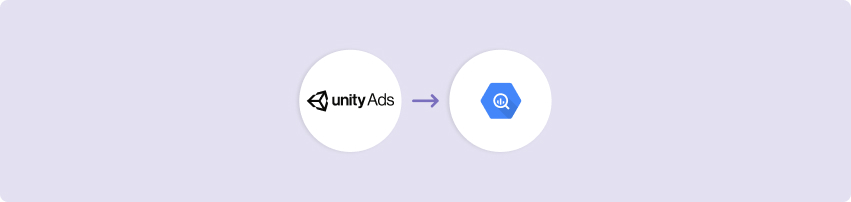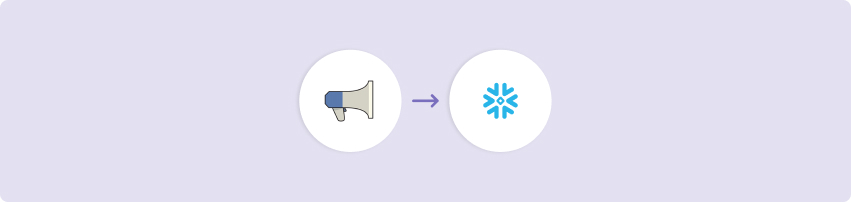This marketing B2B paid Ads campaigns performance kit, combines Ad performance data from the APIs of Google Ads, Bing Ads, YouTube Ads, Facebook Ads, LinkedIn Ads, and X Ads into one consolidated data model, centralized in your data warehouse.
A large portion of most B2B marketing teams’ budget goes toward digital Ads spread across multiple Ad channels covering both paid search and paid social channels. This spread makes it hard to understand campaign performance across channels, before diving deeper into channel-specific optimizations.
With this unified data model (see reference table mapping below), marketing analysts can easily standardize cross-channel advertisement analysis and perform performance tracking.
This kit includes
Configuring this kit for use
Variables
In this kit, there are variables that are used to make for dynamic use of target configuration. {database_marketing} is used in all Target configurations and queries as the target database name. For Target schemas, there are 6 variables to configure, one for each Source, and one schema for the final fact table created. The full list of variables needed is:
- {DATABASE_MARKETING}
- {SCHEMA_MARKETING}
- {SCHEMA_FACEBOOK}
- {SCHEMA_LINKEDIN}
- {SCHEMA_X}
- {SCHEMA_BING}
- {SCHEMA_GOOGLE}
Go to the Variables menu on the left side navigation bar and create variables for all of the above. When creating each variable, fill in the values as the Snowflake database and schema(s) where you would like the data to land.
Connections
Upon importing the Kit, you can select pre-existing source and target connections, which will be applied to the imported rivers where applicable. If you skip this step, Kits are imported with ‘blank’ source and target connections. In this case, in order to use the kit, you have two options:
- Swap out blank connections with existing connections
- Add credentials to the blank connections that come with the imported Kit
If you wish to use this kit without using all channels, you can always configure it to disable some channel sources. Follow the steps indicated within the visuals below to exclude unnecessary sources.