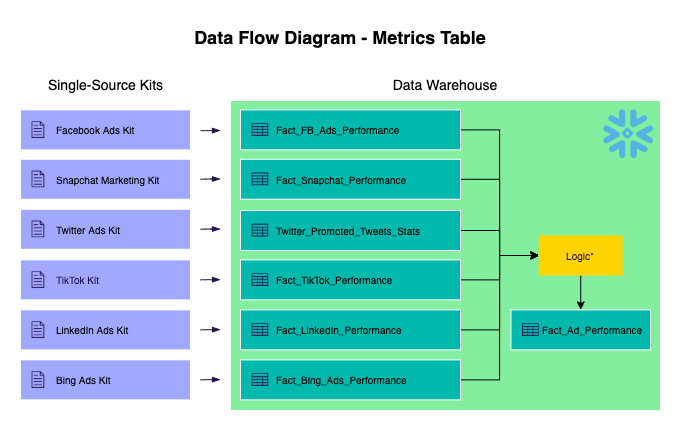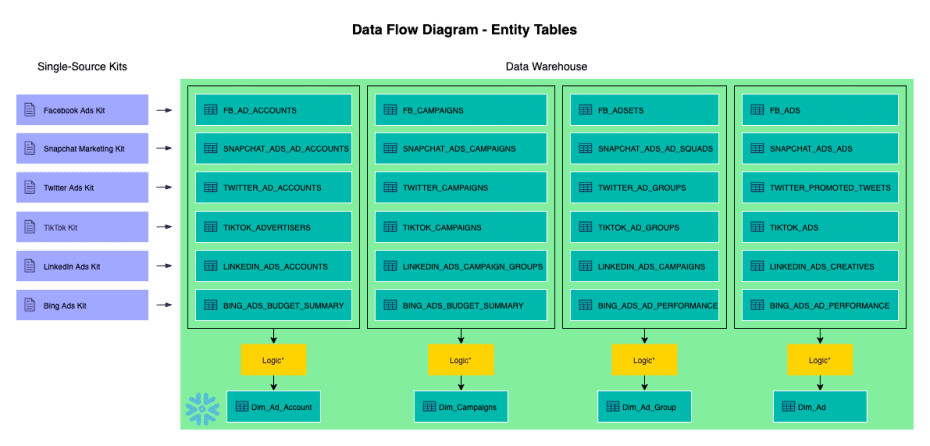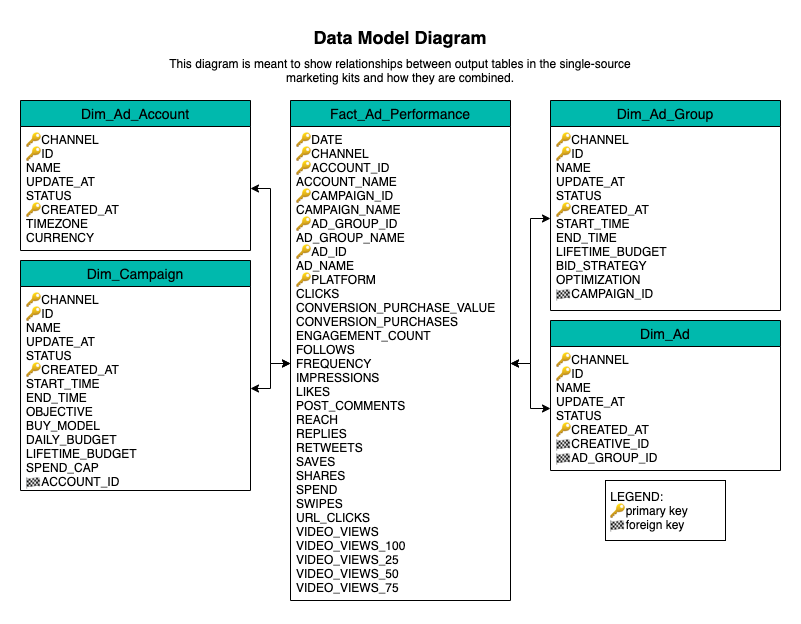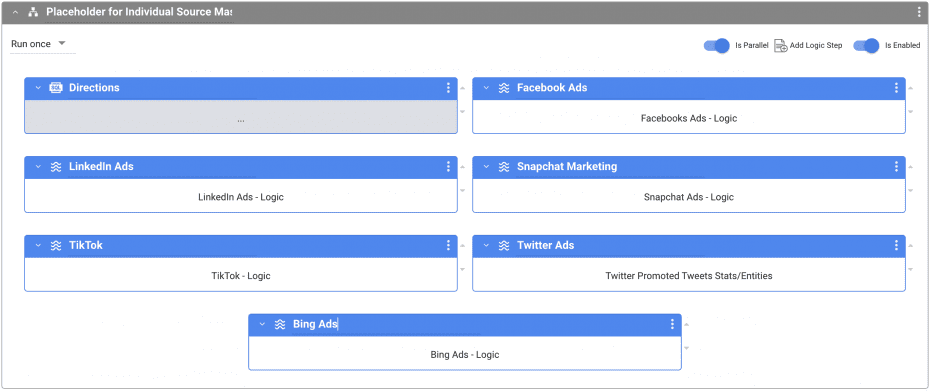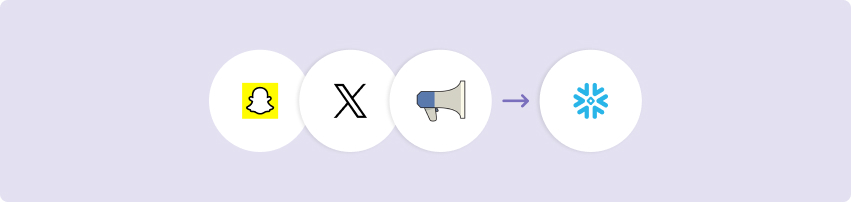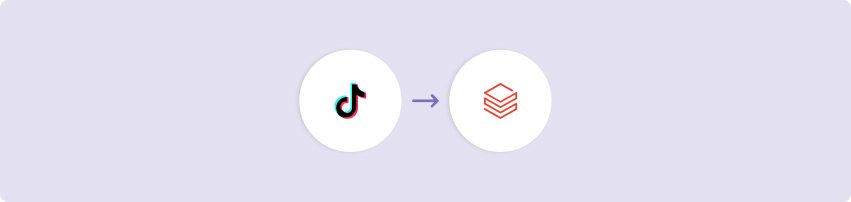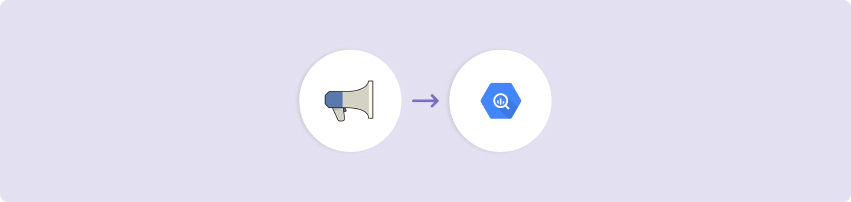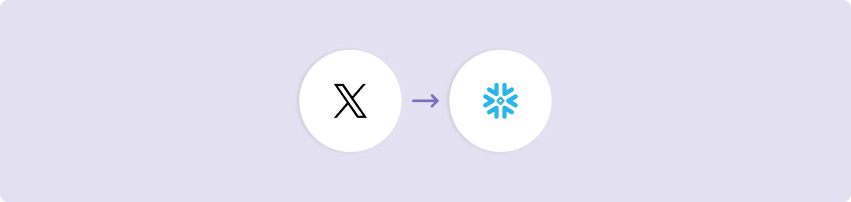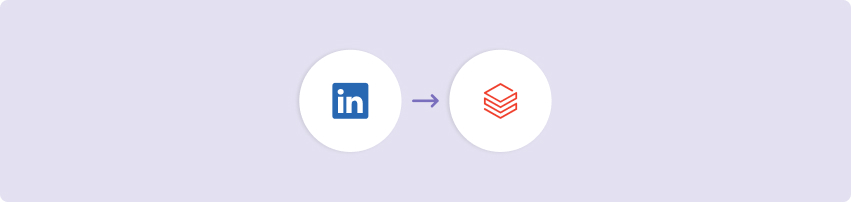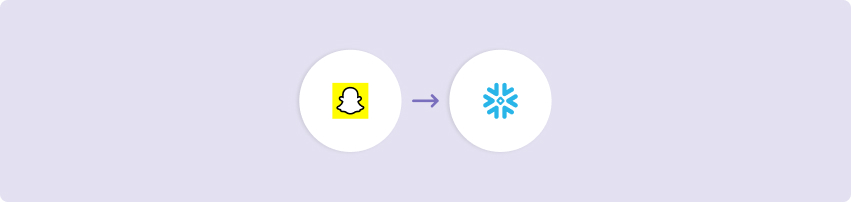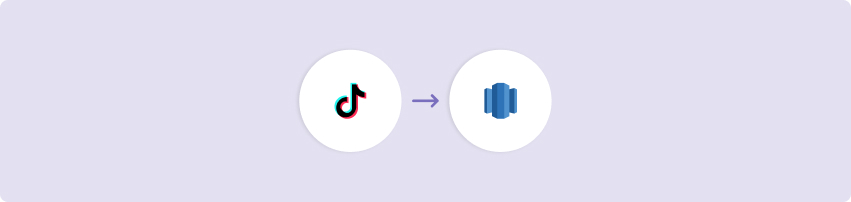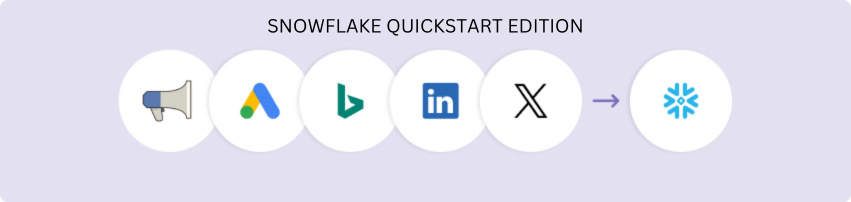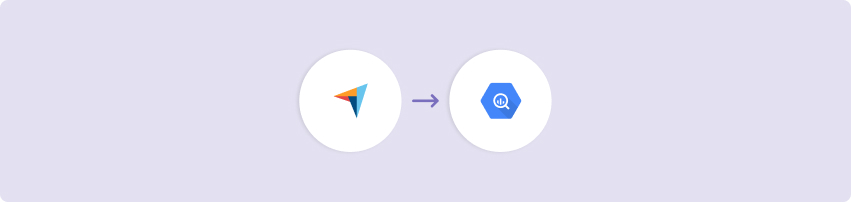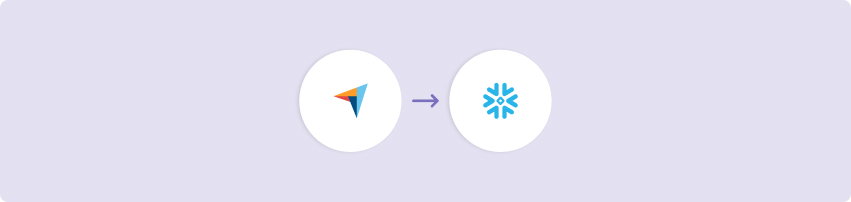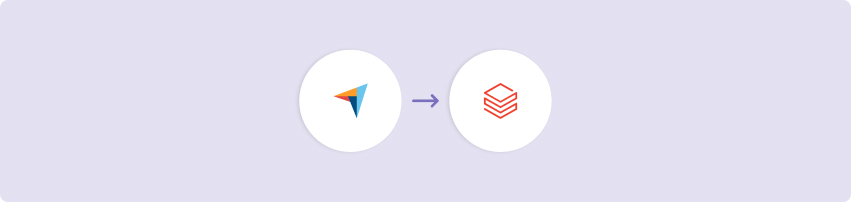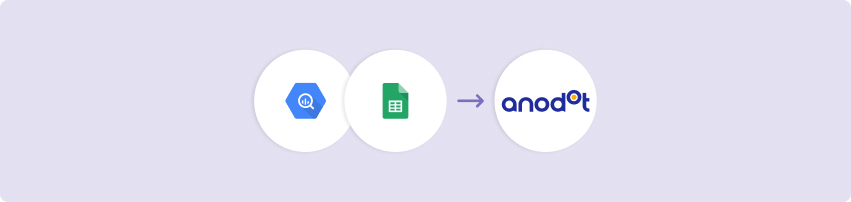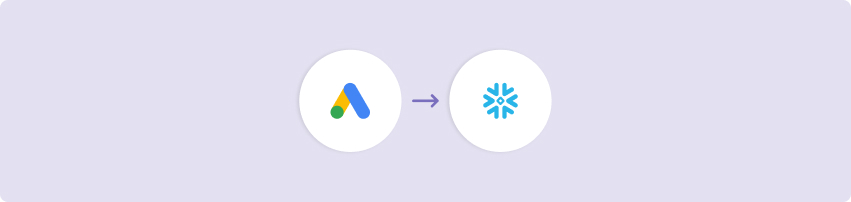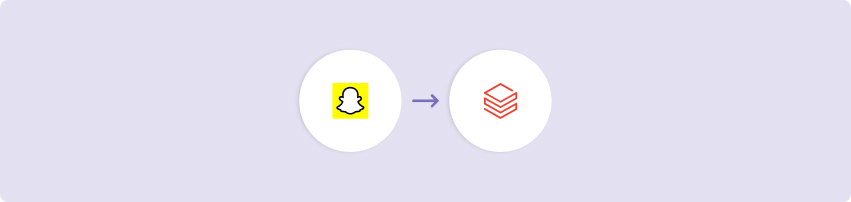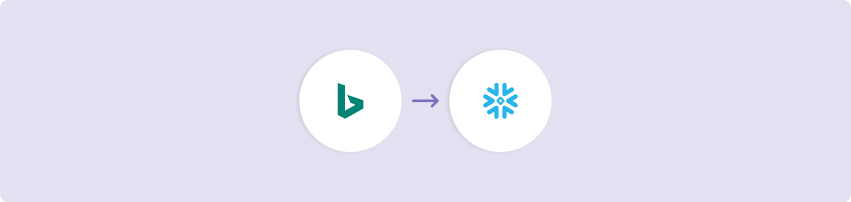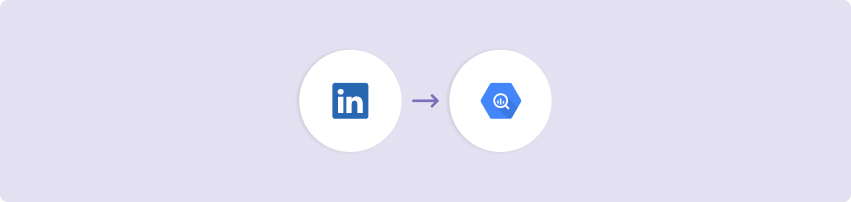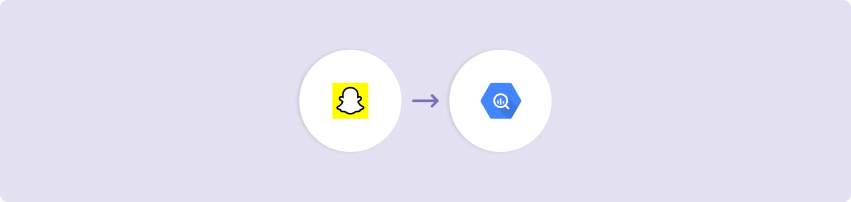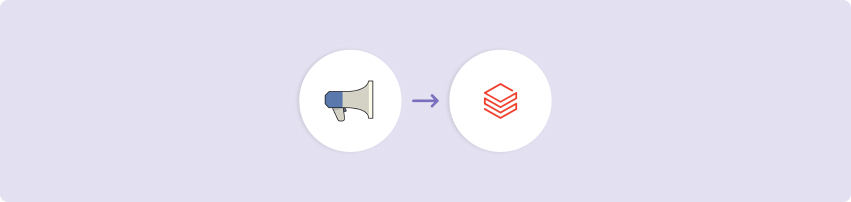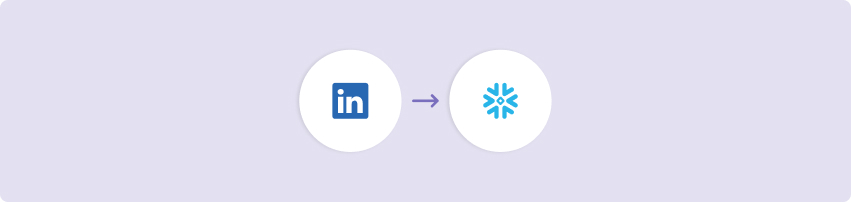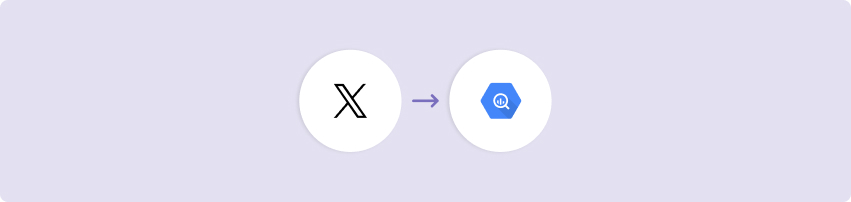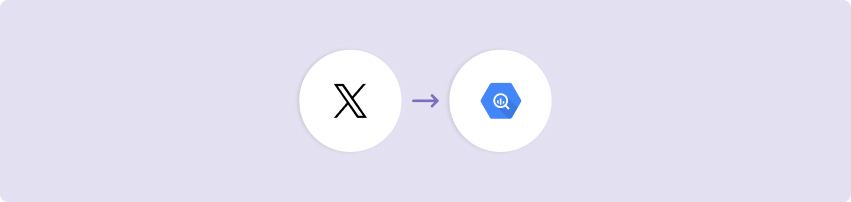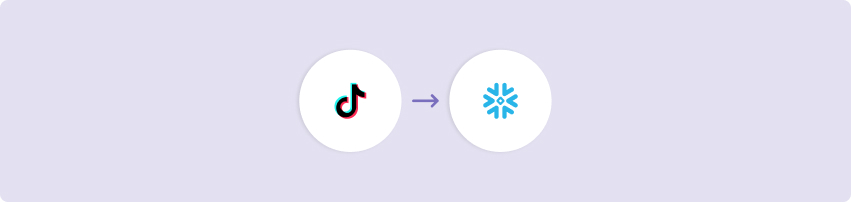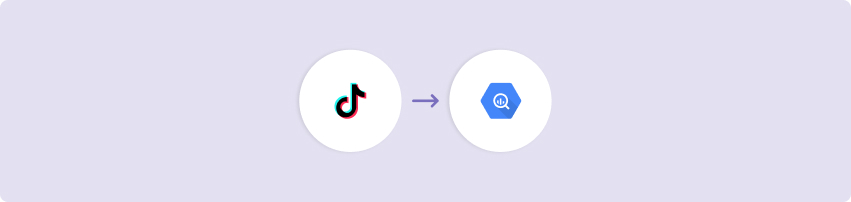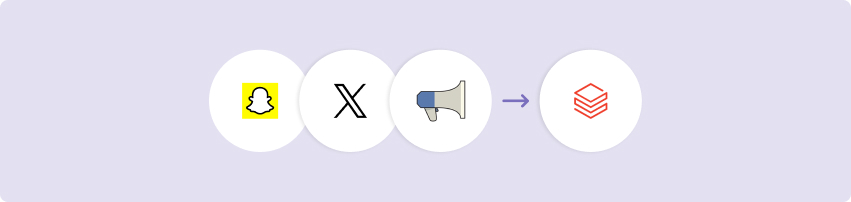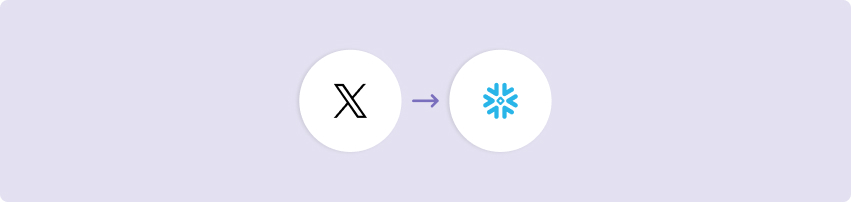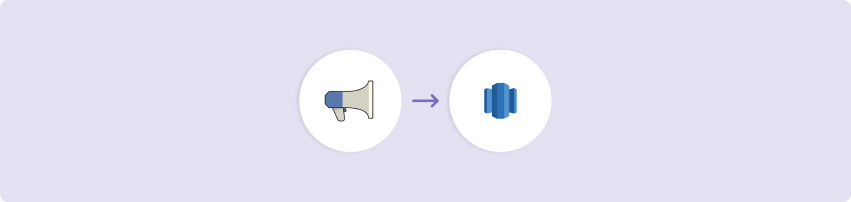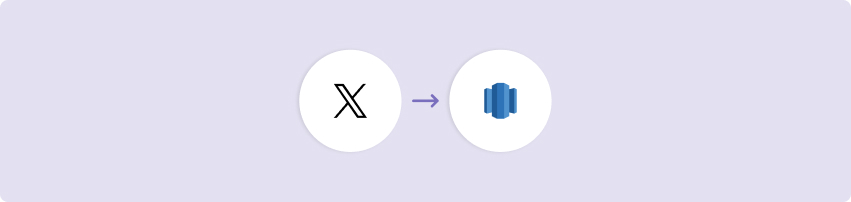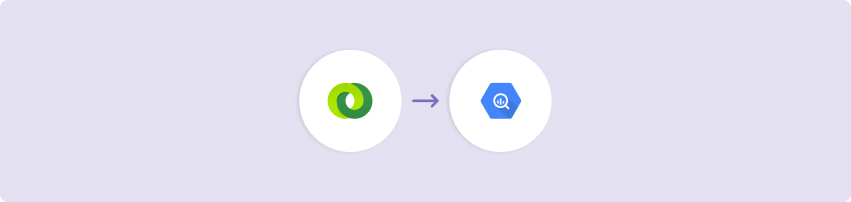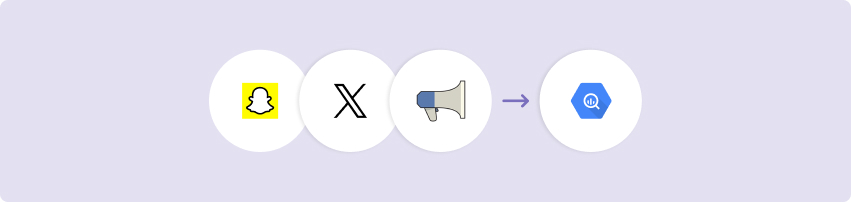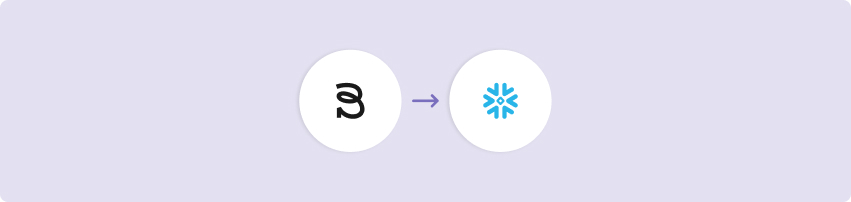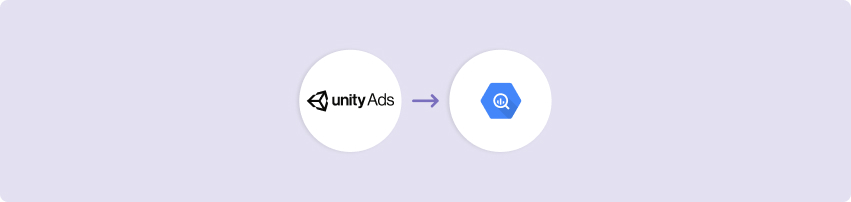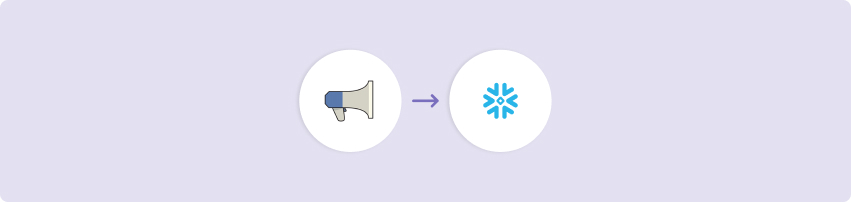The Modular Marketing Logic Kit uses the output of the single-source, data ingestion Kits to combine marketing information allowing for standardized, cross-channel advertisement analysis and performance tracking.
This kit should be used in combination with any of the following single-source kits:
This Kit includes…
A master logic river that orchestrates the transformation of marketing data from the single-source, ingestion Kits within the Snowflake data warehouse.
Minimum RPU Consumption: 1
Configuring this Kit for use
Variables
In this Kit, there are two variables that are used to make for dynamic use of target configuration.
- {Database_Marketing} is used in all Target configurations and queries as the target database name.
- {Schema_Marketing} is used in all Target configurations and queries as the target schema name.
- {Marketing_Alert_Group} is used as the alert email address(es) for when a river fails (optional).
Go to the Variables menu on the left side navigation bar and create the global variables for Database_Marketing, Schema_Marketing, and Marketing_Alert_Group. Fill in the values as the Snowflake database and schema where you would like the data to land and the email address(es) to which you would like the failure emails sent.
Connections
Kits are imported with ‘blank’ source and target connections. In order to use the kit, you have two options:
- Swap out blank connections with existing connections
- Add credentials to the blank connections that come with the imported Kit
Directions
Here are step-by-step instructions on how to use the Modular Marketing Logic Kit. Before using it, you should have downloaded at least one of the single-source, ingestion kits from the list above.
- Once this kit is downloaded, navigate to the logic river “Modular Marketing B2C – Logic” within Rivery.
- Within the “Placeholder for Individual Source Master Rivers” container, select the “Add Logic Step” button.
- Change the new logic step to be a “River” step.
- Add the master logic river for your first marketing datasource (ex: “Facebooks Ads – Logic”).
- Repeat steps 2-4 for each datasource within the “Placeholder for Individual Source Master Rivers” container.
- Toggle off the containers for which you do not have source Kits (ex: if you do not use the Facebook Ads source, select the toggle enable/disable within the Facebook Ads container).
- Run or schedule the “Modular Marketing B2C – Logic” river!
Have questions about this Kit?
Set up a meeting with a Rivery solutions engineer.