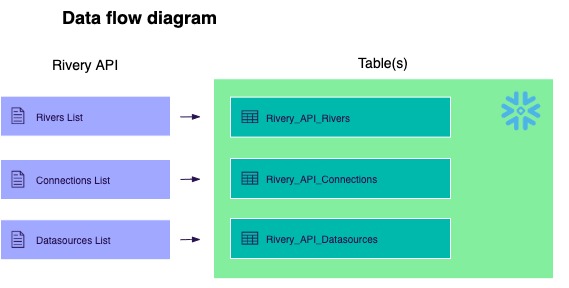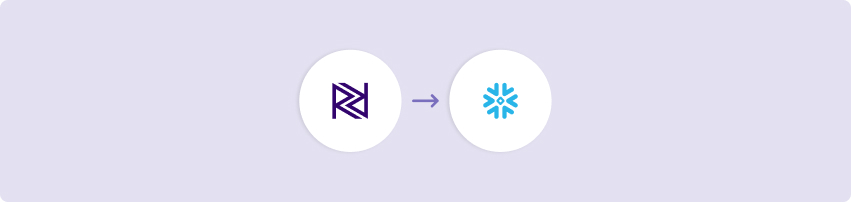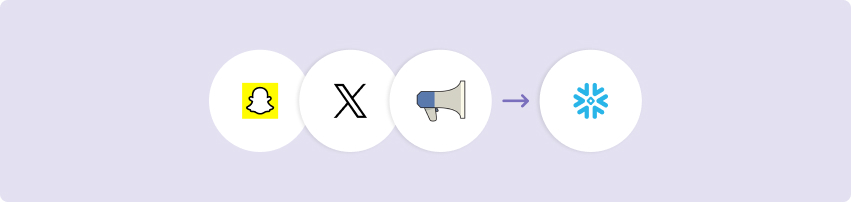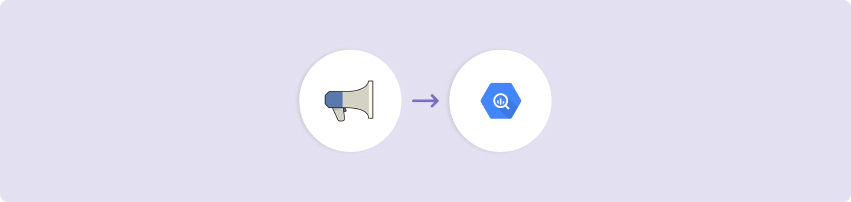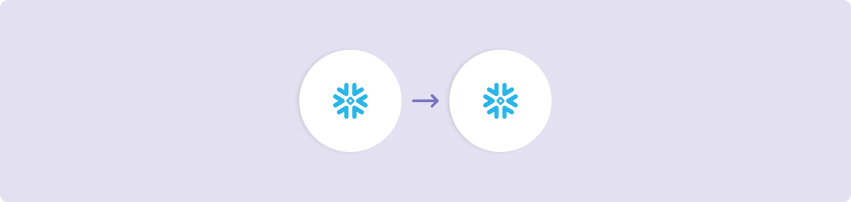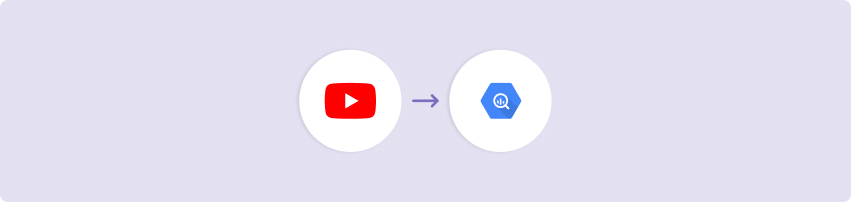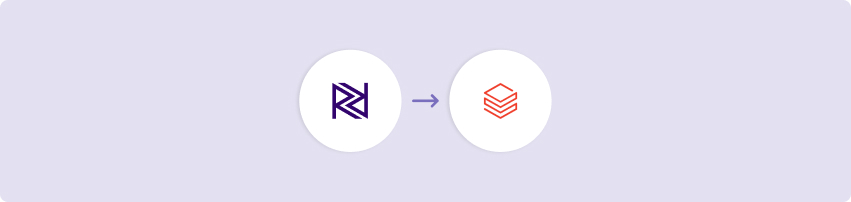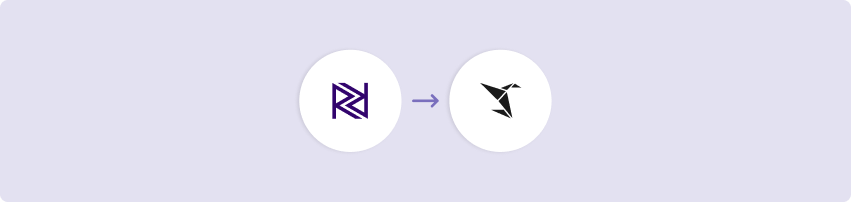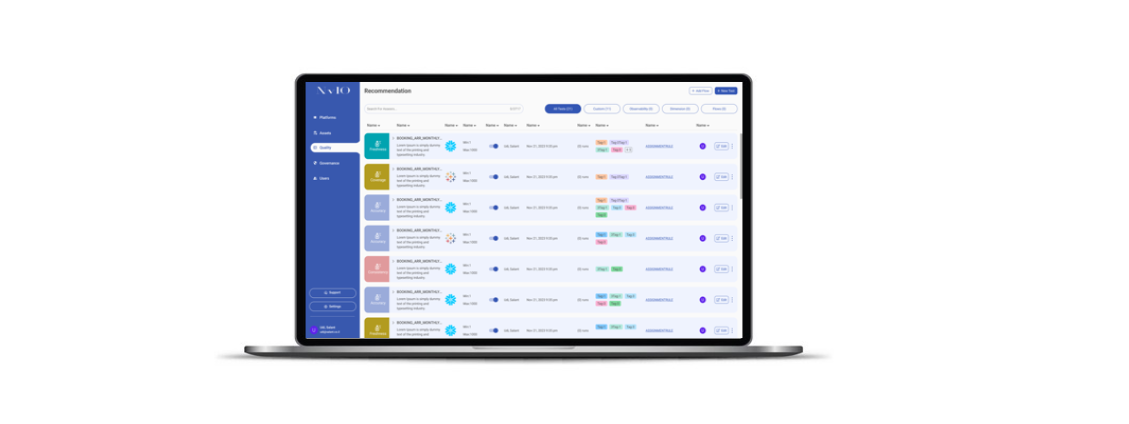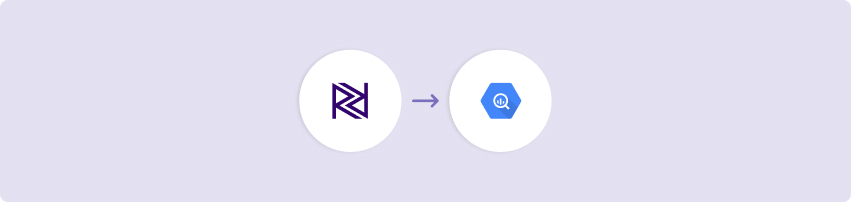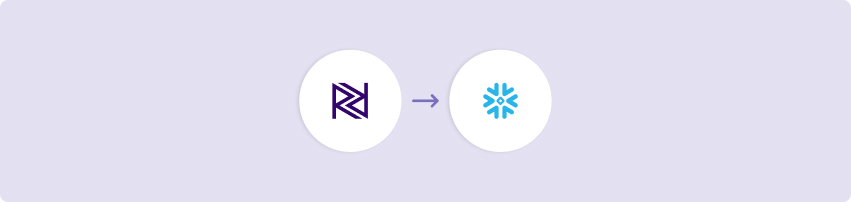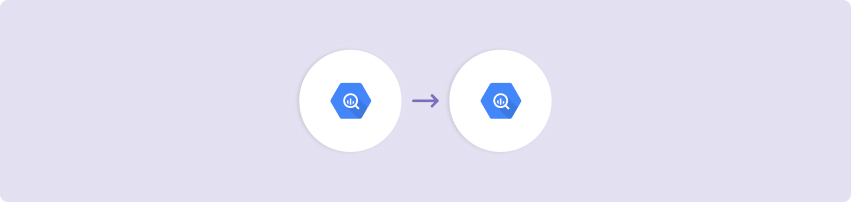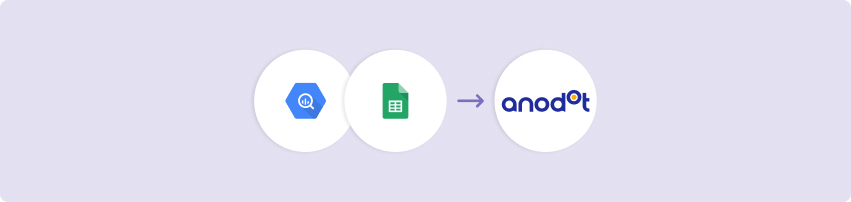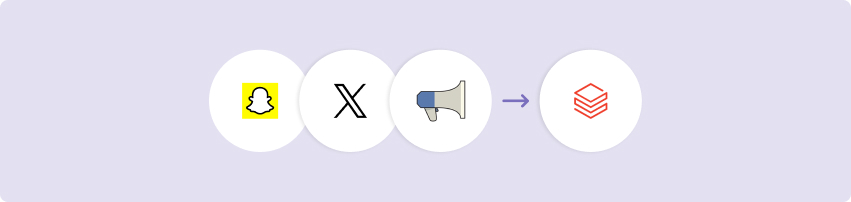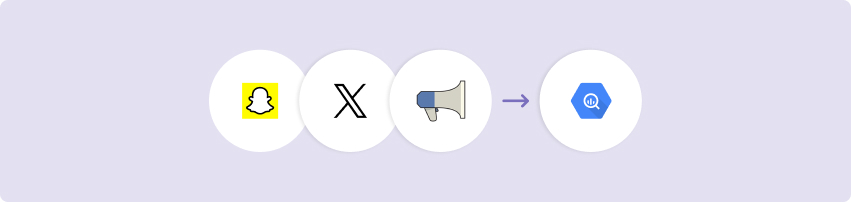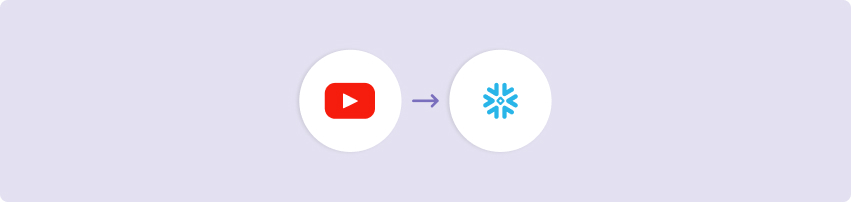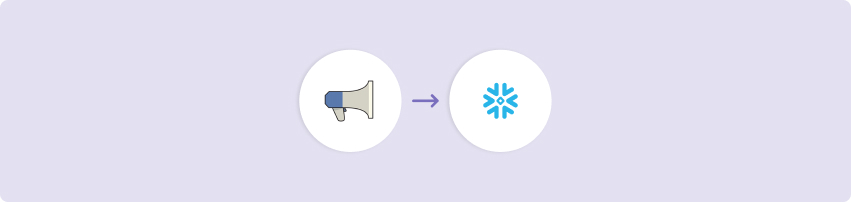The Rivery API kit pulls three sources of data from the Rivery tool to provide the user with an overview of the account.
This Kit includes…
- Data ingestion from the following Rivery API entities:
- Logic that orchestrates the data into the target DB
Minimum RPU Consumption: 4
Configuring this Kit for use
API Token Creation
An API token has to be created in the Rivery account where this kit will be used. Follow the steps in the linked powerpoint to create and use the token. For more information on creating and using Rivery API Tokens, use the Rivery documentation here.
Variables
In this Kit, there are four variables that are used to make for dynamic use of target configuration.
- {DATABASE_Rivery_API} is used in all Target configurations and queries as the target database name.
- {SCHEMA_Rivery_API} is used in all Target configurations and queries as the target schema name.
- {connection.api_key} is used as a placeholder for the API token used in the Rivery API connection set up. This does not have to be created or initialized in the Rivery account.
- {Rivery_API_Failure_Group} is used as the alert email address(es) for when a river fails.
Go to the Variables menu on the left side navigation bar and create variables for DATABASE_Rivery_API, SCHEMA_Rivery_API and Rivery_API_Failure_Group. Then fill in the values as the Snowflake database and schema where you would like the data to land and the email address(es) to which you would like the failure emails sent.
Connections
Kits are imported with ‘blank’ source and target connections. In order to use the kit, the user will need to add the API Token to the blank connection that comes with the imported kit.
Have questions about this Kit?
Set up a meeting with a Rivery solutions engineer.