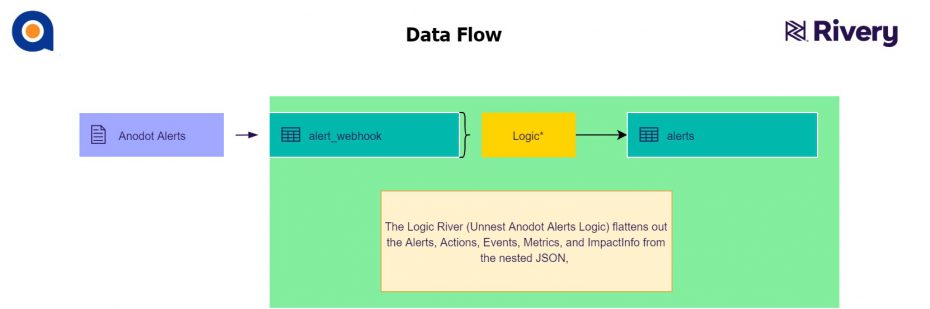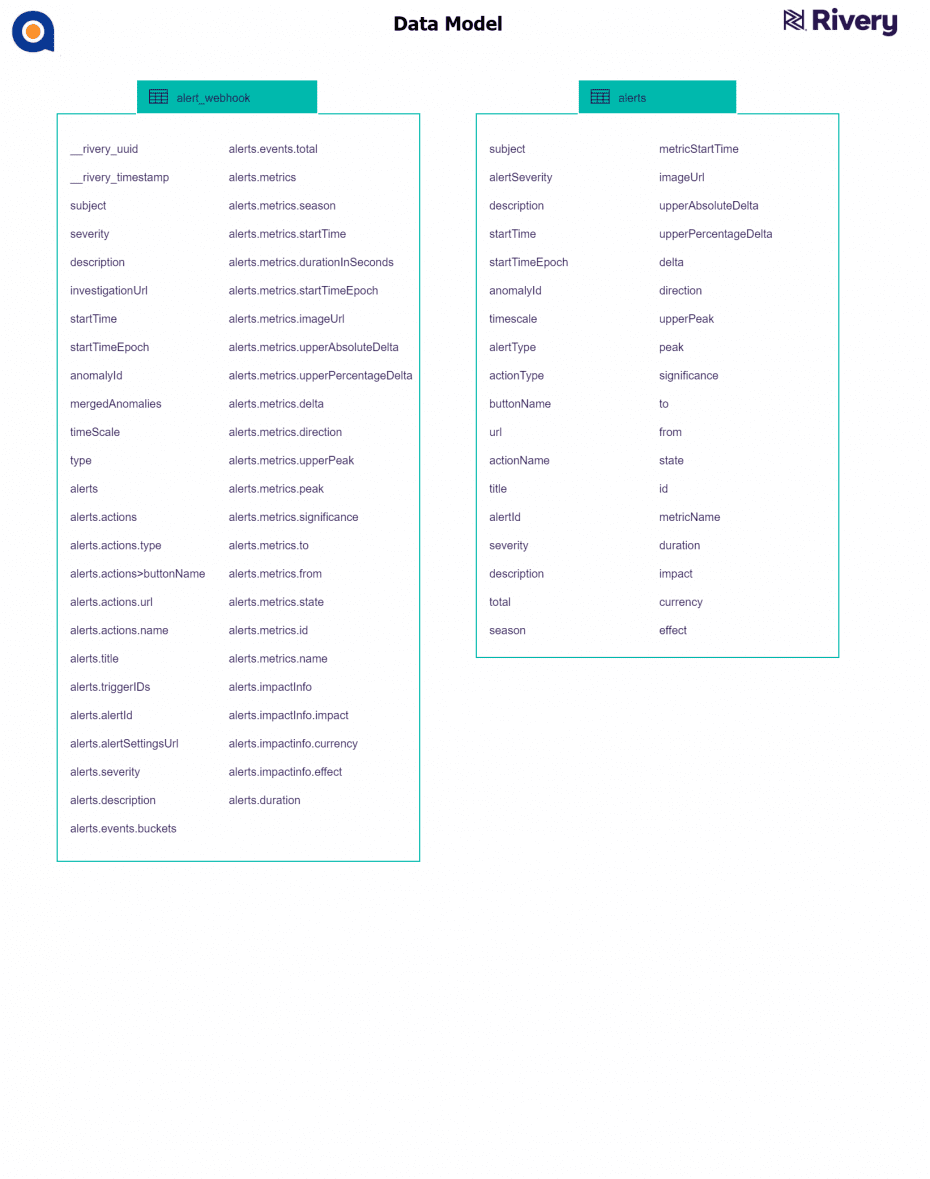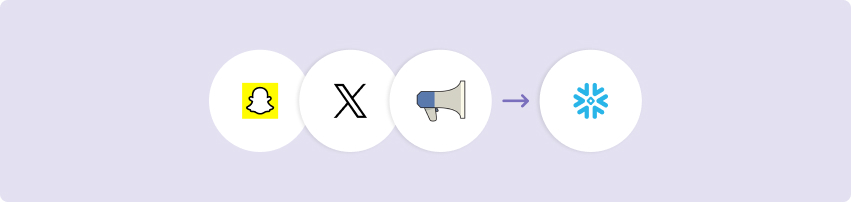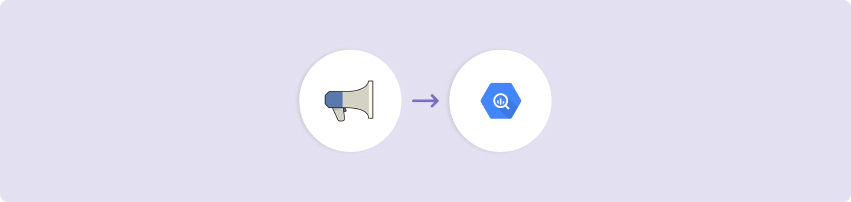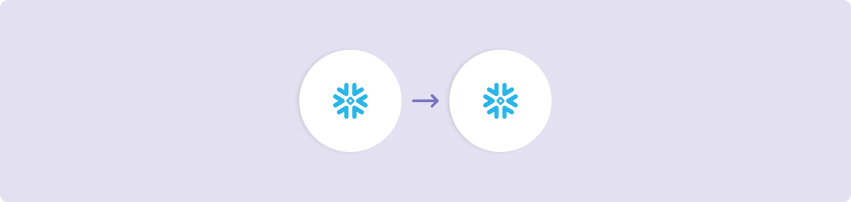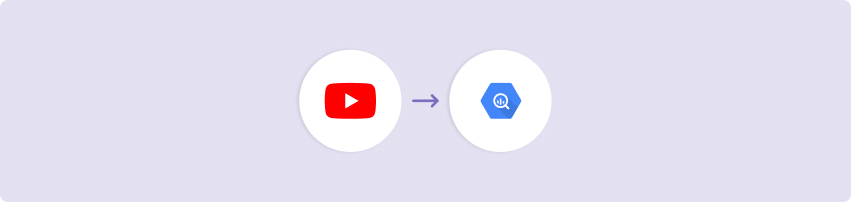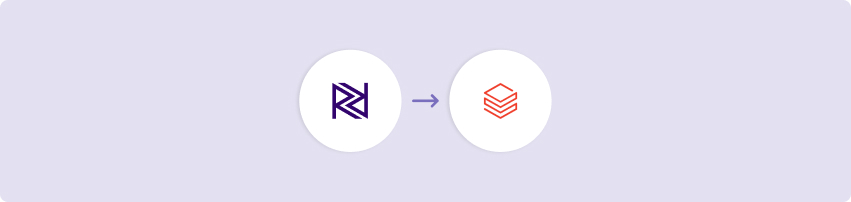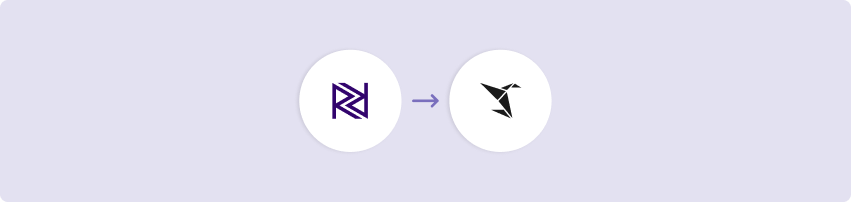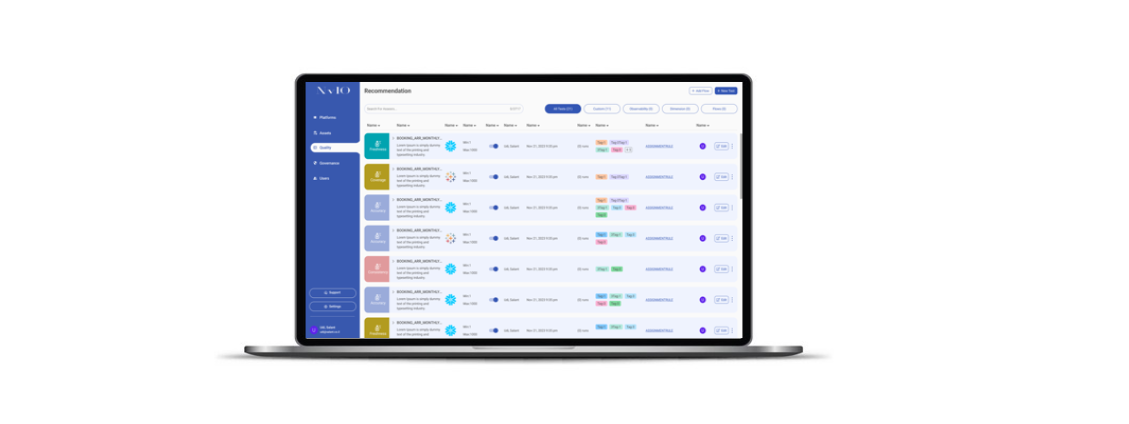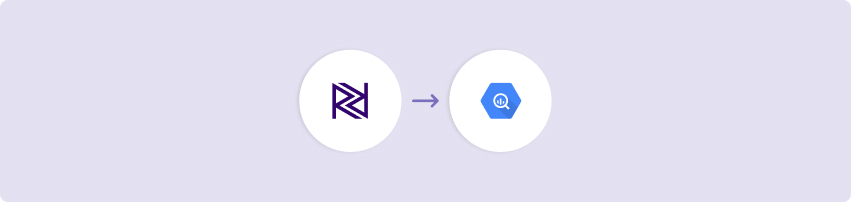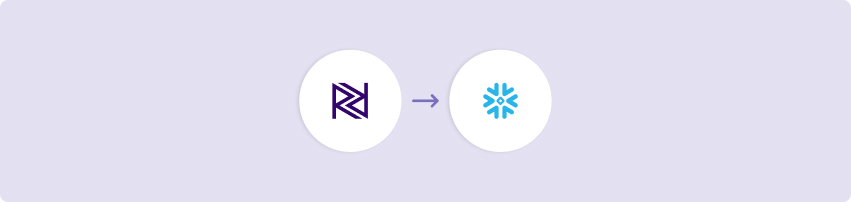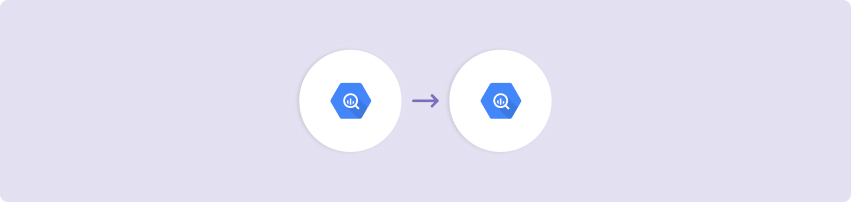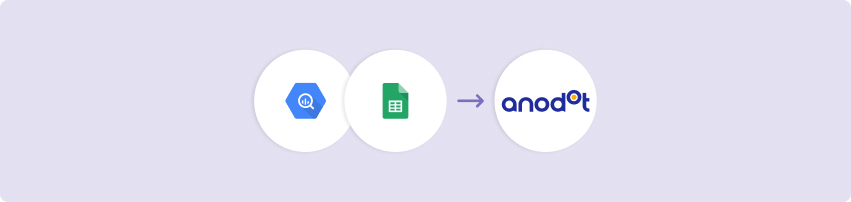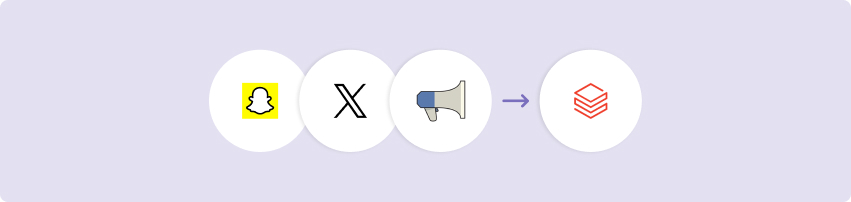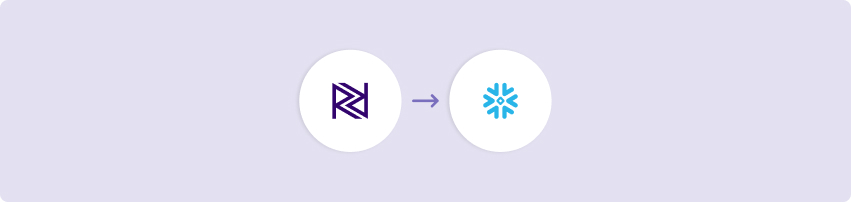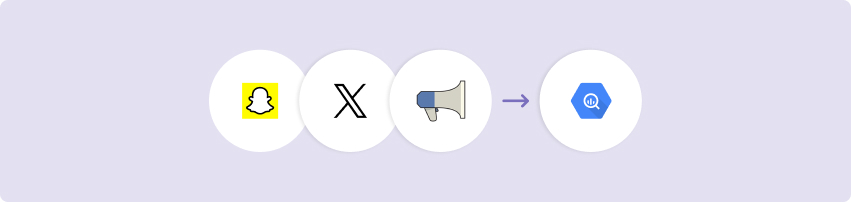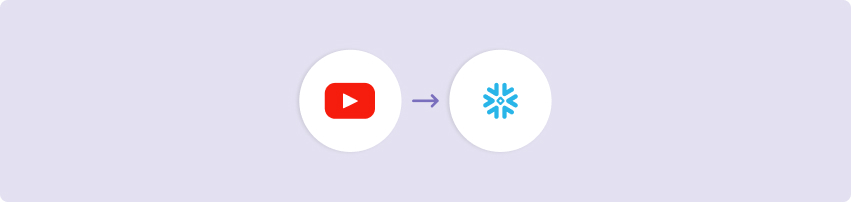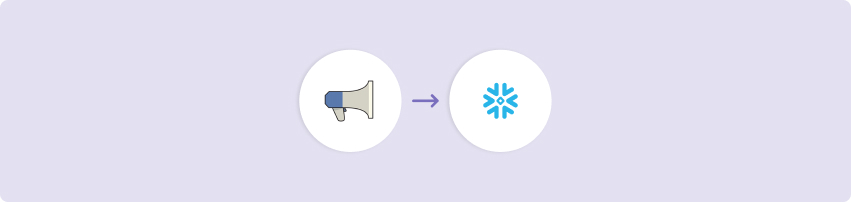This kit includes
Minimum RPU Consumption: 2
Configuring this kit for use
Variables
Enable Your Webhook
You’ll need to Enable Your Webhook in the Anodot Alerts River. The mapping has already been set, so you’ll just need to toggle the ‘Enable Webhook’ function and add the Rivery endpoint into the Payload URL in Anodot. More information on Webhook setup can be found here.
Once you enable the webhook in the River, you will need to connect that webhook to Anodot. Please follow the steps described here .
Connections
Kits are imported with ‘blank’ source and target connections. In order to use the kit, you have two options:Swap out blank connections with existing connectionsAdd credentials to the blank connections that come with the imported kit